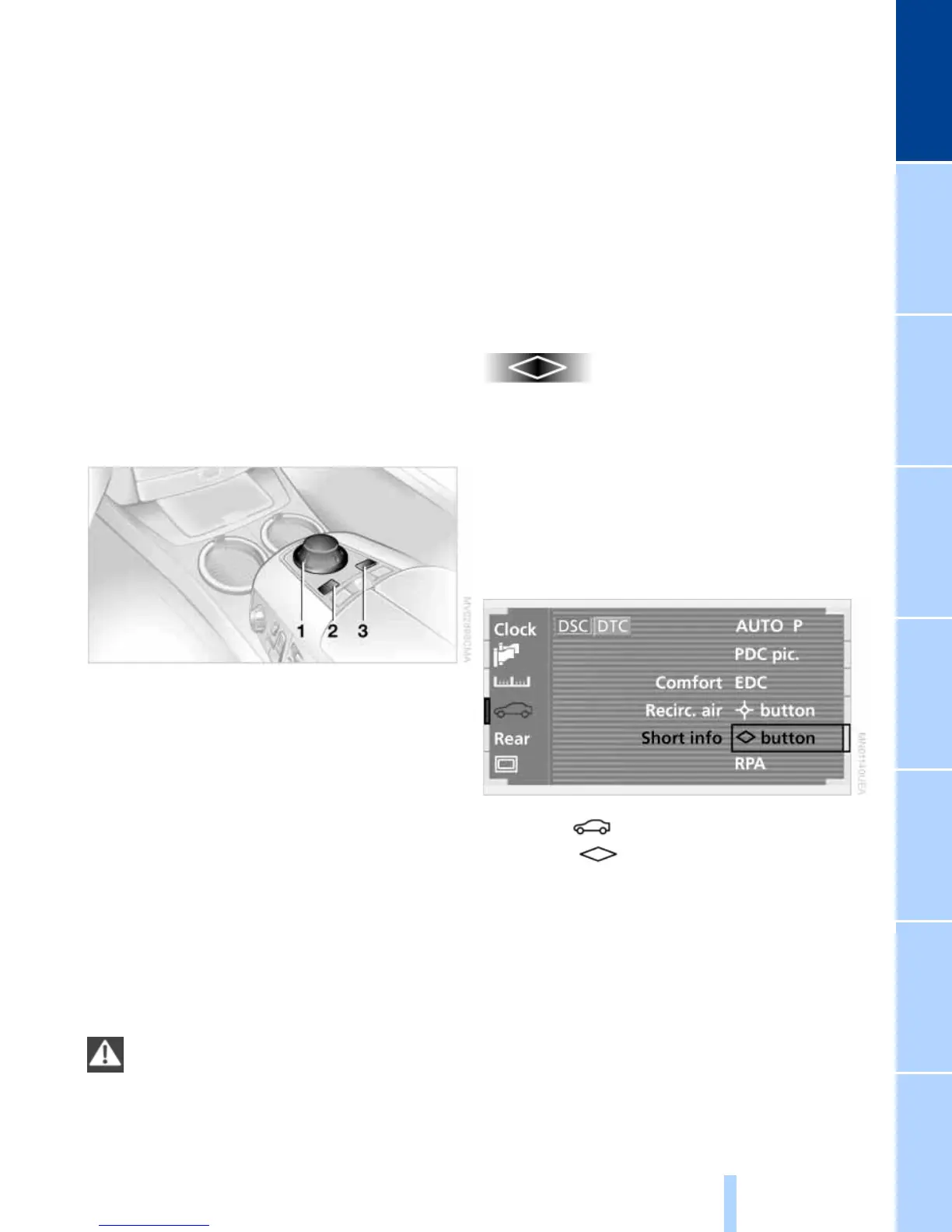At a glance
17
Reference ControlsDriving tipsCommunications NavigationEntertainmentMobility
Control Center
The concept
The Control Center has been designed to
avoid the unnecessary complexity created
by an extended number of switches and
controls. It consists of the controller and
the Control Display.
The controller is used to select the func-
tions that will appear on the Control Dis-
play. In addition, it also shows you Check
Control messages, refer to page 82.
Controls
1 Controller: you operate all the functions
in the Control Center by moving, turning
and pressing.
> If you move the controller, you feel
the mechanical guides along the main
direction of movement. This makes it
easier for you to select the right main
menus
> If you turn the controller, you feel an
electronically created rasterizing. This
helps you to select the desired menu
item
2 Button for opening the start menu from
any menu item
3 Individual button assignment
To avoid posing an unnecessary
hazard, both to your own vehicle's
occupants and to other road users: never
attempt to use the controls or make adjust-
ments unless traffic and road conditions
allow.<
The following introduction illustrates how
easy it is to use the Control Center.
You can find detailed instructions describ-
ing how to use the individual systems in the
separate sections.
Programming button function
You can assign specific individual functions
to the programmable button. This feature
then provides you with quick access to this
function, allowing you to control it without
undue distraction from road and traffic
conditions.
1. Select "Settings" and press the control-
ler
2. Select and press the controller
3. Select " button". Continue to press
the controller until the desired function
appears:
> "Mode"
You can choose between the output
sources radio/FM or AM, Compact Disc
CD and CD changer. The precondition
is that one of these sources has been
activated
> "FM" or "AM"
Switching over between wavebands
FM and AM, also refer to page 152
