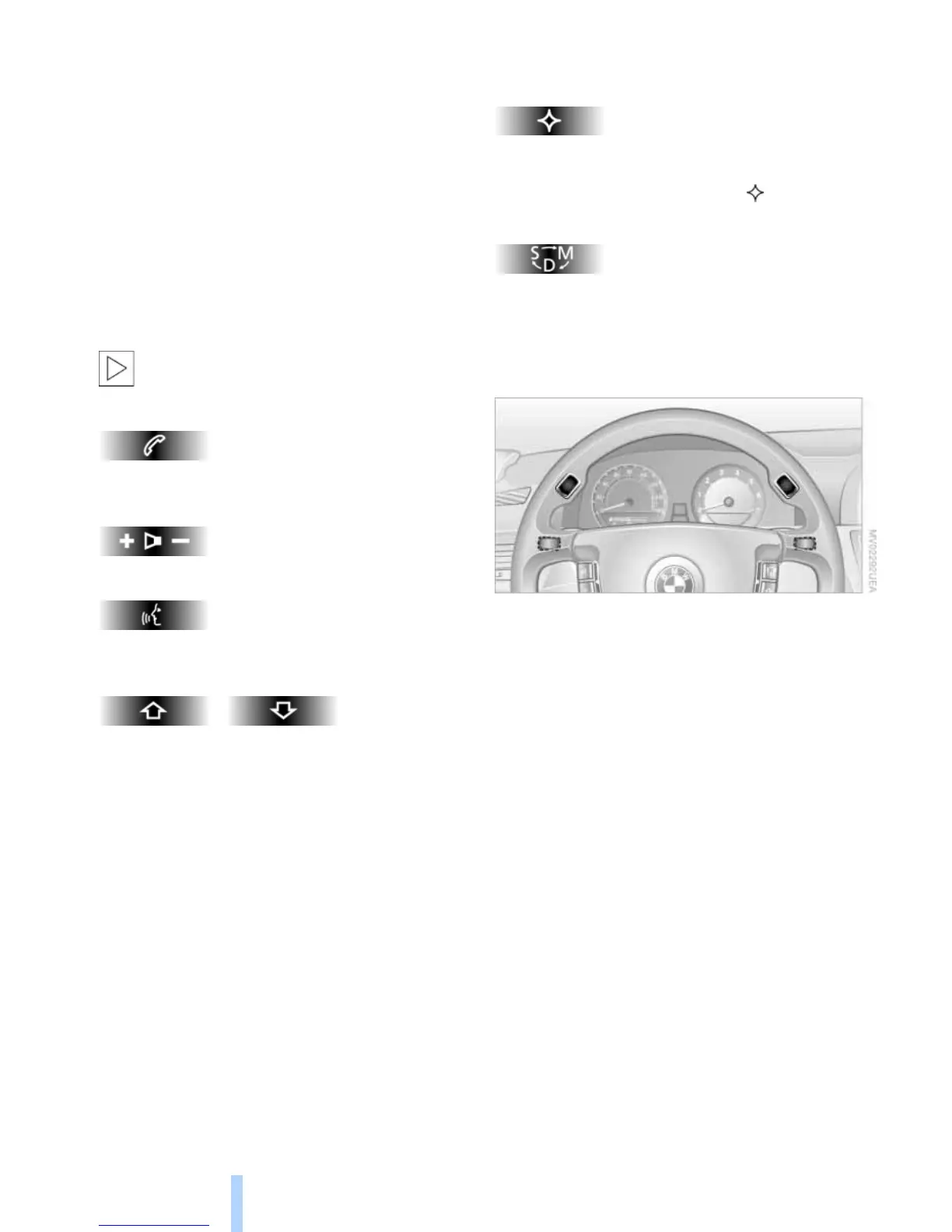Cockpit
16
Buttons on the steering wheel
Buttons are integrated on the steering
wheel for fast operation of the following
functions without being distracted from
driving:
> The Steptronic of the automatic trans-
mission
> Selected audio source functions
> Selected portable phone functions
> The voice command system
> Selected TV and DVD functions.
The buttons on the steering wheel are
only operational when the corre-
sponding systems are switched on.<
Telephone:
Accepting calls, making calls, ending calls.
Volume.
Voice command system:
Switching on and off.
Fast forward/reverse:
> Radio
Press briefly: next stored station
Extended pressure: automatic tuning
> CD
Press briefly: skipping tracks
Extended pressure: fast forward/
reverse
> TV
Selecting program
> DVD
Searching for chapter.
Available for individual programming:
In the "Settings" menu, you can select the
function of the button at the " button"
menu item, refer to page 52.
Steptronic:
Press briefly to proceed through a selec-
tion sequence consisting of the automatic
program, the Sport program, and the man-
ual mode, refer to page 66.
Steptronic: upshifting and downshifting,
refer to page 67.
