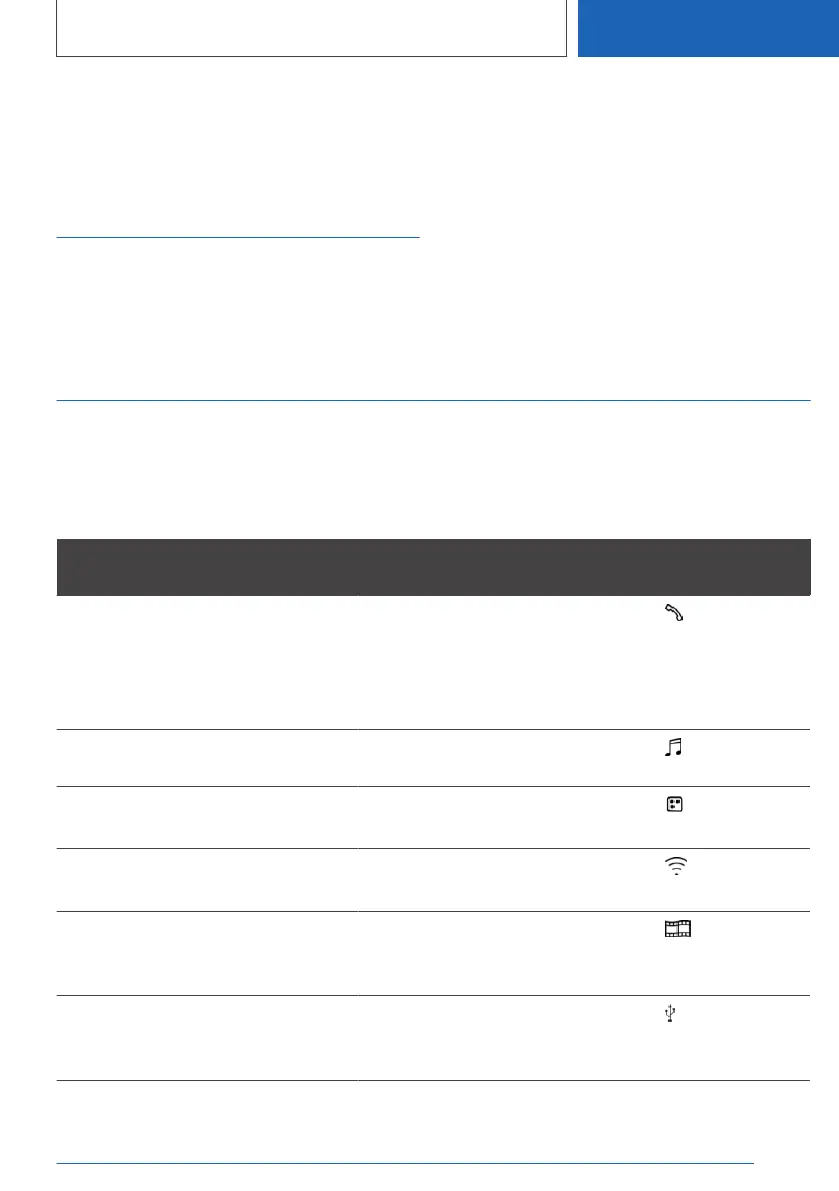Connections
Vehicle features and
options
This chapter describes all standard, country-spe‐
cific and optional features offered with the series.
It also describes features and functions that are
not necessarily available in your vehicle, e.g., due
to the selected options or country versions. This
also applies to safety-related functions and sys‐
tems. When using these functions and systems,
the applicable laws and regulations must be ob‐
served.
Connecting mobile devices to the vehicle
Principle
Various connection types are available for using
mobile devices in the vehicle. The connection
type to select depends on the mobile device and
the desired function.
General information
The following overview shows possible functions
and the suitable connection types for them. The
scope of functions depends on the mobile de‐
vice.
Function Connection type Symbol in the
device list
Making calls via the hands-free sys‐
tem.
Using phone functions via iDrive or
touchscreen.
Other functions, e.g. Contacts or SMS.
Bluetooth.
Playing music from the smartphone or
the audio player.
Bluetooth audio.
WLAN in the vehicle:
Using apps in the vehicle.
WLAN.
Wi-Fi hotspot:
Using the vehicle Internet access.
WLAN.
Screen Mirroring:
Showing the smartphone display on
the Control Display.
WLAN.
USB port:
Playing music or videos from a USB
device.
USB.
Seite 73
Connections
CONTROLS
73
Online Edition for Part no. 01405A37822 - VI/21
