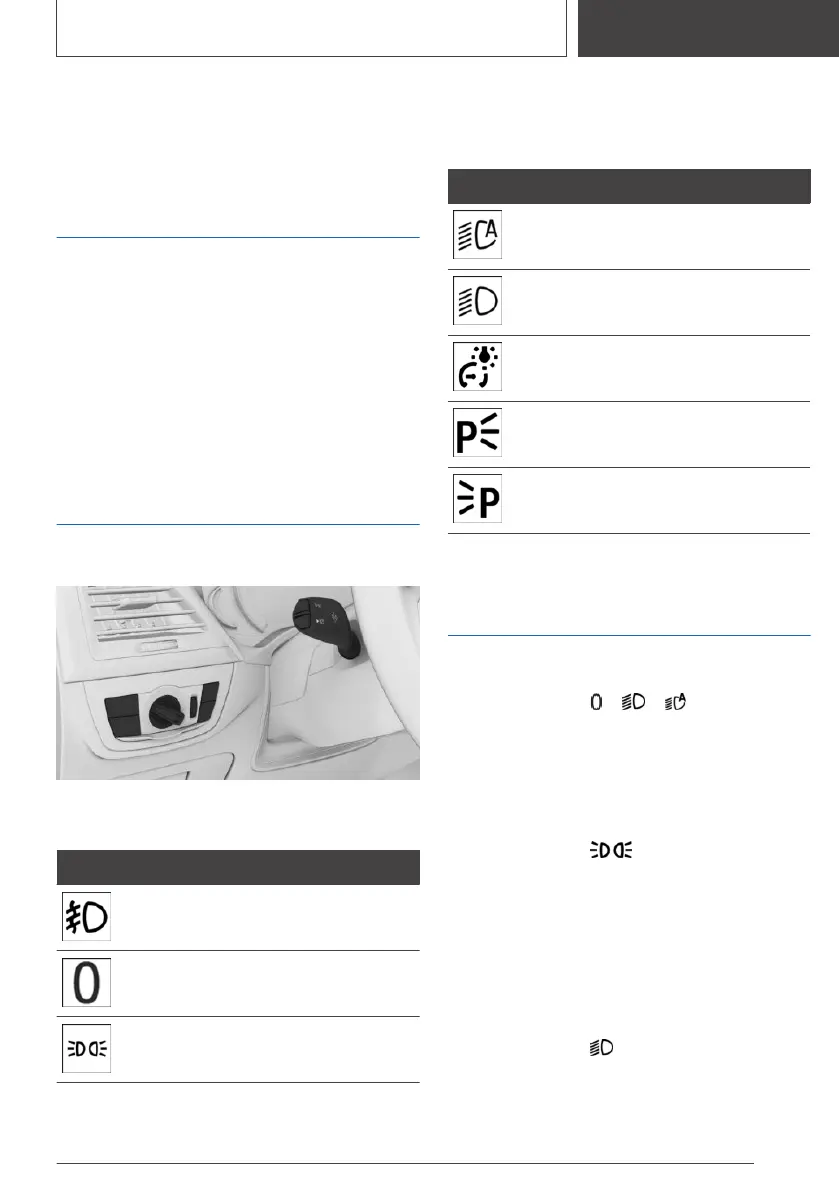Lights
Vehicle features and
options
This chapter describes all standard, country-spe‐
cific and optional features offered with the series.
It also describes features and functions that are
not necessarily available in your vehicle, e.g., due
to the selected options or country versions. This
also applies to safety-related functions and sys‐
tems. When using these functions and systems,
the applicable laws and regulations must be ob‐
served.
Overview
Switches in the vehicle
The light switch element is located next to the
steering wheel.
Symbol Function
Front fog lights.
Lights off.
Daytime running lights.
Parking lights.
Symbol Function
Automatic headlight control.
Adaptive light functions.
Low beams.
Instrument lighting.
Right roadside parking light.
Left roadside parking light.
Parking lights, low beams
and roadside parking lights
General information
Position of switch: , ,
If the driver's door is opened when the drive-
ready state is switched off, the exterior lighting is
automatically switched off after a period of time.
Parking lights
Position of switch:
The vehicle is illuminated on all sides.
Do not use the parking lights for extended peri‐
ods; otherwise, they might drain the battery and
it would then be impossible to switch on drive-
ready state.
Low beams
Position of switch:
The low beams illuminate when drive-ready state
is switched on.
Seite 151
Lights
CONTROLS
151
Online Edition for Part no. 01405A1F693 - X/20
