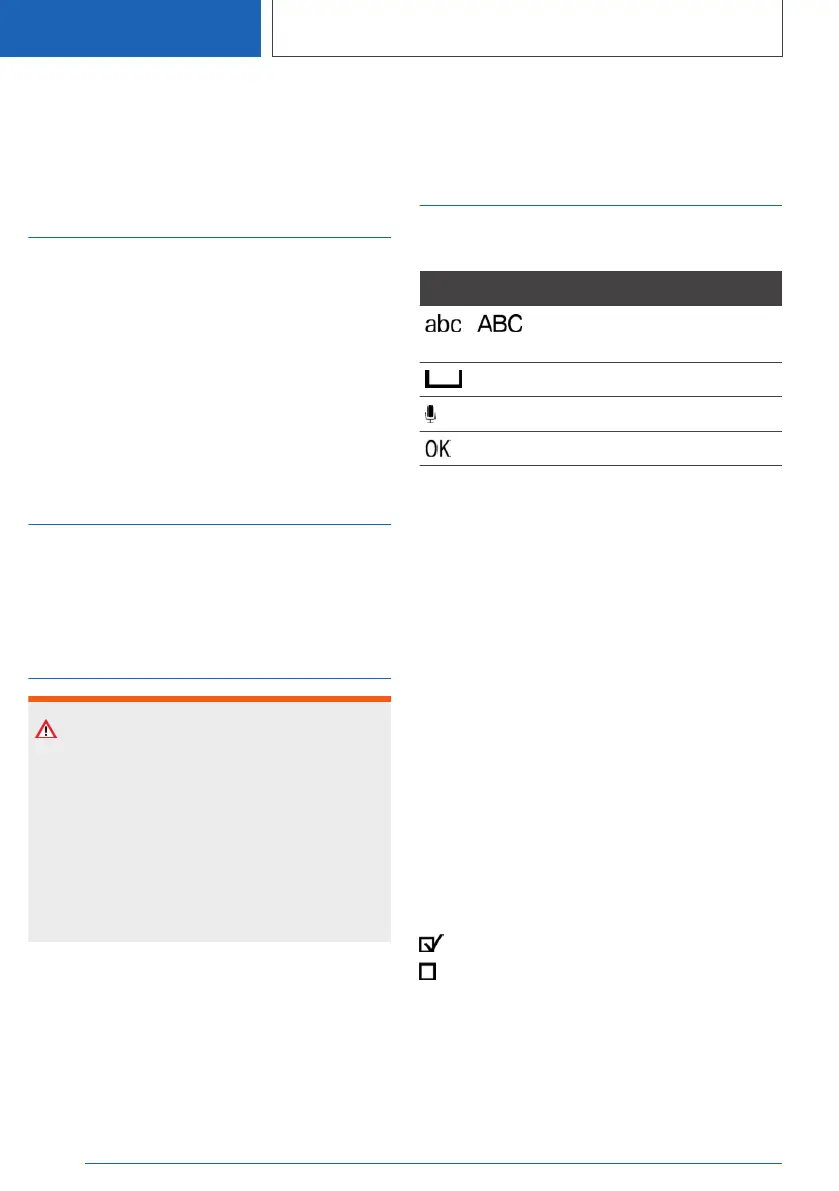iDrive
Vehicle features and
options
This chapter describes all standard, country-spe‐
cific and optional features offered with the series.
It also describes features and functions that are
not necessarily available in your vehicle, e.g., due
to the selected options or country versions. This
also applies to safety-related functions and sys‐
tems. When using these functions and systems,
the applicable laws and regulations must be ob‐
served.
Concept
The iDrive combines the functions of many
switches. These functions can be operated via
the Controller.
Safety information
Warning
Operating the integrated information systems
and communication devices while driving can
distract from traffic. It is possible to lose control
of the vehicle. There is a risk of accident. Only
use the systems or devices when the traffic sit‐
uation allows. As warranted, stop and use the
systems and devices while the vehicle is sta‐
tionary.
Input and display
Letters and numbers
Symbol Function
Change between capital and
lower-case letters.
Insert blank space.
Use voice activation.
Confirm entry.
Entry comparison
When entering names and addresses, the choice
is narrowed down with every letter entered and
letters may be added automatically.
Entries are continuously compared with data
stored in the vehicle.
▷ Only those letters are offered during entry for
which data is available.
▷ Destination search: place names can be en‐
tered in all languages that are available in
iDrive.
Activating/deactivating the
functions
Several menu items are preceded by a check‐
box. The checkbox indicates whether the func‐
tion is activated or deactivated. Selecting the
menu item activates or deactivates the function.
Function is activated.
Function is deactivated.
Seite 38
AT A GLANCE
iDrive
38
Online Edition for Part no. 01405A1F693 - X/20
