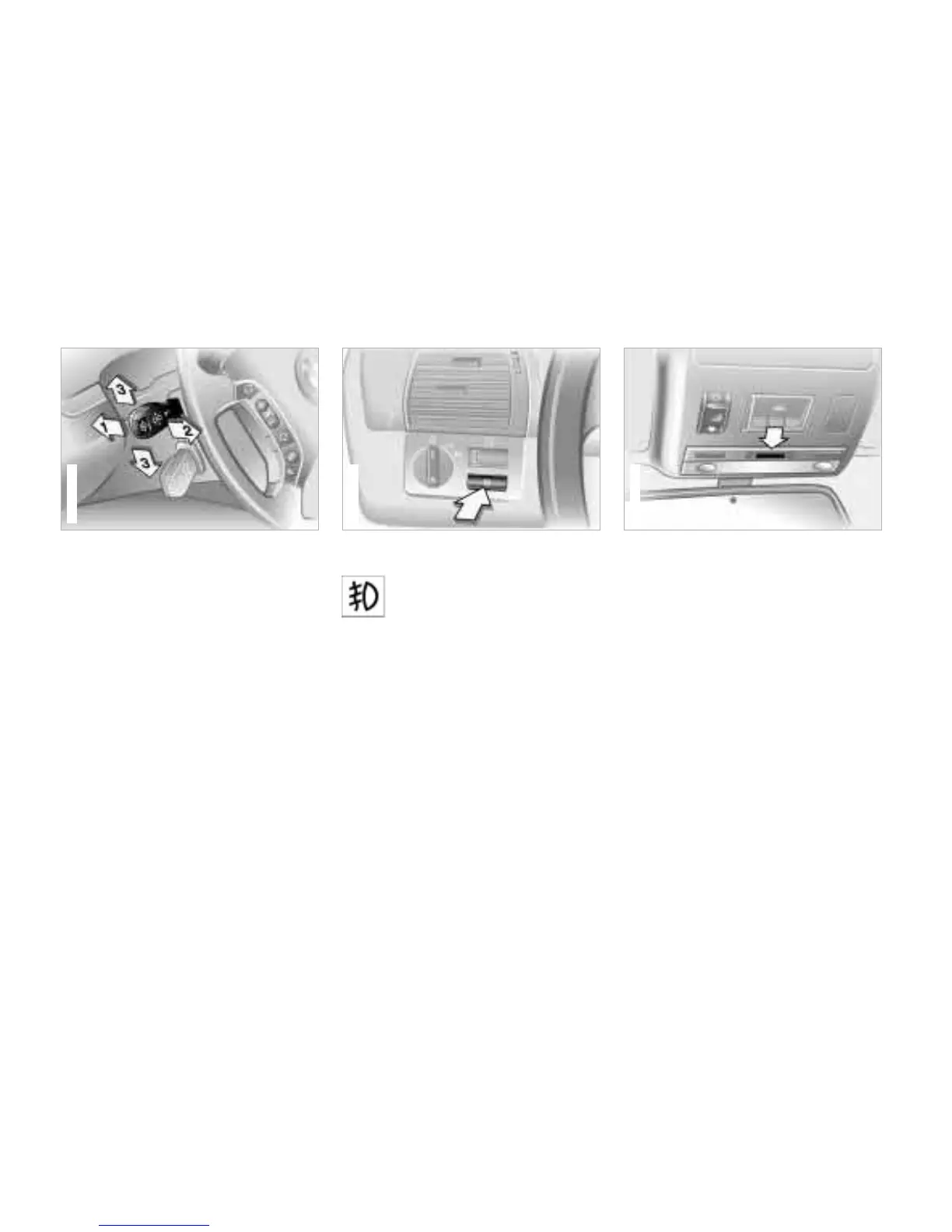98n
High beams/Parking lamp Fog lamps Interior lamps
1 High beams (blue indicator lamp)
2 Headlamp flasher (blue indicator
lamp)
3 Parking lamp
Parking lamp, left or right*
As an additional feature, you can
illuminate your vehicle on either side for
parking, if you wish to do so:
With the ignition key in position 0,
engage the lever in the appropriate
turn signal position.
530us043
Fog lamps
A green indicator lamp appears
in the instrument cluster to indi-
cate that the front foglamps are
on.
If the high beams are switched on, the
fog lamps go out.
530us055
The interior lamps operate automati-
cally.
Switching the interior lamps on
and off manually
Press the button (arrow).
If you want the interior lamps to remain
off all the times, press and hold the
button for approx. 3 seconds.
Press the button briefly to revert to
normal operation.
The cargo area lamps function in the
same manner.
The button for the interior lamps in the
rear passenger area only switches
these lights on and off.
