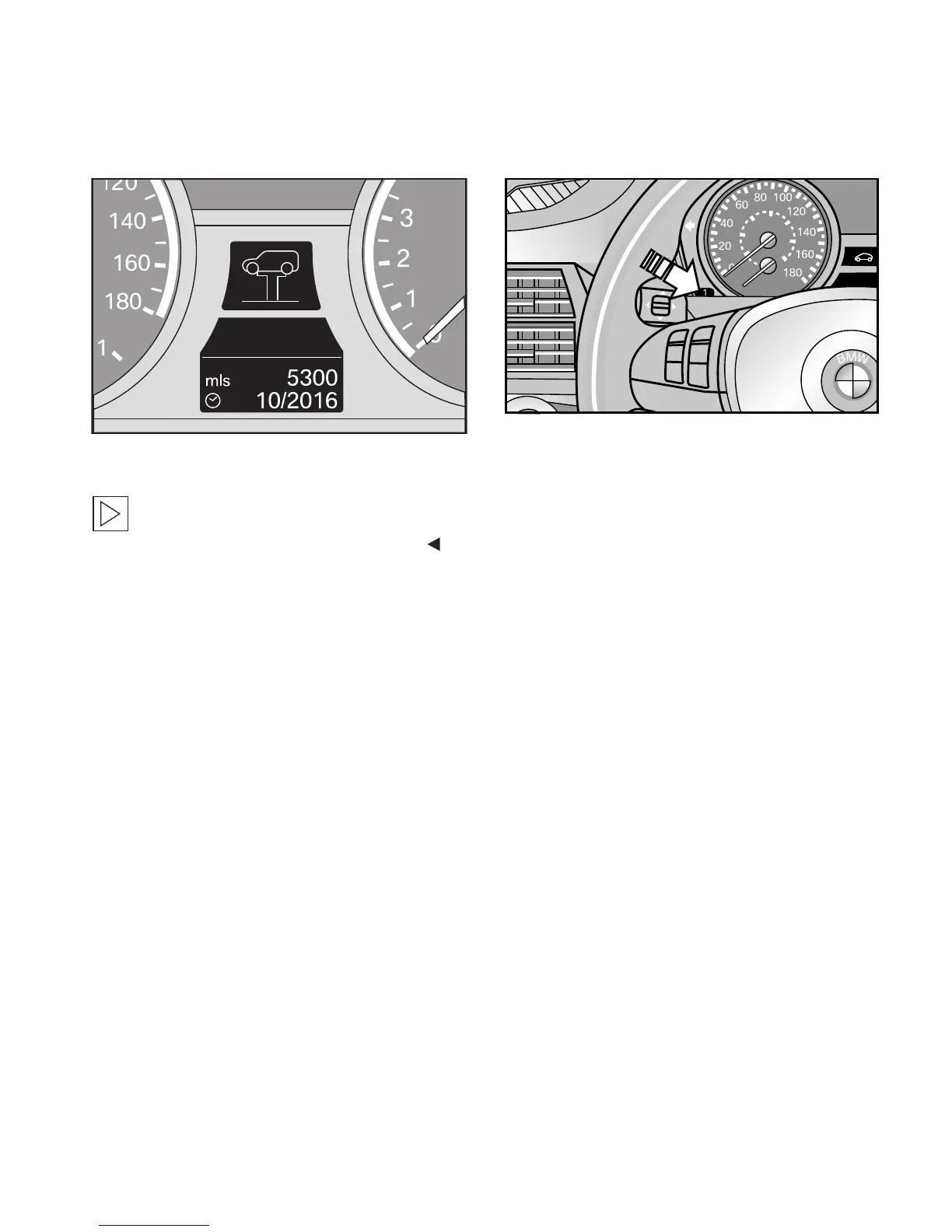Service Required Display
Info Display screen contents
The distance remaining until your next service
briefly appears when you switch on the ignition.
The Info Display immediately switches to its
compute mode when you press one of the
two buttons in the turn signal indicator lever.
For certain maintenance operations, you can
view the respective distance remaining or due
date individually in the instrument cluster or in
the Control Display (see page 5).
Info Display screens in the instrument
cluster
Display the remaining distance or the service
date for the various maintenance operations by
pressing the knob in the instrument cluster for
approximately five seconds. Then press the knob
quickly and repeatedly to display the successive
maintenance operations.
3
