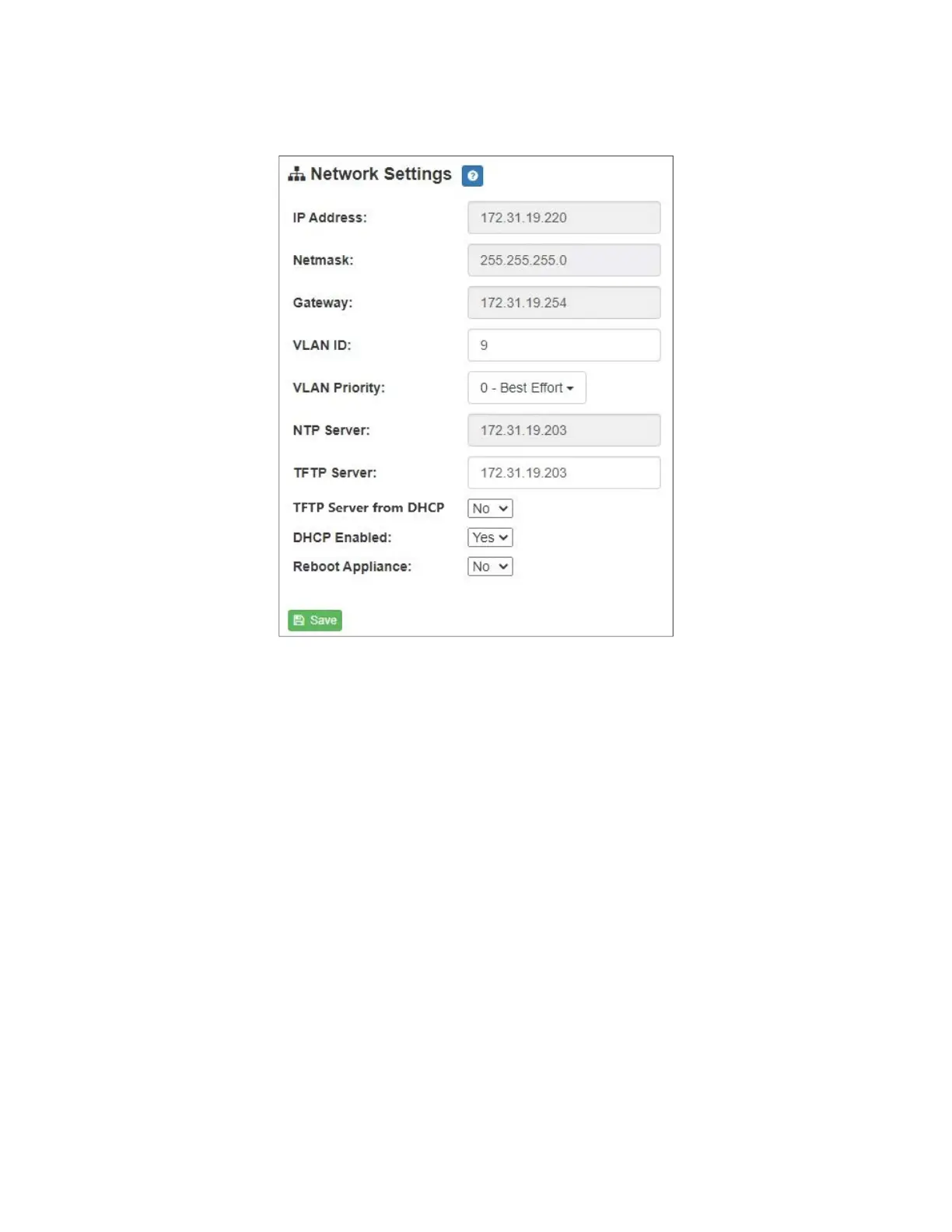8
3 Select Save.
Network settings are described in the following table:
Figure 4, Network Settings
Table 5, Network Settings
IP Address Identifies the IP address assigned to the appliance.
Netmask Identifies the subnetwork subdivision of an IP net-
work.
Gateway Identifies the address, or route, for the default gate-
way.
VLAN ID Identifies the Vi
rtual Local Area Network (VLAN) for
this appliance. Values range from 0 to 4094.
VLAN Priority Identifies the priority of the network traffic on the
VLAN. Priority can range from 0 through 7.
NTP Server Identifies the IP address or the domain name of the
Network Time Protocol (NTP) Server.
