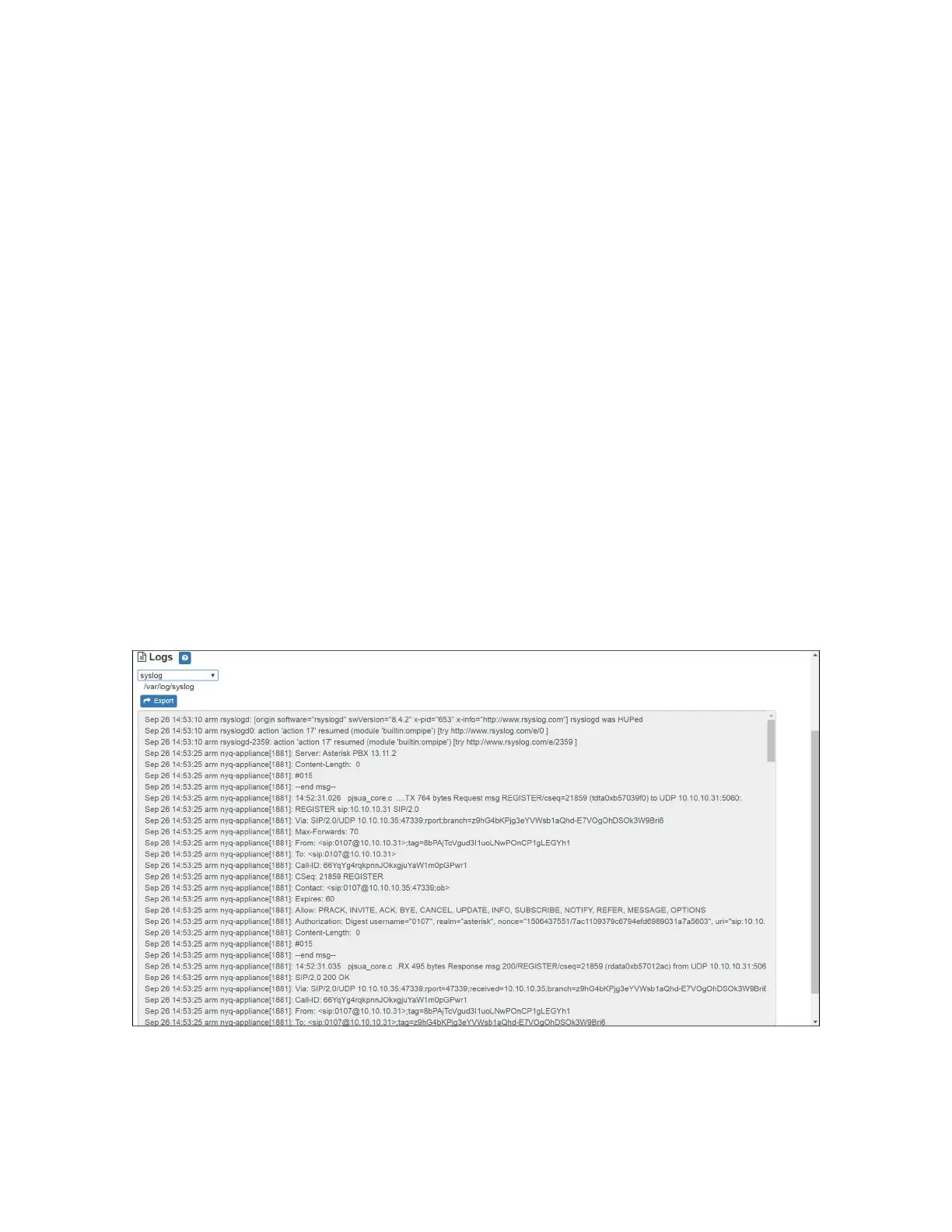13
You can assign multiple digital call switches to the same port. If an analog call switch
was configured as a station with the type of Digital Call Switch & Speaker. (Refer to
the Managing Stations and Zones section of the E7000 Series System Administrator
Manual.)
4 When done, select Save All Changes.
Accessing Log Files
A log file records events and messages that occur when software runs, to be used when
troubleshooting the appliance. From the appliance’s web-based UI, log files can be
viewed directly or exported via download to your PC, Mac, or Android device, where they
can be copied to removable media or attached to an email for technical support.
To view a log file:
1 On the appliance Web UI’s main page, select Logs.
2 From the drop-down menu, select the log that you want to view.
Multiple versions of the same log, and zipped copies of the log, may be available.
3 To export the file, select Export.
A link to a .txt file appears in the browser’s lower left corner.
Figure 7, Logs
