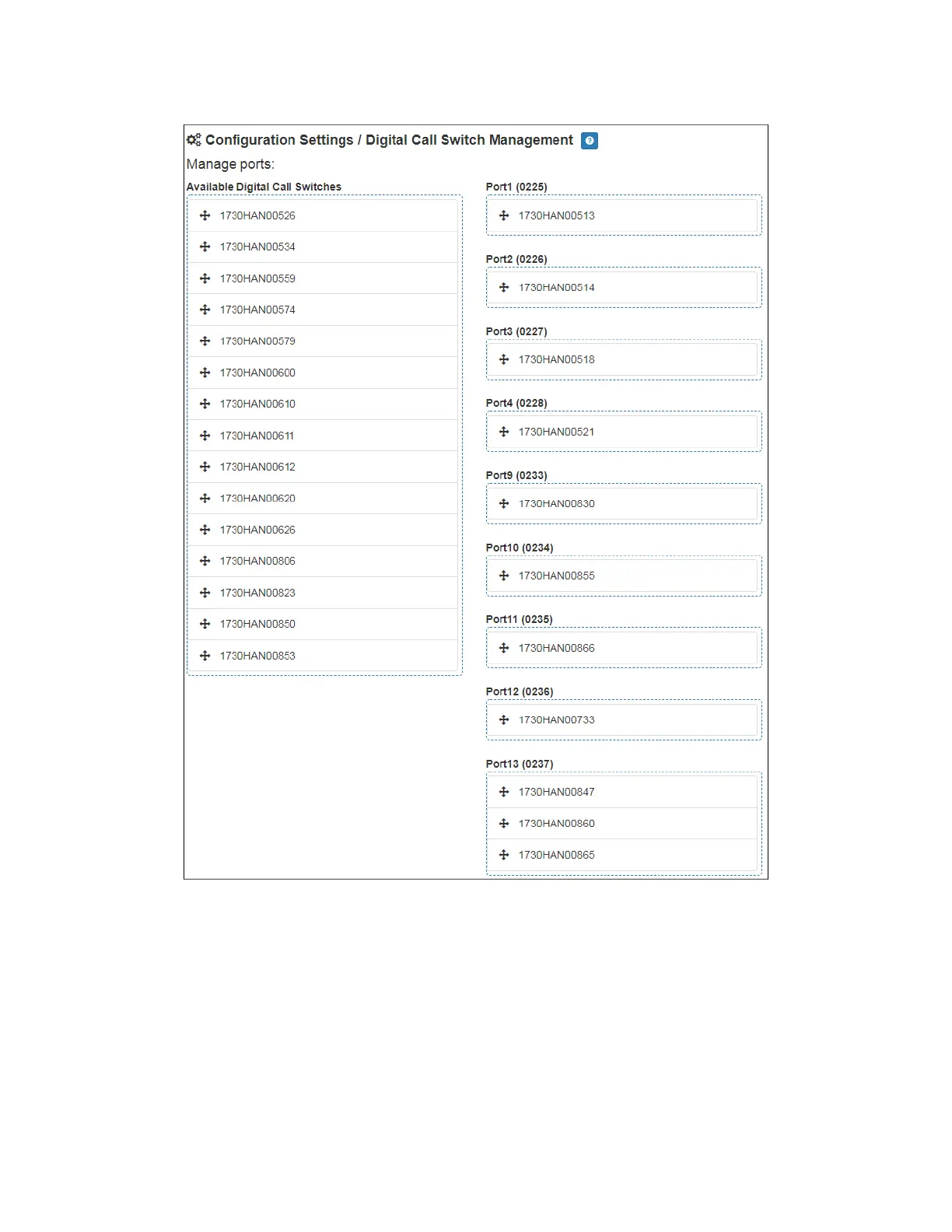12
To assign a digital call switch to a port:
1 On the appliance Web UI’s main page, select Configuration Settings.
2 Select the Manage button next to the Digital Call Switches column.
3 On the Configuration Settings/Digital Call Switch Management page that appears,
drag each Available Digital Call Switch to its port.
Figure 6. Manage Ports
