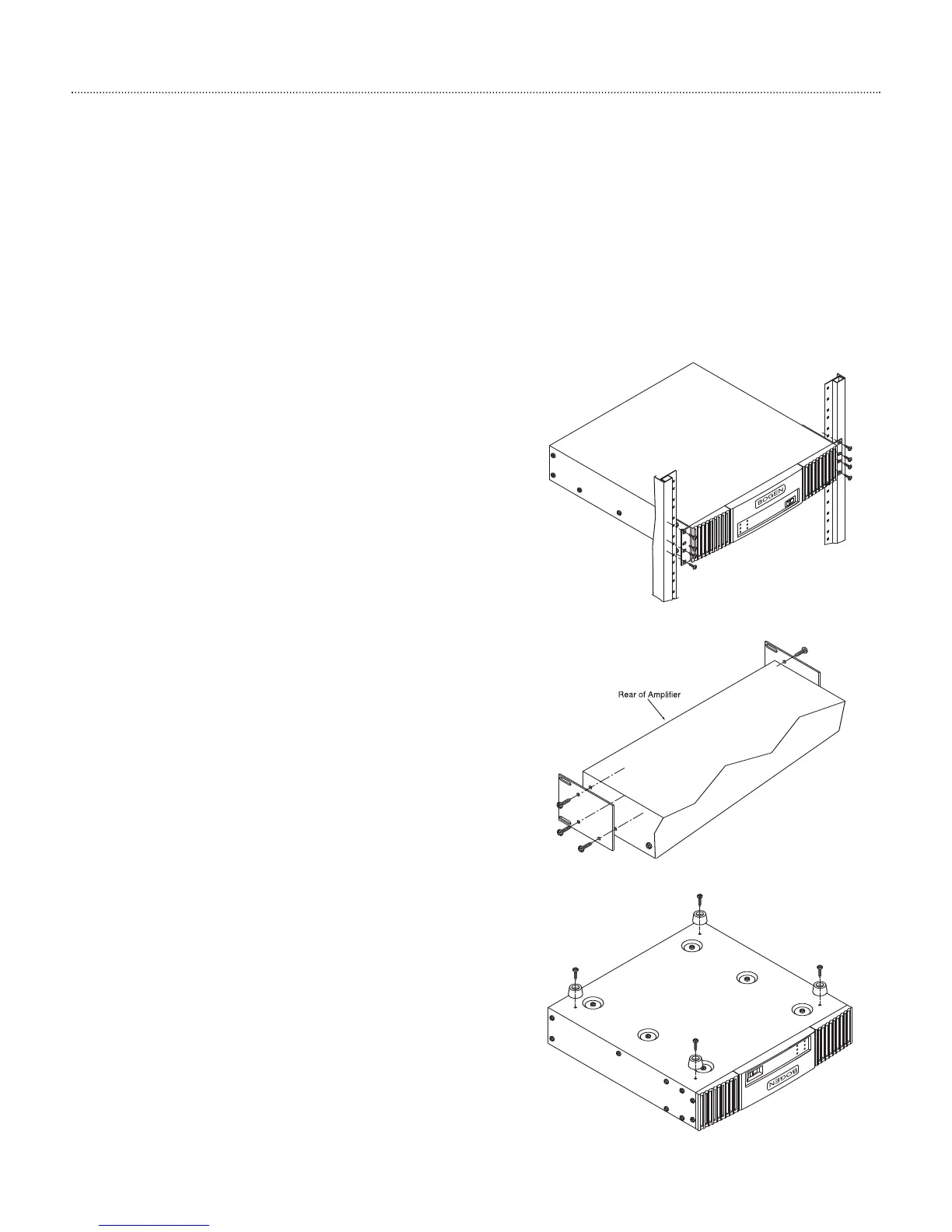Installation
Ventilation
The Black Max amplifiers were designed to be placed on a table or rack-mounted. For rack-mounted applications,
the amplifiers can be stacked one on top of the other for maximum use of the rack space available without any
extra,
empty rack spaces between them.
An open air space of at least 4" must be provided at the front air intakes of the amplifier and the rear exhaust must
have at least 4" between itself and obstructions to ensure adequate cooling. This applies whether racked or
table-mounted.
Care should also be taken to ensure that the front intake air is not considerably warmer than the ambient air tem-
perature. Mount the amplifiers low in the rack so that heat dissipation from other equipment does not warm the
amplifier's intake air.
Rack Mounting
Rack ears are included with the amplifier to allow mount-
ing in 19" racks. Attach the rack ears as shown in the
Mechanical Components section. If any feet have been
attached to the bottom of the amplifier, remove them.
Load the amplifier into the rack and secure it to the rack
with appropriate hardware (not included).
Rear Rack Mounting
(Optional accessory, not included)
For greater rear support when rack mounting a Black Max
amplifier, the RPK86 Rack Mounting Kit can be attached
to the rear of the amplifier by following these steps:
1. Remove and save the three rearmost cover screws
from the chassis side.
2.
P
osition the rack attachment as sho
wn.
3. Replace and tighten the three cover screws to
secure the rack attachments.
4. Repeat on opposite side of amplifier.
Table Mounting
Feet are provided with the amplifier to allow it to be
placed on a tabletop. Attach the included feet to the bot-
tom of the amplifier as shown. Attachment of the rack
ears to the unit is optional and purely aesthetic.
5