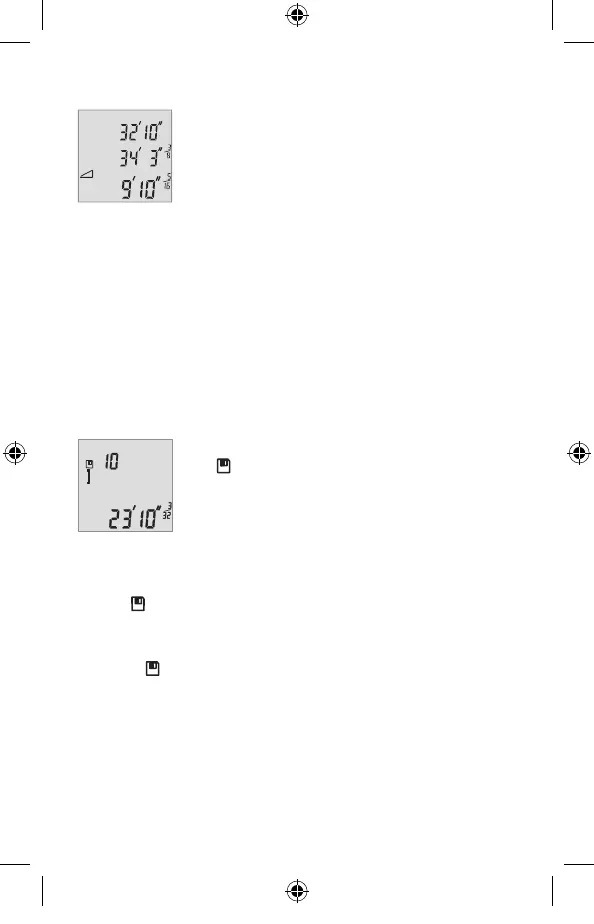16
at the top of the display. The laser beam remains switched on
between the two measurements.
After the second measurement has been
completed, the height will be automatically
calculated and displayed. The end result will be
shown at the bottom of the display, while the
current measured value will be shown above it.
Clearing Measured Values
Pressing the On/Off button 5 will delete the last measured
value in all measuring functions. Repeatedly pressing the On/
Off button 5 will delete the measured values in reverse order.
Memory Functions
Memory value display
The memory value display is only available when a length
measurement has been performed. Maximum 10 measured
values can be retrieved.
To display memory values, repeatedly press button 4 until the
image shown below appears on the display 1.
The number of the measured value is displayed
after , and the respective measured value is
displayed underneath.
Press button 6 to browse forward through the
saved measured values.
Press button 3 to browse backwards through the saved
measured values.
If no measured value is available in the memory, 0 is shown
next to
.
Deleting the Memory
To delete contents of the memory, first press button 4 until the
disk icon appears on the display. Then press the Clear/ On/
Off button 5 to delete the displayed measured value.
2610047629.indd 16 6/6/17 9:40 AM
