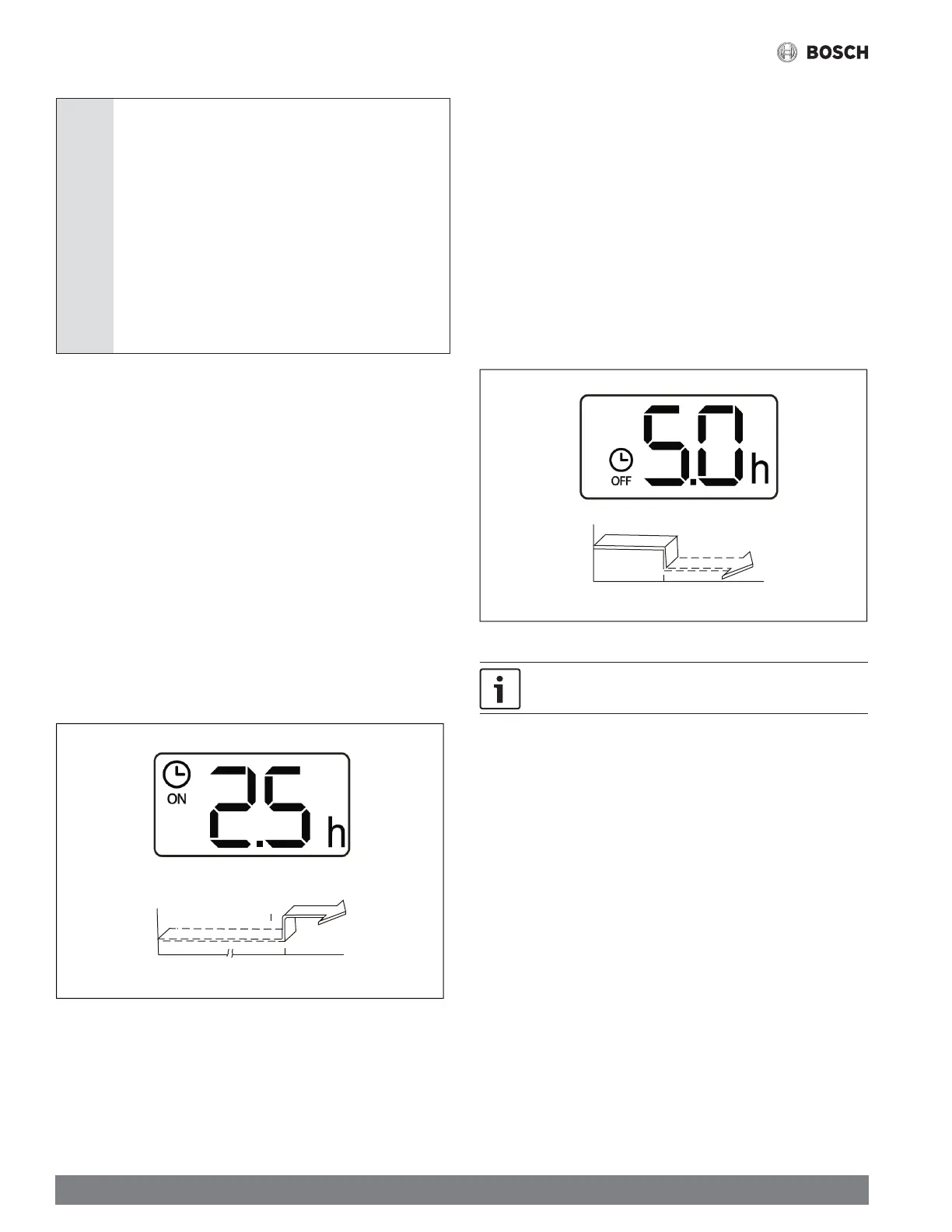28
|
User Manual
Bosch Climate 5000 Series Remote Control (06.2022)
NOTICE:
When you select the timer operation, the remote controller
automatically transmits the timer signal to the indoor unit for
the specified time. Therefore, keep the remote controller in
a location where it can transmit the signal to the indoor unit
properly.
The effective operation time set by the remote controller for
the timer function is limited to the following settings: 0.5,
1.0, 1.5, 2.0, 2.5, 3.0, 3.5, 4.0, 4.5, 5.0, 5.5, 6.0, 6.5,
7.0, 7.5, 8.0, 8.5, 9.0, 9.5, 10, 11, 12, 13, 14, 15,16,17,
18, 19, 20, 21, 22, 23 and 24. These represent the number
of hours for which the unit will wait to turn on or off.
Examples of timer setting
TIMER ON (Auto-on Operation)
The TIMER ON feature is useful when you want the unit to turn on automatically
before you return home. The air conditioner will automatically start operating at the
set time.
Example:
To start the air conditioner in 2.5 hours.
1. Press the TIMER button, the last setting of starting operation time will show
on the display area.
2. Press the TEMP. UP button to display "2.5H " on the TIMER ON display of
the remote controller.
3. Wait for 3 seconds and the digital display area will show the temperature
again. The "TIMER ON" indicator remains on when this function is active.
Figure 45
Start
Off
2.5 hours laterSet
TIMER OFF (Auto-off Operation)
The TIMER OFF feature is useful when you want the unit to turn off automatically
after you go to bed. The air conditioner will stop automatically at the set time.
Example:
To stop the air conditioner in 5 hours.
1. Press the TIMER button, the last setting of stopping operation time will
show on the display area.
2. Press the TEMP UP/DOWN button to display "5.0H " on the TIMER OFF
display of the remote controller.
3. Wait for 3 seconds and the digital display area will show the temperature
again. The "TIMER OFF" indicator remains on when this function is active.
Figure 46
Stop
On
Set 5 hours later
If you set both TIMER ON and TIMER OFF, the timers will activate from
the time they were set.
