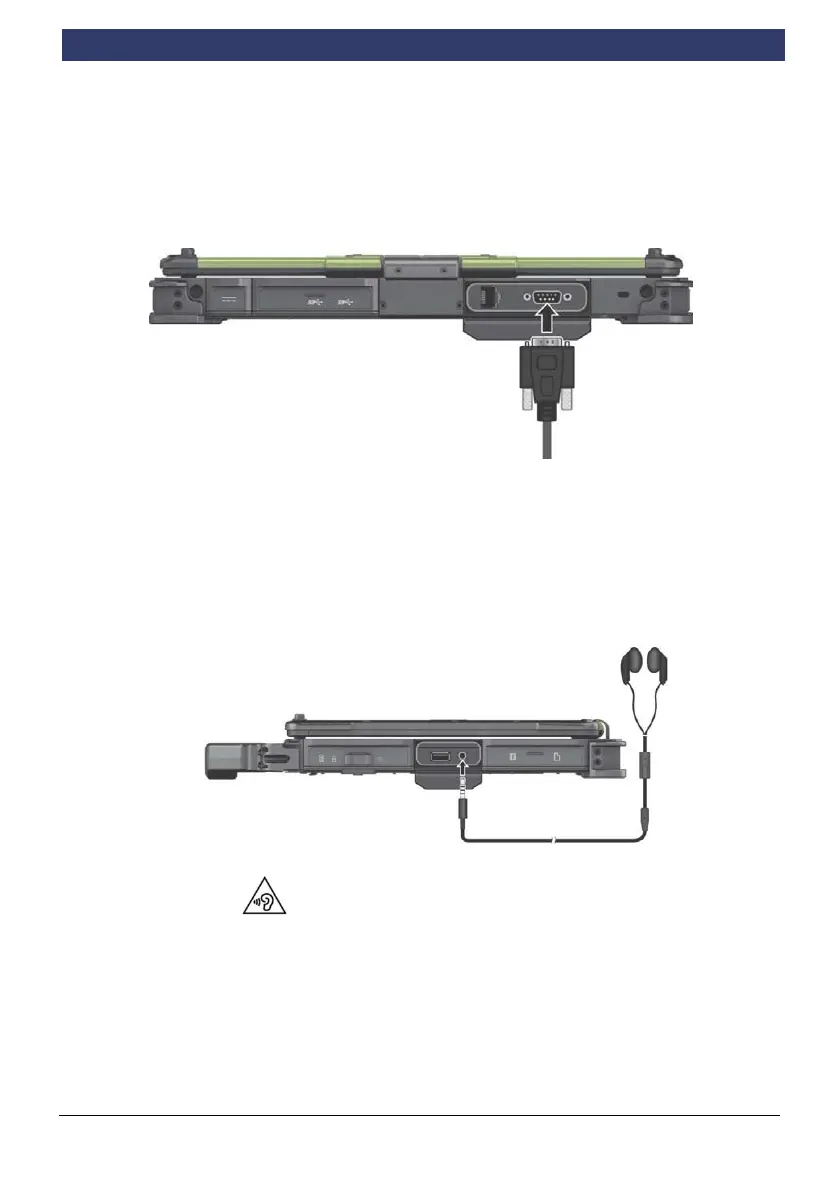Robert Bosch GmbH 1 689 989 330 | 2016-11-30
Expanding DCU 220 | DCU 220 | 31 | en
Connecting a Serial Device
DCU 220 has a serial port for connecting a serial device such as a serial mouse or serial
communication device.
Connecting an Audio Device
For higher audio quality, you can send sound through an external audio device.
The combo connector is the “4-pole TRRS 3.5mm” type (Apple iPhone Recessed) so you
can connect a compatible headset microphone.
SAFETY WARNING:
To prevent possible hearing damage, do not listen at high volume levels for long periods.
Upgrading RAM
See the installation instructions for how to upgrade RAM.
