
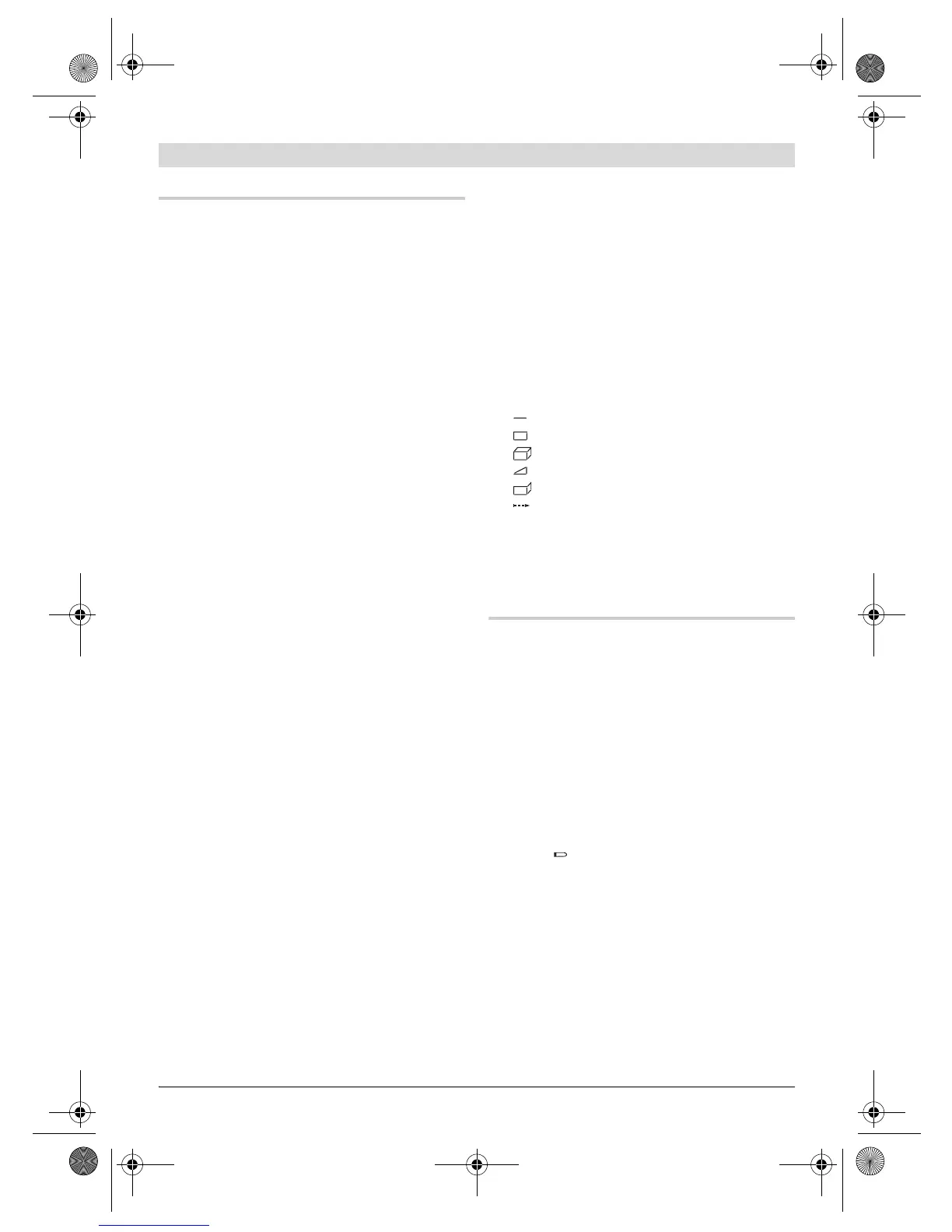 Loading...
Loading...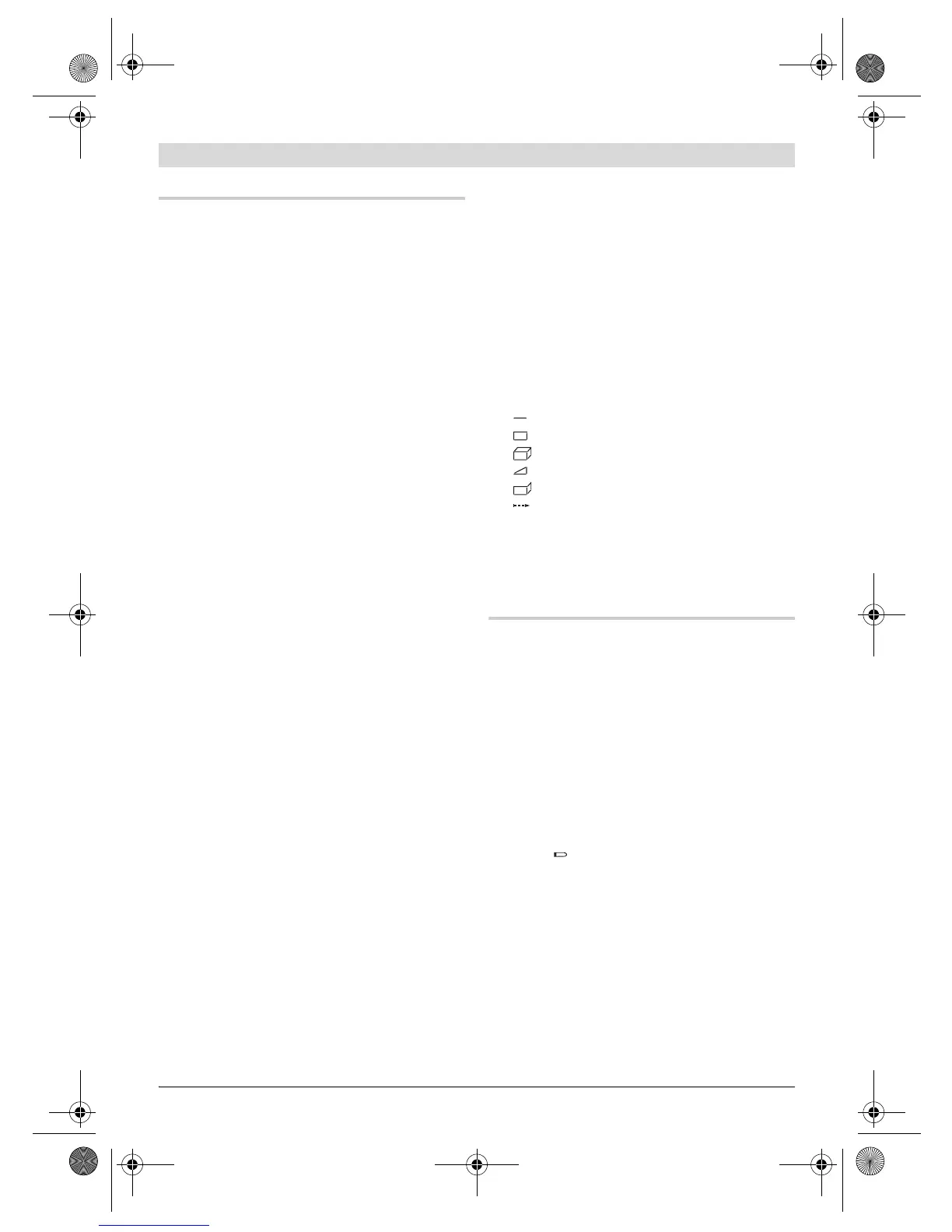
Do you have a question about the Bosch DLE 70 Professional and is the answer not in the manual?
| Wavelength | 635 nm |
|---|---|
| Laser class | 2 |
| Measurement range | 0.05 - 70 m |
| Measurement accuracy | ±1.5 m |
| Lowest indication unit | 1 mm |
| Laser beam diameter (max) | 42 mm |
| Laser beam diameter (min) | 6 mm |
| Carrying case | Yes |
| Storage temperature (T-T) | -20 - 70 °F |
| Operating temperature (T-T) | -10 - 50 °C |
| Battery type | AAA |
| Battery voltage | 1.2 V |
| Battery life (max) | 5 h |
| Number of batteries supported | 4 |
| Weight | 180 g |
|---|---|
| Dimensions (WxDxH) | 59 x 32 x 100 mm |
Read and follow all operating and safety information. Ensure warning labels are visible.
Guidelines for safe laser beam usage, viewing glasses, and avoiding direct exposure.
Covers qualified repairs, child supervision, and electrical hazard avoidance.
Instructions for initial setup, protection from elements, and basic handling.
Procedures for switching the device on, off, and its automatic power-saving function.
Steps to start measurements and select the desired reference point.
How to activate and utilize the continuous laser beam for measurements.
Covers length, area, volume, and minimum distance measurement functions.
Techniques for measuring maximum distances and around obstacles.
Method for calculating the total surface area of multiple walls.
Using the tool for transferring measurements and continuous tracking.
Storing, adding, subtracting, and displaying measured values in memory.
Tips for proper handling, lens care, and optimal measurement placement.
Factors affecting accuracy like light, surface type, and air layers.
Using positioning pin, spirit level, alignment aid, and tripod.
Causes and corrective measures for errors and tool behavior.
Addressing implausible results and verifying the tool's accuracy.
Proper care, cleaning, and storage guidelines for the measuring tool.
List of available accessories and spare parts with article numbers.
Contact details for after-sales service and technical support.











