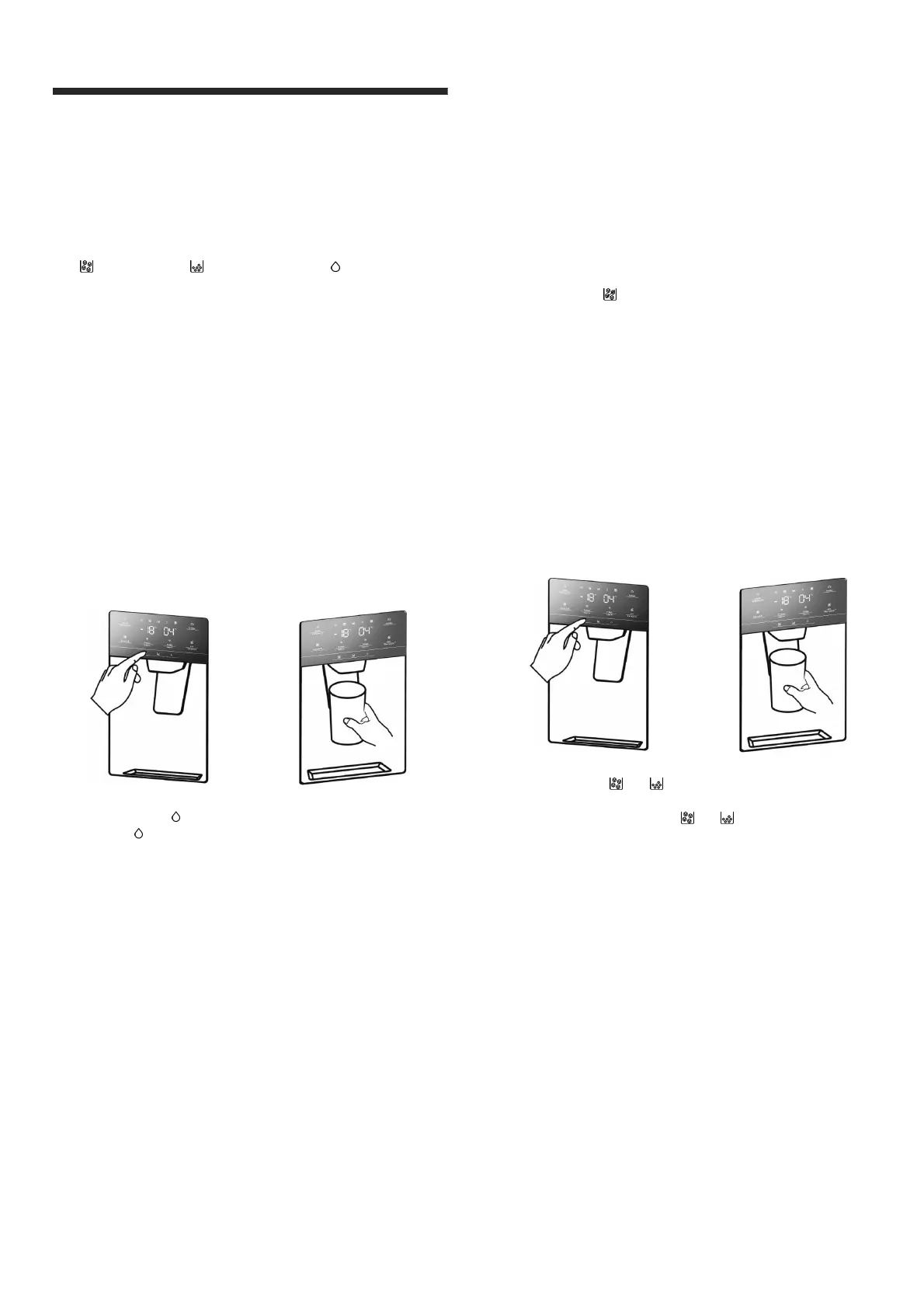 Loading...
Loading...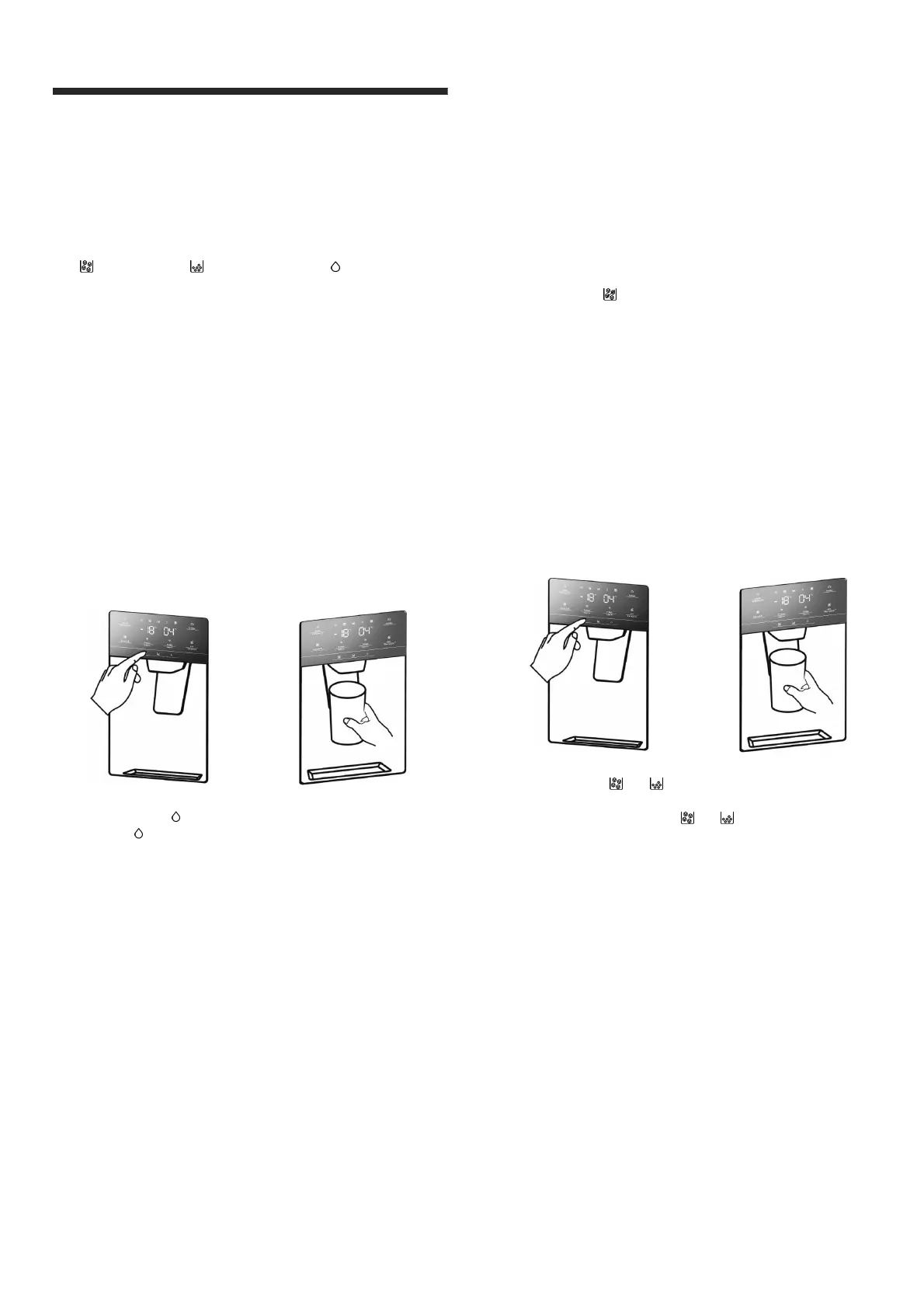
Do you have a question about the Bosch KAD93VBFP and is the answer not in the manual?
| Product color | Black |
|---|---|
| Product design | American door |
| Built-in display | Yes |
| Custom panel-ready | - |
| Appliance placement | Freestanding |
| Connected load | 374 W |
| Energy efficiency scale | A to G |
| Annual energy consumption | 404 kWh |
| Noise level | 42 dB |
| Climate class | SN-T |
| Total net capacity | 562 L |
| Star rating | 4* |
| Freezer position | Side-placed |
| Freezing capacity | 10 kg/24h |
| Freezer net capacity | 191 L |
| Freezer number of doors | 1 |
| Freezer number of shelves/baskets | 5 |
| Storage time during power failure | 4 h |
| Lamp type | LED |
| Fridge net capacity | 371 L |
| Number of vegetable drawers | 2 |
| Fridge number of shelves/baskets | 4 |
| Depth | 720 mm |
|---|---|
| Width | 910 mm |
| Height | 1770 mm |
Precautions against using flammable materials or electric devices inside the appliance.
Warnings about improper installation, repair, and electrical connections.
Advice on handling frozen food to prevent skin contact.
Safety advice regarding carbonated drinks and appliance damage.
Information on flammable refrigerants and necessary precautions.
Warning about portable power supplies and overheating risks.
Recommendations for suitable room conditions and distances from heat sources.
Requirements and procedures for connecting to a domestic water supply.
Guide to installing the internal water filter correctly.
Detailed description of each button and display indicator on the control panel.
Guide to setting the desired temperature for the freezer.
Guide to setting the desired temperature for the refrigerator.
Methods for packaging food to preserve flavour and prevent drying.
Procedure to activate the super freezing mode.
Procedure to deactivate the super freezing mode.
Tips for storing various food types to maintain freshness.
Procedure to activate the super cooling mode.