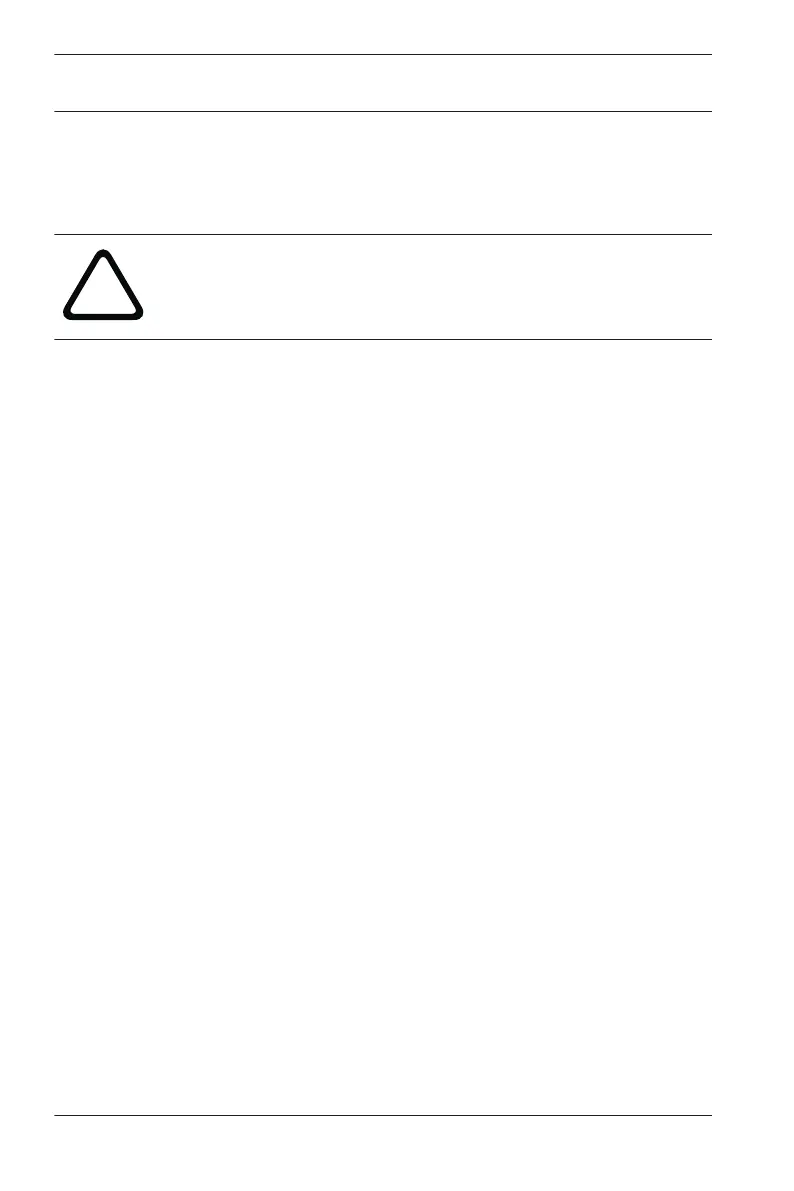Installing the Camera to the Recess Mount
To install the camera to the recess mount, follow these steps:
Caution!
All wires for installation applications must be routed through a
grounded conduit.
1. Route wires through the crescent shaped cut-out on the
side of mounting plate.
2. Connect the cables according to the instructions in the
installation guide.
3. Remove the outer housing from the camera (use the
wrench supplied with the camera).
4. Attach the camera base to the recessed mount using the
M4 x 15 mm mounting screws. Ensure that the cable is
aligned with the cutout in the recess mount.
5. Reattach the camera the outer housing.
6. Align the mounting screws of the trim ring with the
mounting holes in the recess mount.
7. Use the supplied T-10 Torx wrench to secure the trim ring’s
safety locking screws to the mounting bracket.
3.3
10 en | Installing a Recessed Mount In-ceiling mount
2014.08 | v1.0 | AM18-Q0679 Bosch Security Systems
