
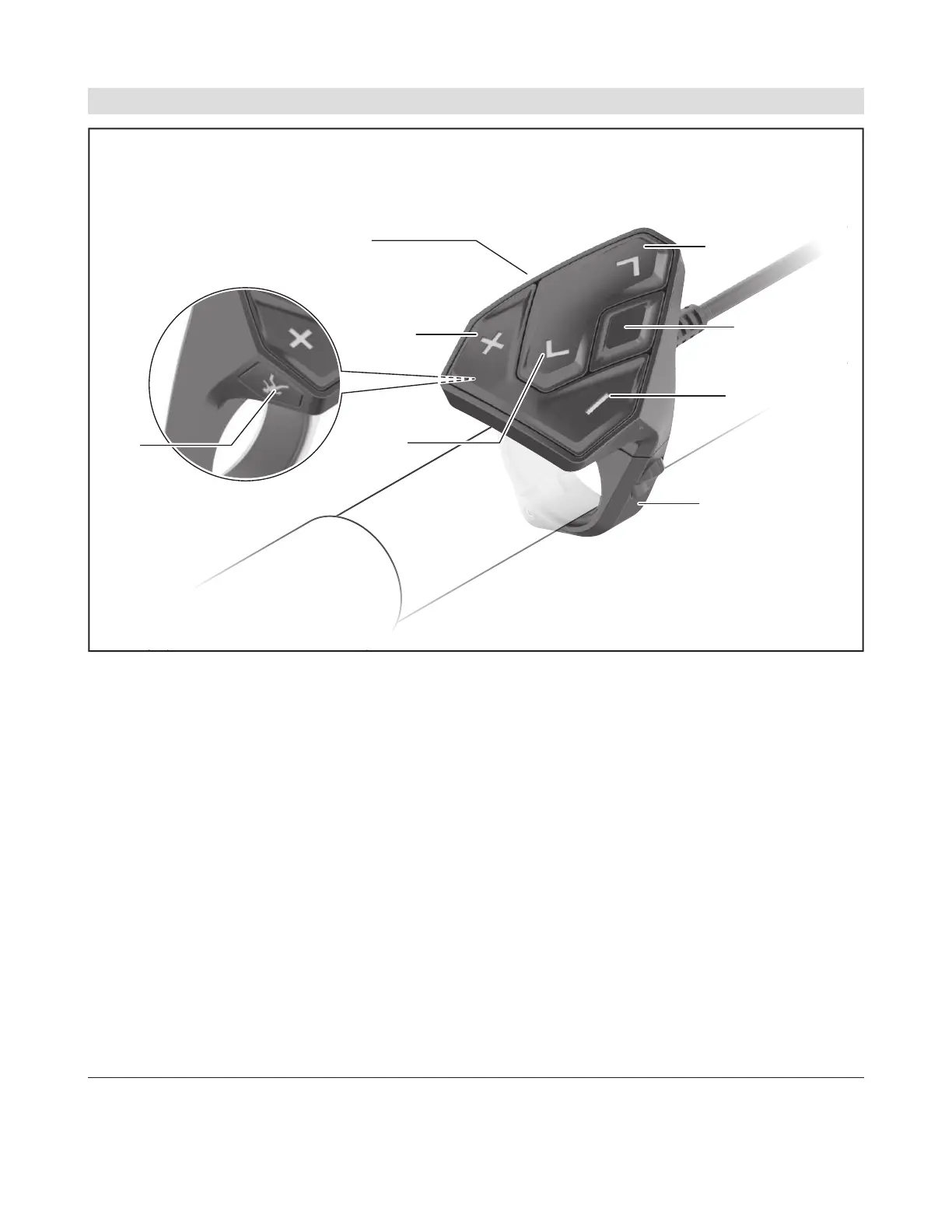 Loading...
Loading...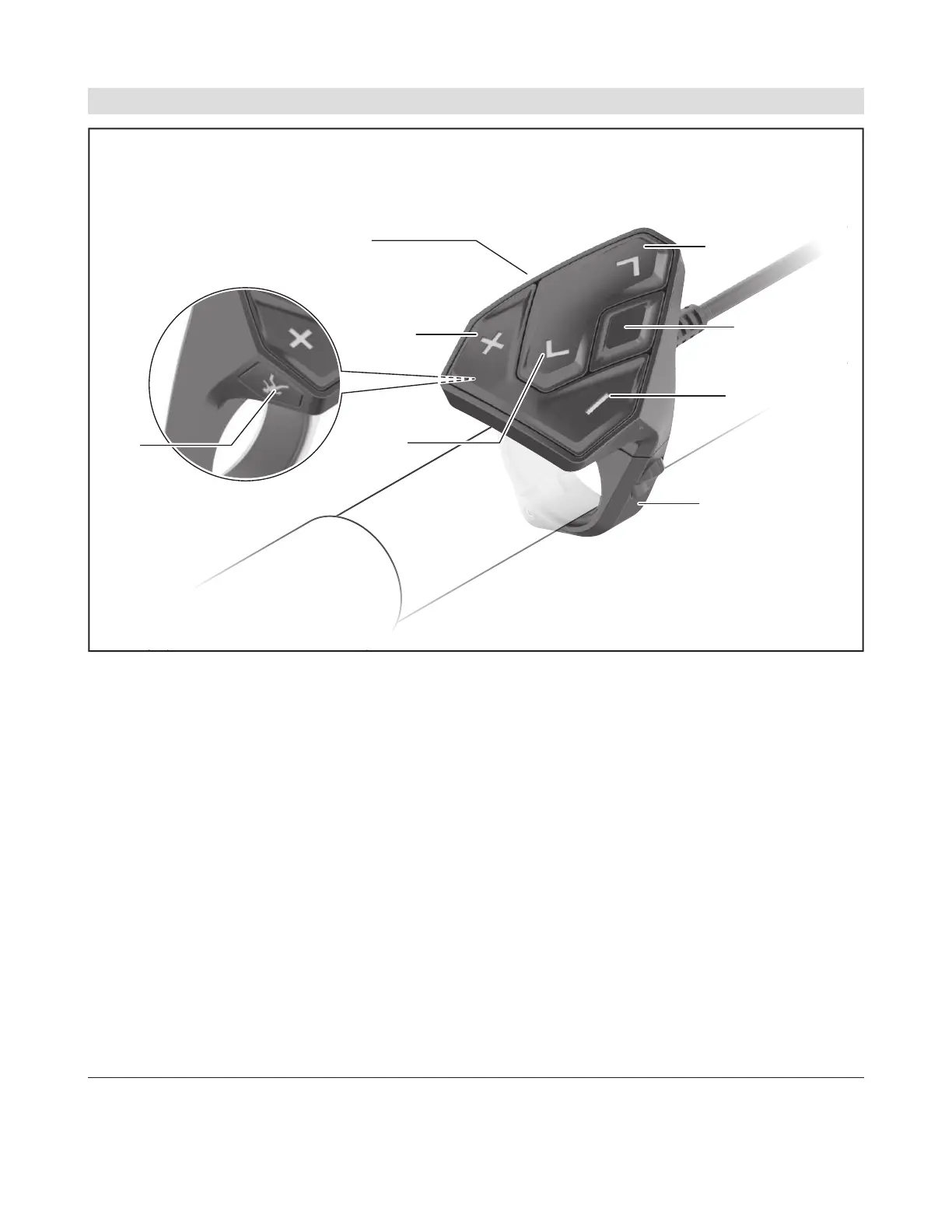
Do you have a question about the Bosch Nyon and is the answer not in the manual?
| Resolution | 480 x 272 pixels |
|---|---|
| Connectivity | Bluetooth, Wi-Fi |
| Battery Life | Up to 8 hours |
| Category | Bicycle Accessories |
| E-bike System Compatibility | Bosch eBike Systems |
| Display Type | Color LCD |
| Screen Size | 3.2 inches |
| Navigation | Yes |
| Mapping | Yes, with preloaded maps |
| Smartphone Connectivity | Yes |
| Fitness Data | Yes |
| Control | Buttons on the device |
| Weight | Approx. 200 grams |











