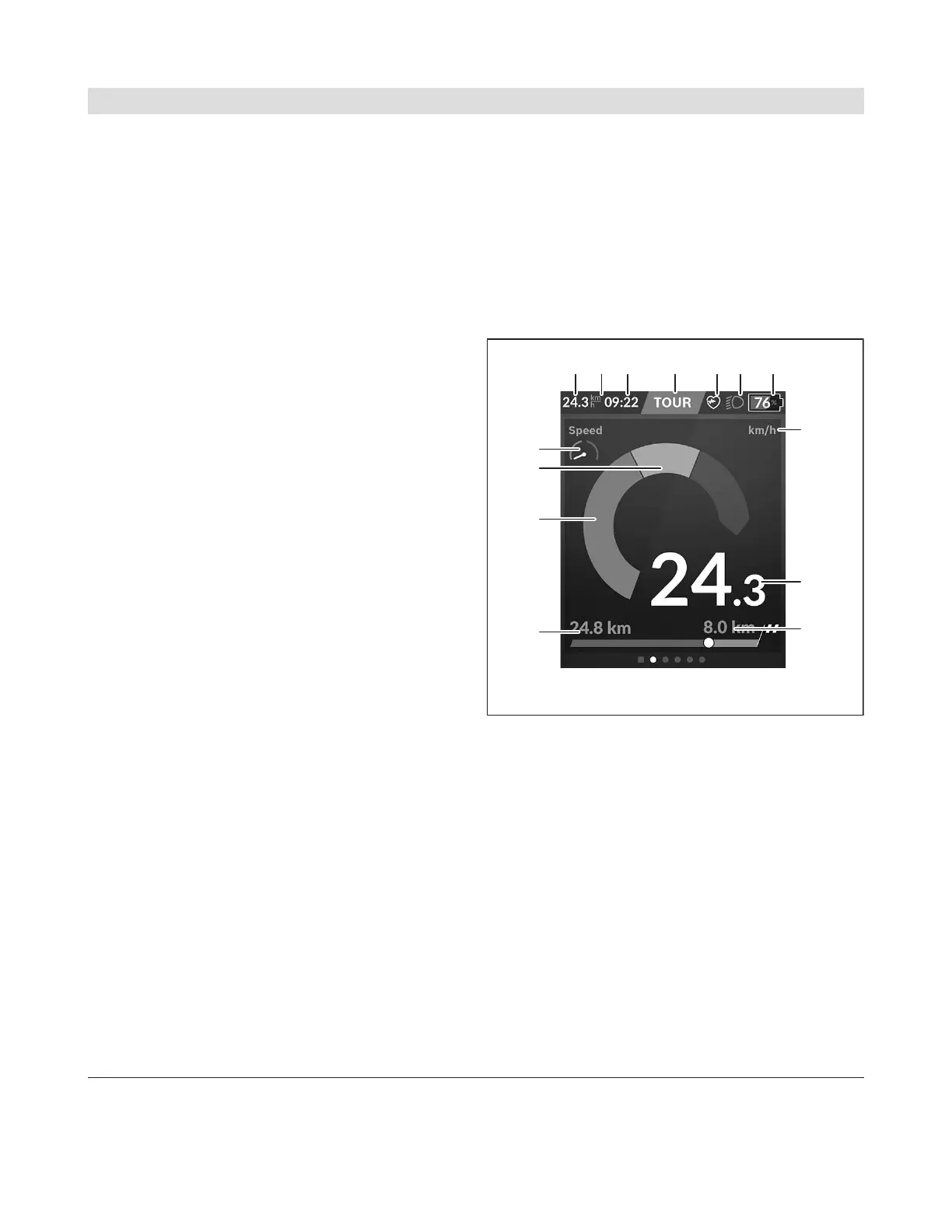English – 18
Displays and settings of the on-board computer
Note: All interface displays and texts on the following
pages correspond to the release status of the soft-
ware. The interface displays and texts may change
slightly following a software update.
The Nyon has a touch-sensitive screen. The individual
screens can be navigated between by swiping right or
left. Status screen functions or submenus can be
called up by pressing the corresponding buttons.
The Nyon has standard screens and predefined
screens. The user can also create their own custom
screens. The order and number of screens can be set
by the user. Max. 25 tiles can be used for the screens.
The description of the screens in these operating in-
structions corresponds to the basic configuration that
is provided upon delivery of the on-board computer.
When Nyon is switched off, the last displayed screen
is saved and displayed again next time it's switched
on.
The first time Nyon is used and for certain screens, an
introduction is automatically displayed. You can view
these again at any time at <Settings>→ <Informa-
tion>→ <Introduction to Nyon>.
The standard screens are:
– <Status Screen>
– <Ride Screen>
– <Trip Data>
– <Map Screen>
– <Trip Analysis>
The predefined screens include:
– <Fitness>
– <eMTB>
– <Basic>
The preset screens with large display include:
– <Savings>
– <Weather>
– <Goals>
– <Altitude Graph>
You can use the <(14) and >(10) buttons to switch
between the different pages of riding values (even
while riding). This way, you can keep both hands on
the handlebars while cycling.
You can use the +(15) and –(12) buttons to in-
crease or decrease the assistance level.
The <Settings> that can be accessed via the <Status
Screen> cannot be changed while riding.
<Ride Screen>
a
Speed
b
Unit of speed
c
Time
a)
The current time is shown according to the se-
lected time zone. This is set automatically via
GPS.
d
Assistance level
The screen is colored according to the assis-
tance level that is set.
e
Connection to heart rate monitor
This also functions as a placeholder for addi-
tional events. An indicator is displayed when-
ever the respective event occurs (e.g. connec-
tion to a smartphone).
1 270 U20 BN2 | (14.03.2023) Bosch eBike Systems
