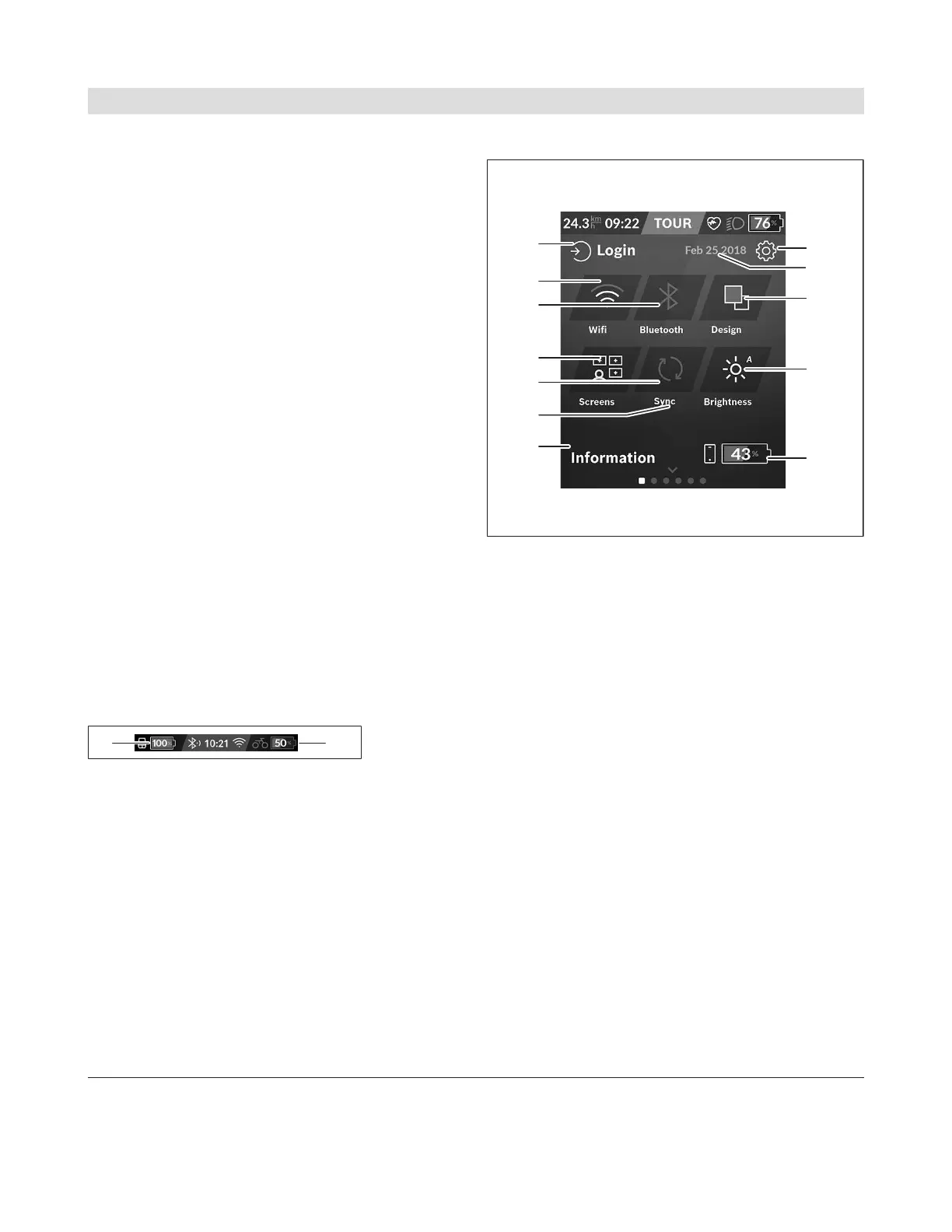English – 19
f
Bike lighting
This symbol is displayed whenever the bike
lights are switched on.
g
Battery charge indicator of eBike battery
h
Range information
b)c)
i
Distance traveled
j
Drive power
k
Your performance
w
Destination indicator
a) On eBikes with ABS, the time is replaced by the letters
((ABS)) during system start-up or if there is a fault with the
ABS.
b)
When the navigation system is active, a destination flag will
be shown at the end of the scale and the remaining distance
to the destination will be displayed. If the eBike battery has
sufficient capacity, the right-hand section of the scale will
be shown in green. If the right-hand side of the scale is or-
ange or red, it is unsafe at the current assistance level or not
possible to reach your destination with drive assistance. Se-
lecting a lower assistance level may enable the remaining
eBike battery capacity to reach the required destination.
c)
When the navigation system is inactive, the number of kilo-
meters traveled will be shown on the left, and the range on
the right.
The indicators for a...g form the status bar and are
shown on every page.
If the on-board computer is removed from the holder,
the status bar will change:
l
Battery charge indicator for the on-board com-
puter internal battery
If Bluetooth® and/or Wi-Fi® connections are
available, the corresponding icon is displayed
in the center.
g
Battery charge indicator of the eBike battery
Latest state of charge of the eBike battery
<Status Screen>
s1
s2
s3
s4
s12
s11
s10
s9
s8
s6
s5
s7
s1 Button for<Settings>
s2
Date
s3 <Design>
Here, the background can be changed from
light to dark.
s4 Button for<Brightness>
Here, a brightness setting can be selected from
the following: 25%|50%|75%|100%|Auto.
To access theBrightness menu, press and hold
the<Brightness> button. Auto mode can be in-
dividually adjusted here.
s5
Smartphone battery charging
s6 <Information>
Events that are currently occurring are shown
here (e.g. map download).
s7
Time of last synchronization
s8
Button for synchronization
s9 Button for<Screens>
Via this button, the order of screens and their
content can be adjusted.
s10 Button<Bluetooth>
Tap: Activate/deactivate
Bosch eBike Systems 1 270 U20 BN2 | (14.03.2023)
