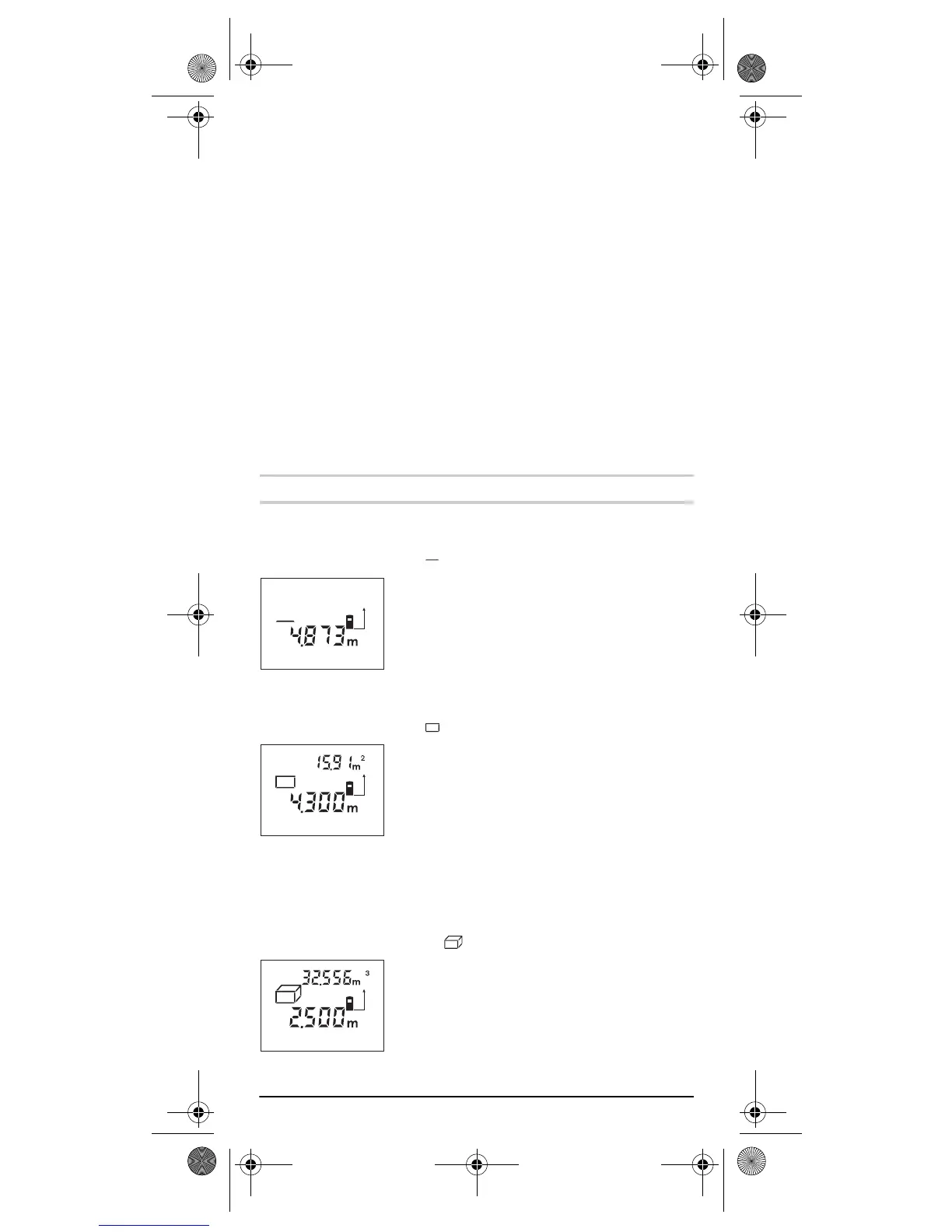20 | English 1 609 929 J82 • 6.6.07
Note: When measuring off of narrow objects or edges, pay attention that
the measuring tool is actually positioned against the rear edges (as shown
in Fig. A c) and not against the recess between the rear edges (as shown
in Fig. A d). Proper measuring values can only be determined when meas-
uring off of the rear edges (Fig. A c).
Push the measuring button 8 to switch on the laser beam.
f Do not point the laser beam at persons or animals and do not
look into the laser beam yourself, not even from a large distance.
Aim the laser beam at the target surface. Push the measuring button 8
again to initiate the measurement.
In the tracking function, the measurement already starts upon first actuation
of the measuring button 8.
The measured value appears after 0.5 to 4 seconds. The duration of the
measurement depends on the distance, the light conditions and the reflec-
tion properties of the target surface. The end of the measurement is indi-
cated by a signal tone. The laser beam is switched off automatically upon
completion of the measurement.
When no measurement has taken place approx. 20 seconds after sighting,
the laser beam is switched off automatically to save the batteries.
Measuring Functions
Length Measurement
For length measurement, push button 4. The indicator for length measure-
ment appears in the display .
Push the measuring button 8 once for sighting and
once more to take the measurement.
The measured value is indicated at the bottom in the
display.
Area Measurement
For area measurements, push button 5. The indicator for area measure-
ment appears in the display .
Afterwards, measure the length and the width, one
after another, in the same manner as a length meas-
urement. The laser beam remains switched on
between both measurements.
After taking the second measurement, the area/sur-
face is automatically calculated and displayed. The
last individual measured value is indicated at the
bottom in the display, while the final result is shown
at the top.
Volume Measurement
For volume measurements, push button 9. The indicator for volume meas-
urement appears in the display .
Afterwards, measure the length, width and the
height, one after another, in the same manner as for
a length measurement. The laser beam remains
switched on between all three measurements.
After taking the third measurement, the volume is
automatically calculated and displayed. The last indi-
vidual measured value is indicated at the bottom in
the display, while the final result is shown at the top.
OBJ_BUCH-145-003.book Page 20 Wednesday, June 6, 2007 9:02 AM