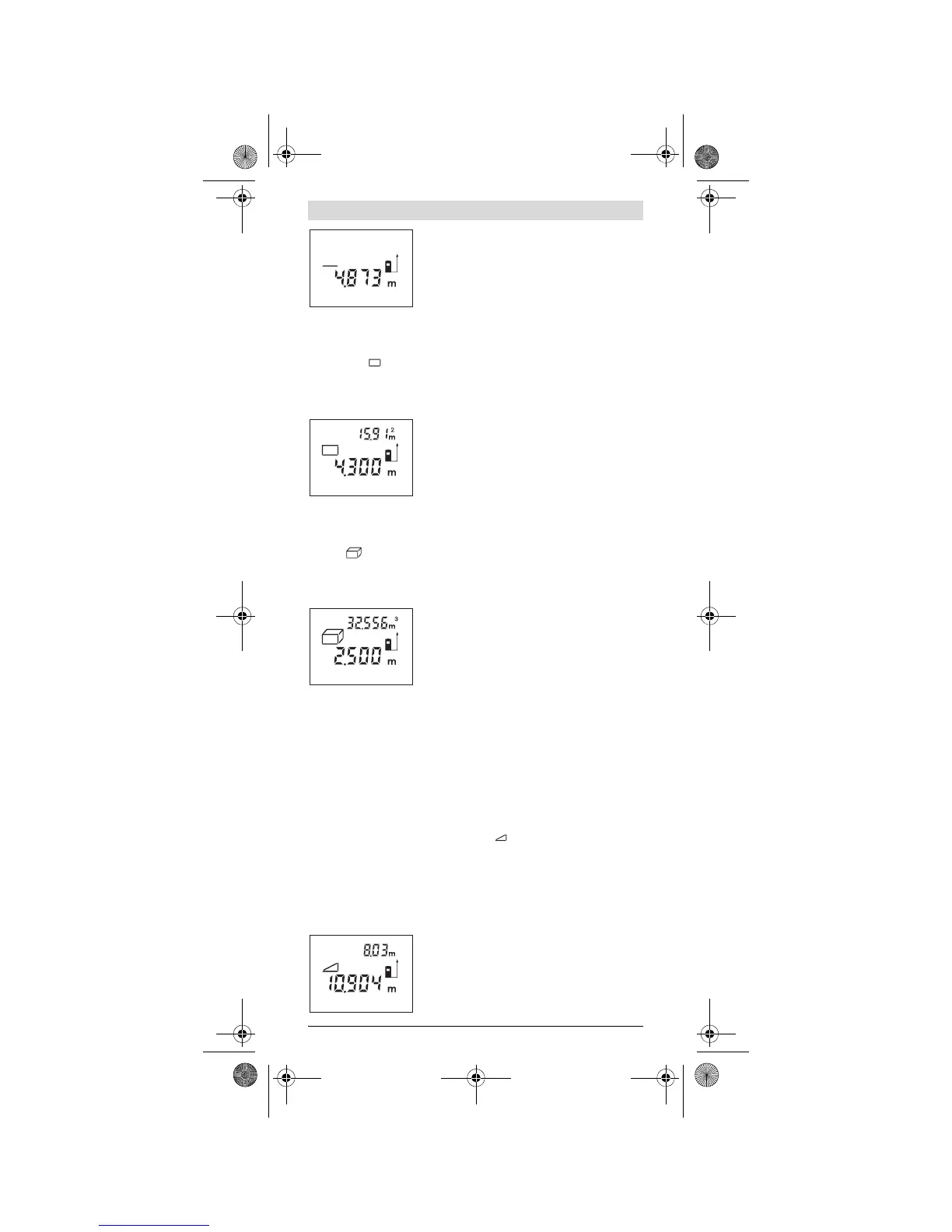English | 21
Bosch Power Tools 2 609 140 621 | (18.7.11)
Push the measuring button 12 once for sighting and
once more to take the measurement.
The measured value is indicated at the bottom in the
display.
Area Measurement
For area/surface measurements, press button 3 until the indicator for area
measurement appears on the display.
Afterwards, measure the length and the width, one after another, in the same
manner as a length measurement. The laser beam remains switched on between
both measurements.
After taking the second measurement, the area/sur-
face is automatically calculated and displayed. The
last individual measured value is indicated at the bot-
tom in the display, while the final result is shown at
the top.
Volume Measurement
For volume measurements, press button 3 until the indicator for volume meas-
urement appears on the display.
Afterwards, measure the length, width and the height, one after another, in the
same manner as for a length measurement. The laser beam remains switched on
between all three measurements.
After taking the third measurement, the volume is au-
tomatically calculated and displayed. The last individ-
ual measured value is indicated at the bottom in the
display, while the final result is shown at the top.
Indirect Length Measurement (see figure D)
The indirect length measurement is used to measure distances that cannot be
measured directly because an obstacle would obstruct the laser beam or no tar-
get surface is available as a reflector. Correct results are achieved only when the
laser beam and the sought distance form an exact right angle (Pythagorean The-
orem).
In the illustrated example, the length B is to be determined. For this purpose, A
and C must be measured. A and B must form a right angle.
For indirect length measurements, press button 5. The indicator for indirect
length measurement appears on the display .
Measure the distance A as for a length measurement. Pay attention that the line
segement A and the sought distance B form a right angle. Afterwards, measure
the distance C. The laser beam remains switched on between both measure-
ments.
Pay attention that the reference point of the measurement (e.g., the rear edge of
the measuring tool) is at the exact same location for both measurements.
After completing the second measurement, the dis-
tance B is calculated automatically. The last individu-
al measured value is indicated at the bottom in the
display, while the final result B is indicated at the top.
OBJ_DOKU-27449-001.fm Page 21 Monday, July 18, 2011 10:31 AM
