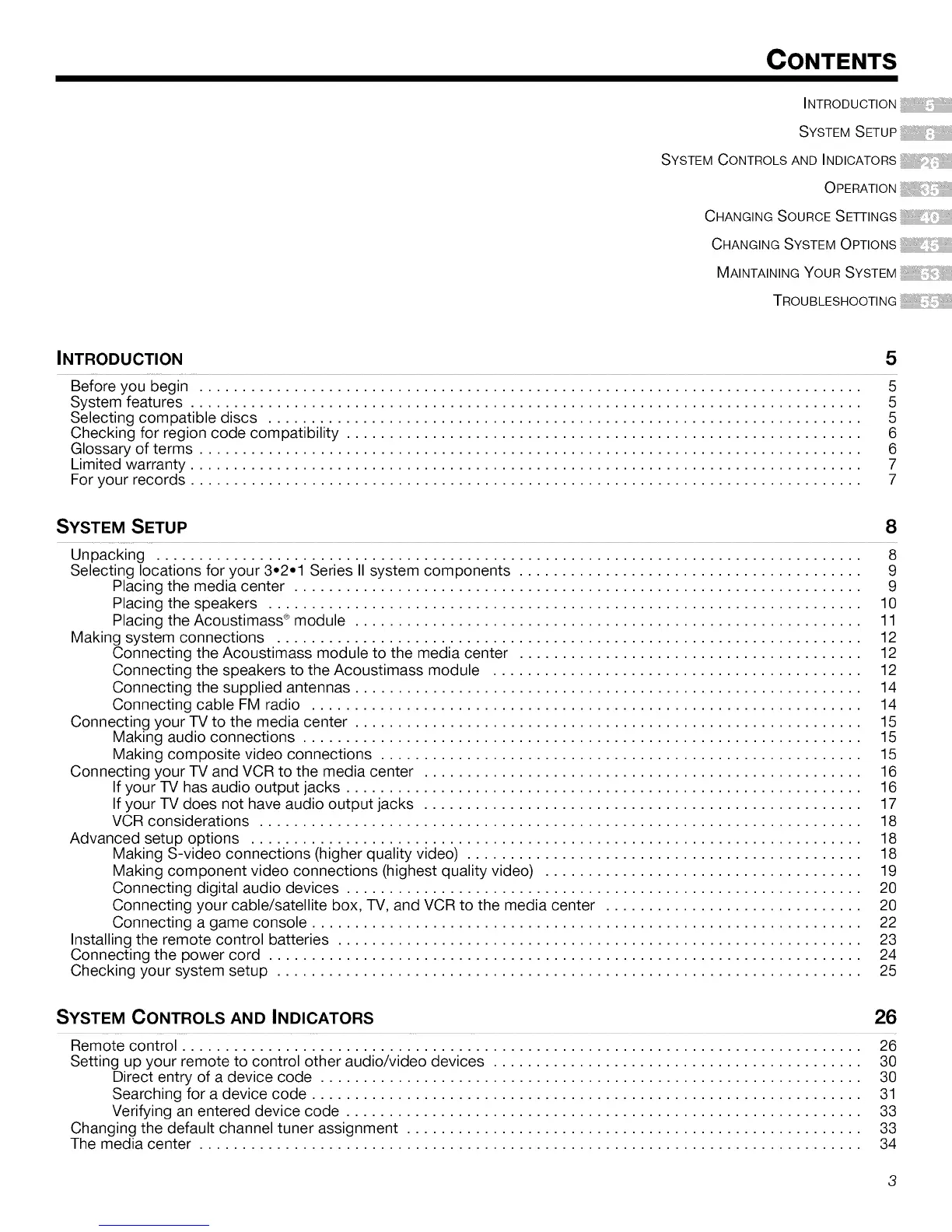CONTENTS
INTRODUCTION
SYSTEM SETUPiiii}_X{!i!!j_?,'?i!iiiiii!i!_i!d}
SYSTEM CONTROLS AND INUlCATORSiiiiii!ii:ii!:::,:::::!i:!!!!i!i!i!iiii!ii!iiI
OPEaATIONiiiiiiiii}i!ii!ii!:_i_i_i_i!!iiii!iiii!iii
CHANGING SOURCE SETTINGSiiiiiii:{ilili_!!i"ii!ii!i!iiiiii!ii}
CHANGING SYSTEM OPTIONSiiiiii{iiiiiiii!_!ii!£::{{{iliiiiii}}ill
MAINTAINING YOUR SYSTEMiiiiiiiiiiiiii:::;!!i!iii:iii!!i!;i!;ii
TROUBLESHOOTING
INTRODUCTION 5
Before you begin ............................................................................. 5
System features .............................................................................. 5
Selecting compatible discs ..................................................................... 5
Checking for region code compatibility ............................................................ 6
Glossary of terms ............................................................................. 6
Limited warranty .............................................................................. 7
For your records .............................................................................. 7
SYSTEM SETUP 8
Unpacking .................................................................................. 8
Selecting locations for your 3,2,1 Series II system components ........................................ 9
Placing the media center .................................................................. 9
Placing the speakers ..................................................................... 10
Placing the Acoustimass ®module ........................................................... 11
Making system connections .................................................................... 12
Connecting the Acoustimass module to the media center ........................................ 12
Connecting the speakers to the Acoustimass module ........................................... 12
Connecting the supplied antennas ........................................................... 14
Connecting cable FM radio ................................................................ 14
Connecting your TV to the media center ........................................................... 15
Making audio connections ................................................................. 15
Making composite video connections ........................................................ 15
Connecting your TV and VCR to the media center ................................................... 16
If your TV has audio output jacks ............................................................ 16
If your TV does not have audio output jacks ................................................... 17
VCR considerations ...................................................................... 18
Advanced setup options ....................................................................... 18
Making S-video connections (higher quality video) .............................................. 18
Making component video connections (highest quality video) ..................................... 19
Connecting digital audio devices ............................................................ 20
Connecting your cable/satellite box, TV, and VCR to the media center .............................. 20
Connecting a game console ................................................................ 22
Installing the remote control batteries ............................................................. 23
Connecting the power cord ..................................................................... 24
Checking your system setup .................................................................... 25
SYSTEM CONTROLS AND INDICATORS 26
Remote control ............................................................................... 26
Setting up your remote to control other audio/video devices ........................................... 30
Direct entry of a device code ............................................................... 30
Searching for a device code ................................................................ 31
Verifying an entered device code ............................................................ 33
Changing the default channel tuner assignment ..................................................... 33
The media center ............................................................................. 34
