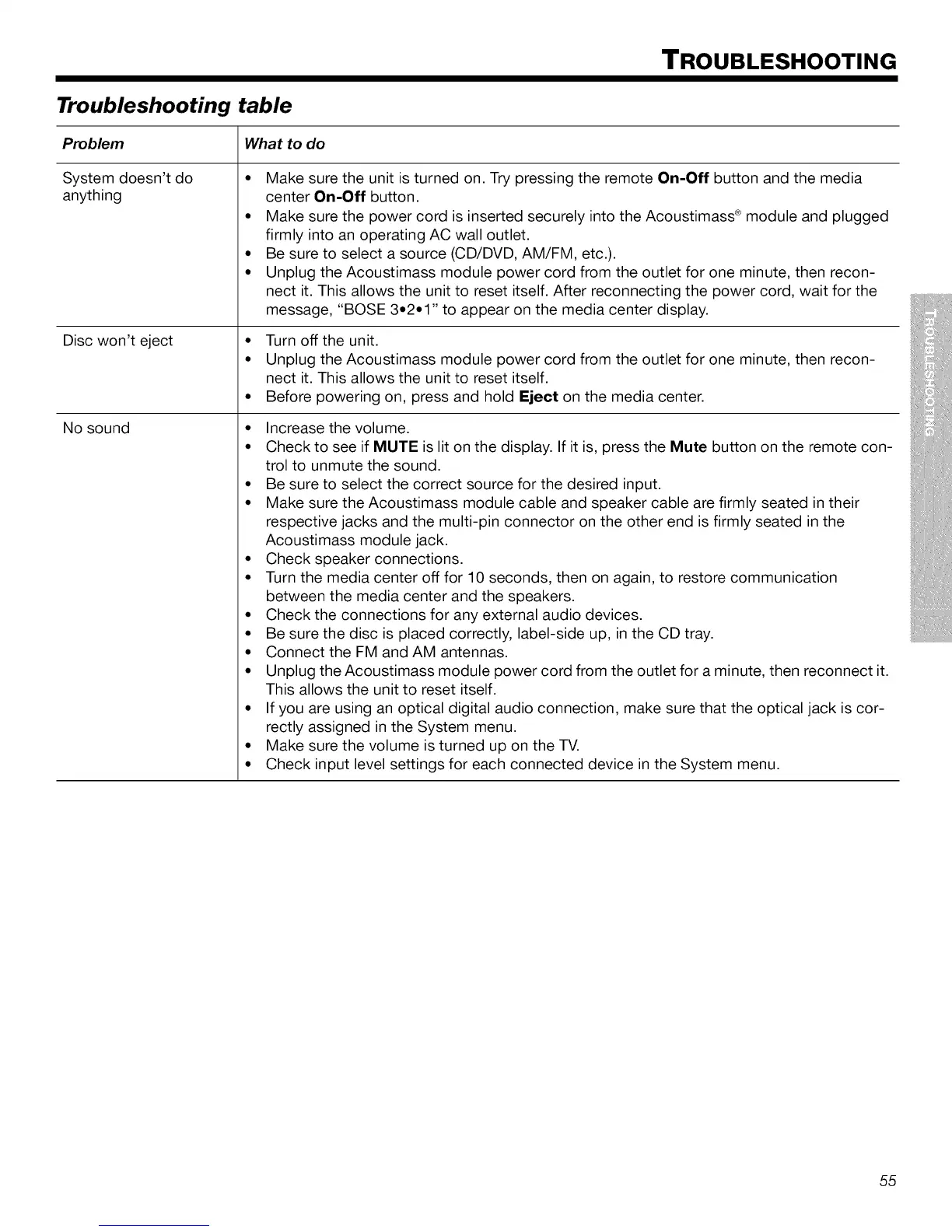TROUBLESHOOTING
Troubleshooting table
What to doProblem
System doesn't do
anything
Disc won't eject
No sound
Make sure the unit is turned on. Try pressing the remote On-Off button and the media
center On-Off button.
Make sure the power cord is inserted securely into the Acoustimass ®module and plugged
firmly into an operating AC wall outlet.
Be sure to select a source (CD/DVD, AM/FM, etc.).
Unplug the Acoustimass module power cord from the outlet for one minute, then recon-
nect it. This allows the unit to reset itself. After reconnecting the power cord, wait for the
message, "BOSE 3•2•1" to appear on the media center display.
• Turn off the unit.
• Unplug the Acoustimass module power cord from the outlet for one minute, then recon-
nect it. This allows the unit to reset itself.
• Before powering on, press and hold Eject on the media center.
• Increase the volume.
• Check to see if MUTE is lit on the display. If it is, press the Mute button on the remote con-
trol to unmute the sound.
• Be sure to select the correct source for the desired input.
• Make sure the Acoustimass module cable and speaker cable are firmly seated in their
respective jacks and the multi-pin connector on the other end is firmly seated in the
Acoustimass module jack.
• Check speaker connections.
• Turn the media center off for 10 seconds, then on again, to restore communication
between the media center and the speakers.
• Check the connections for any external audio devices.
• Be sure the disc is placed correctly, label-side up, in the CD tray.
• Connect the FM and AM antennas.
• Unplug the Acoustimass module power cord from the outlet for a minute, then reconnect it.
This allows the unit to reset itself.
• If you are using an optical digital audio connection, make sure that the optical jack is cor-
rectly assigned in the System menu.
• Make sure the volume is turned up on the TV.
• Check input level settings for each connected device in the System menu.
55
