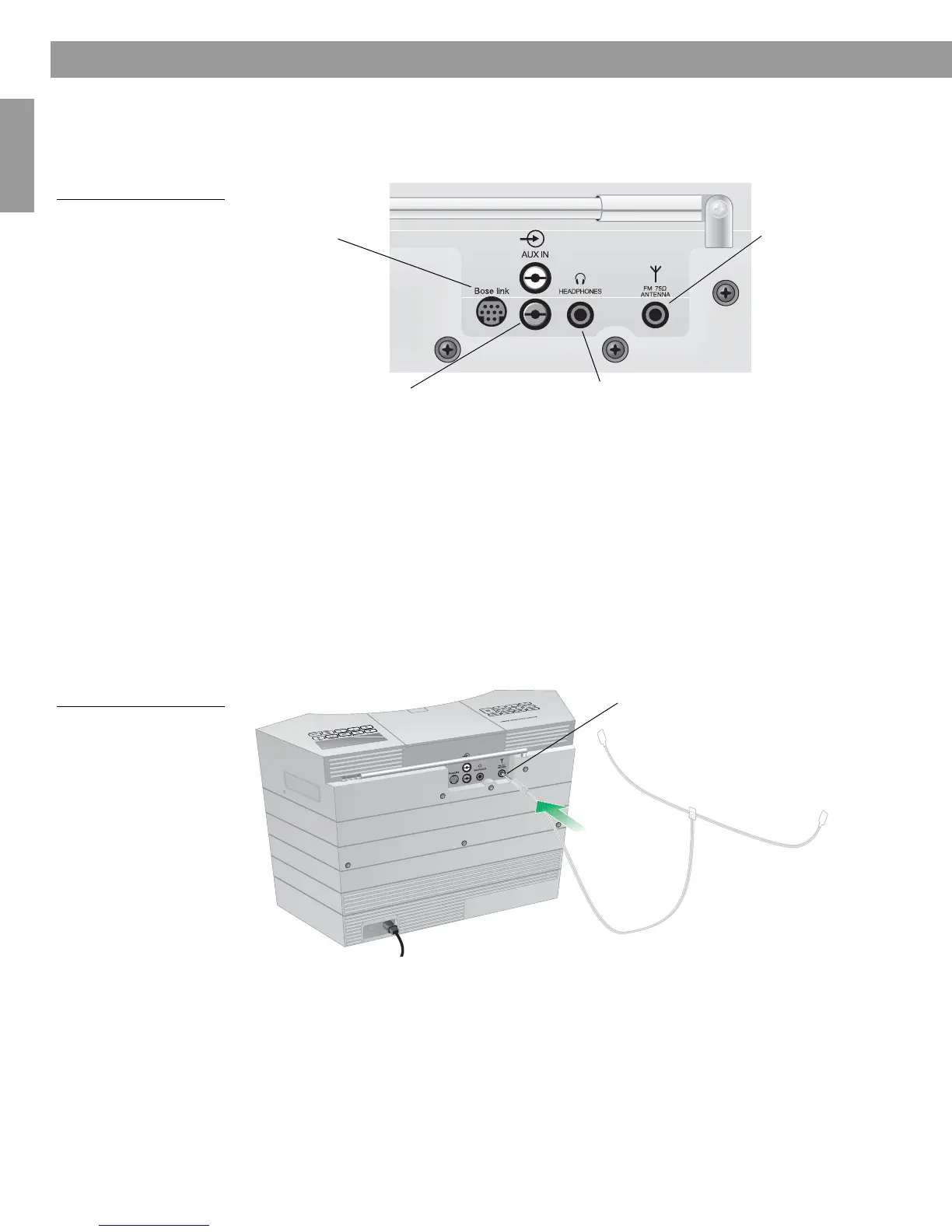16
EnglishDeutschFrançaisItalianoNederlands
Connecting Other Equipment
Rear-panel input/outputs
The rear panel of your Acoustic Wave
®
music system II provides connections for external
equipment (Figure 16).
Figure 16
Rear-panel connections
Bose
®
link
Connects to a
Bose
®
link-enabled
Lifestyle
®
system
or accessory
(page 19).
AUX IN
Dual RCA input connectors !
for connecting external !
devices (page 18).
HEADPHONES
A 3.5 mm (
1
/8") stereo headphone jacks.
Also can be used for speakers (page 17),
or recording (page 18).
FM 75" ANTENNA
A 3.5 mm (
1
/8") !
external FM antenna
jack. See below.
Connecting an external FM antenna
The Acoustic Wave
®
music system II includes a built-in telescoping FM antenna. If, after
adjusting the position of this antenna, you still experience poor reception, you may need to
use the external FM antenna included with your system.
To connect the external FM antenna:
1. Plug the 3.5 mm (
1
/8") plug of the FM antenna into the FM 75" ANTENNA connector as
shown in Figure 17.
2. Extend the ends of the antenna as far from the unit and other external equipment as !
possible to establish optimum reception.
Figure 17
FM antenna connection
75" FM ANTENNA connector
FM dipole antenna
(included)
