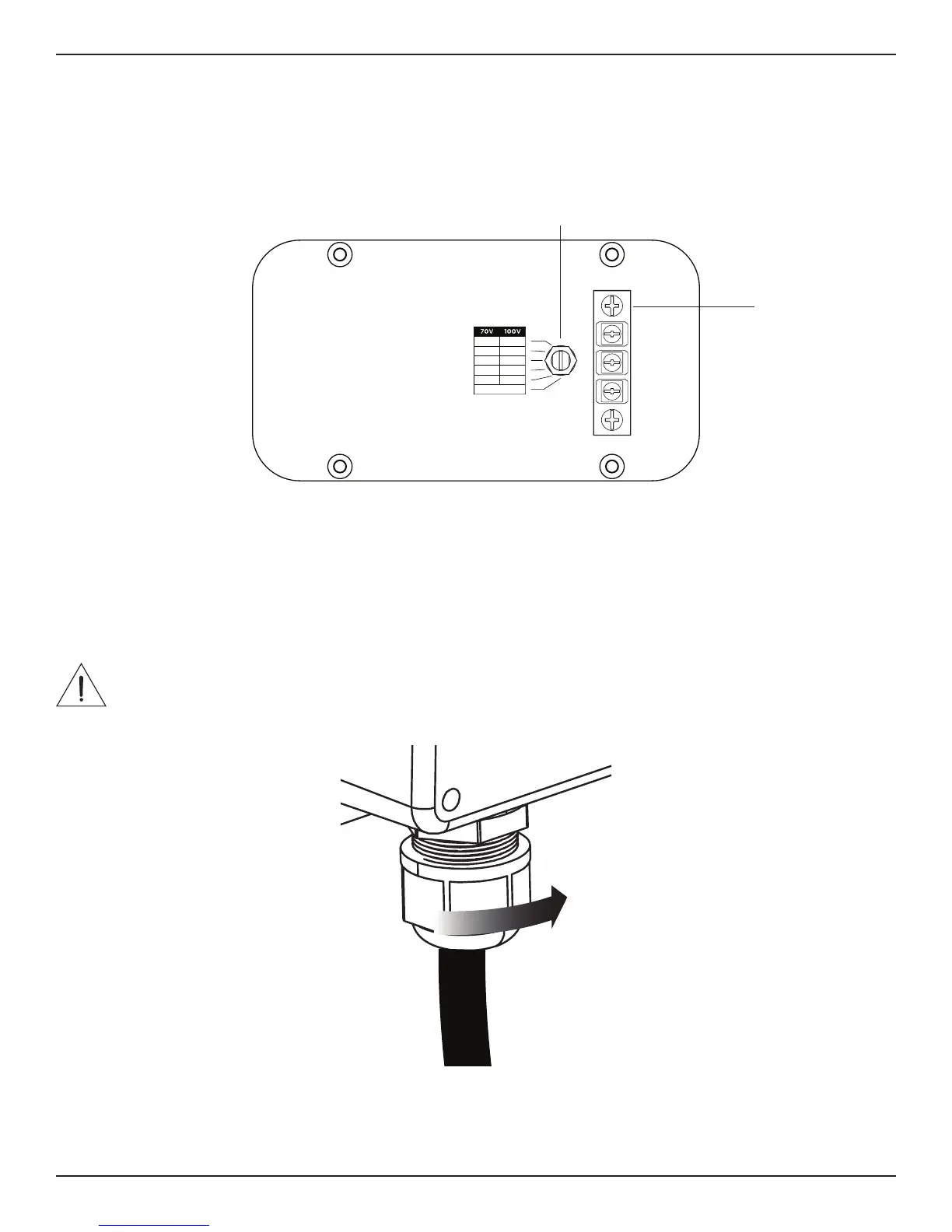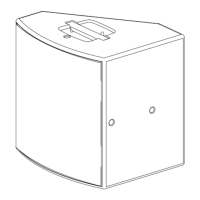16 • English ArenaMatch Utility • Installation Guide
PRO.BOSE.COM
Installation
Installation
Input Panel
The input panel for all models are identical. They include a single screw-terminal barrier strip. Each terminal
accepts a wire gauge of 10 AWG to 18 AWG.
70/
100V
COM
8Ω
5W 10W
10W 20W
20W 40W
40W 80W
80W NC
8Ω
q Tap switch: Rotate to adjust tap setting. Use a flathead screwdriver.
w Barrier strip
Securing the Wiring
Feed the wiring through the gland nut on the bottom of the input panel. Once you are done wiring your
loudspeaker, rotate the gland nut clockwise (by hand) to seal the wire.
CAUTION: If the gland nut is not properly fastened, water could get into the input panel and damage
the loudspeaker.
q
w