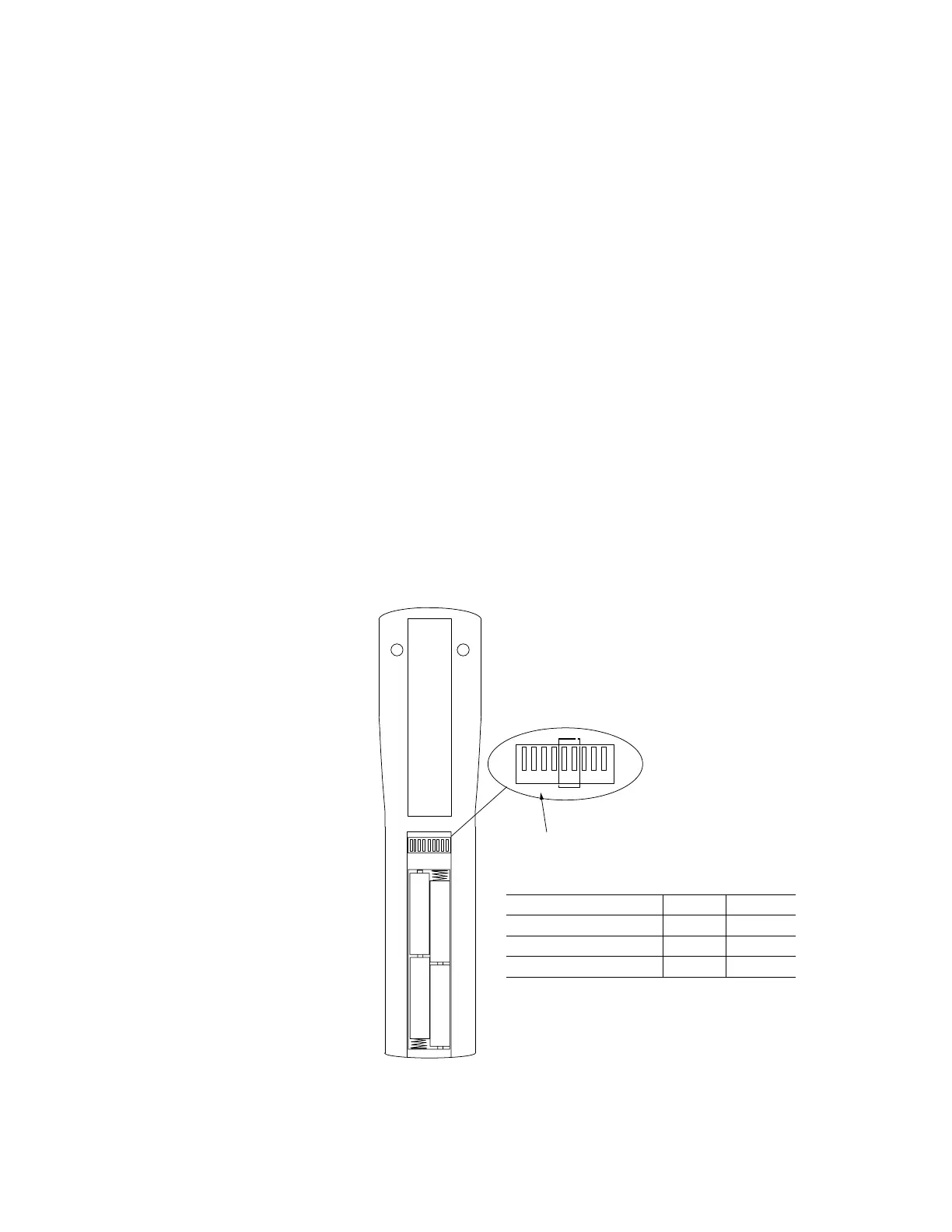69
Zone 2 Operation
1. Setting up a second listening zone.
The AV28 Media center can direct sound from one or two sources (such as CD, AM/FM tuner,
Tape or Aux) to two different listening zones at the same time.
A compatible Bose
®
powered speaker system or an existing stereo system (special adaptor
needed) can be connected to the zone 2 speaker connector. Refer to the www.bose.com web
site for compatible speakers.
A second Lifestyle
®
system remote control is needed to operate the Zone 2 functions. Or, the
switches on the customer’s existing remote can be changed to control the Zone 2 functions, but
then will have to be changed back to control the Zone 1 functions.
1.1 Open the remote control battery cover and locate the miniature switches.
1.2 Set switches 5 and 6 as shown in the table below.
1.3 Make sure the house code switches match those of the customer’s other remote. If the house
code for the AV28 media center has been set for the customer’s other remote, it is not necessary
to reprogram it to match the second Zone 2 remote control.
1.4 Replace the battery cover.
1 2 3 4 5 6 7 8 9
Zone code switches (5 - 6)
Figure 8. Zone 2 Remote Control Switch Setting
Controlled Zone 5 6
Zone 1 Down Up
Zone 2 Up Down
Zone1 and 2 Up Up
