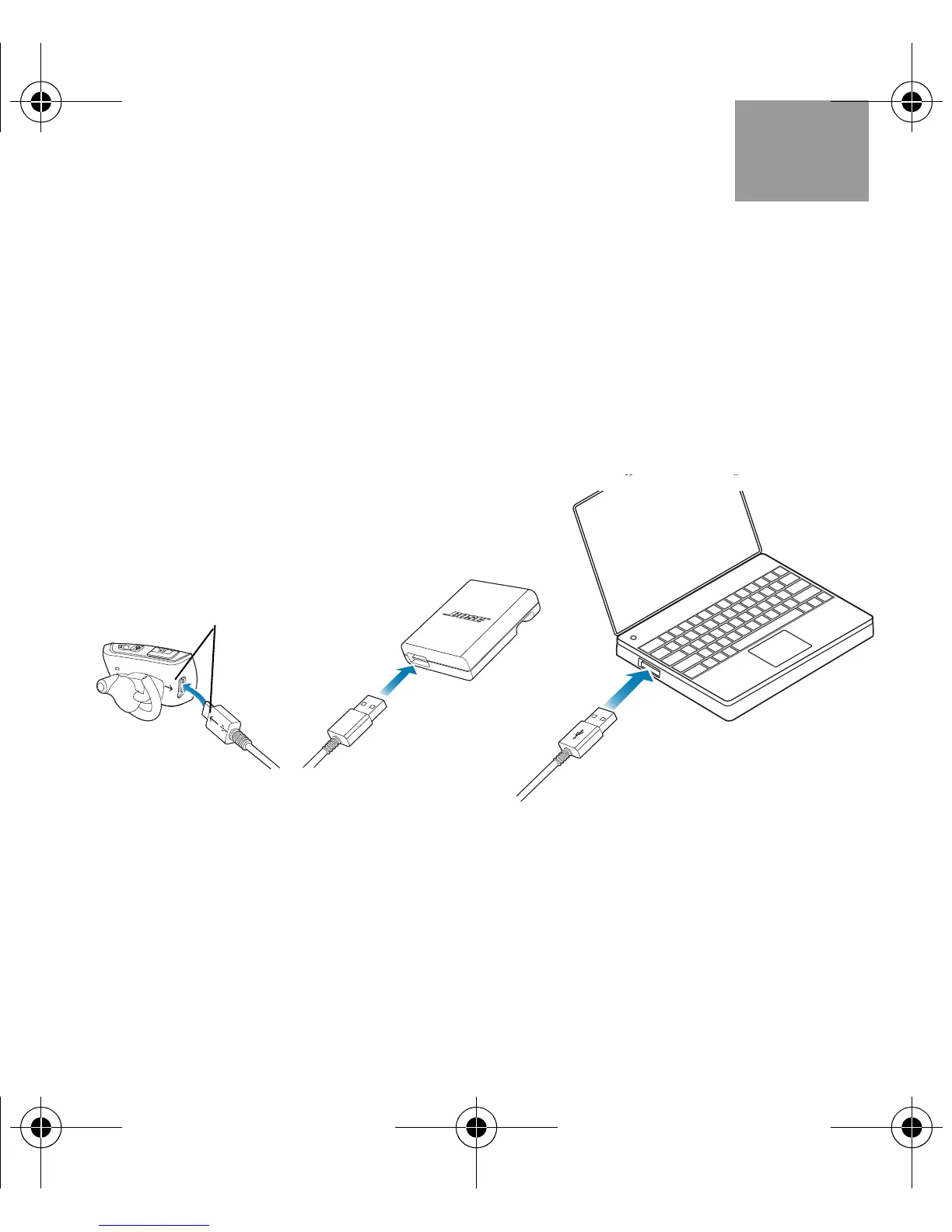4
English
Tab 6, 12 Tab 5, 11 Tab 4, 10, 16 Tab 3, 9, 15 Tab 2, 8, 14
Charging the headset
Before you use the headset, it is important to bring the power
up to full charge for maximum talk time. Be sure the room
temperature is between 41°F (5°C) and 104°F (40°C) and the
product is at room temperature.
Note: Do not attempt to pair or use the headset while it is charging.
1. Plug the small end of one USB cable into the headset. Match
the arrows on the plug and headset to insert the plug correctly.
2. Plug the large end of this cable into either the power supply or
a USB connector on your computer (if the USB connector is
powered).