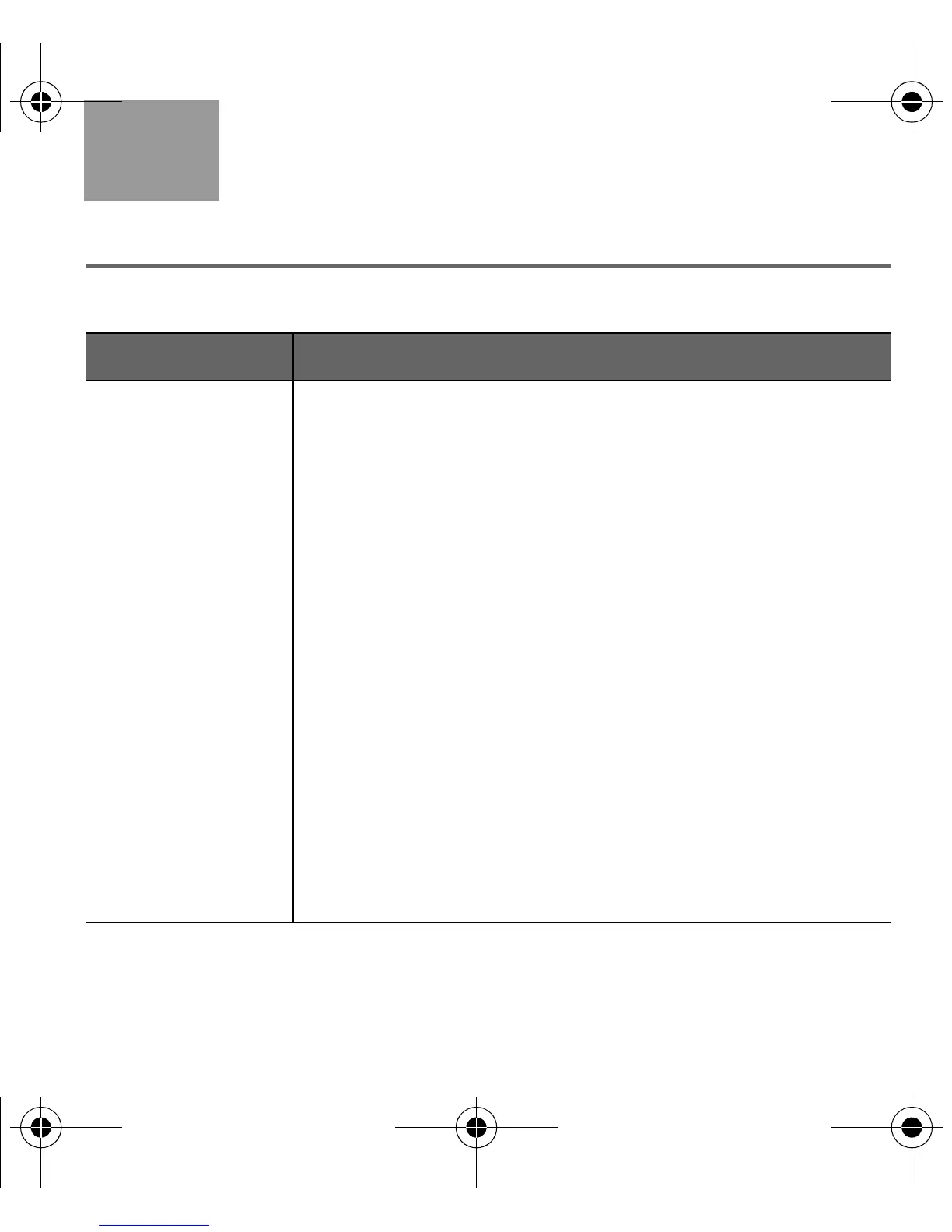17
English
Tab 6, 12
Tab 2, 8, 14 Tab 3, 9, 15 Tab 4, 10, 16 Tab 5, 11
Reference
Troubleshooting
Problem What to do
The headset
does not
charge.
• Make sure both ends of the USB cable are firmly
inserted.
• If you are using a power outlet:
– Be sure the power supply is securely plugged
in and the outlet is working.
– Be sure to use the proper power supply
adapter (if one is needed in your region).
• If you are using a surge suppressor, be sure the
headset power supply is securely inserted and
the suppressor is firmly plugged into a working
outlet and turned on.
• If you are using your computer, be sure the com-
puter is plugged in and the USB port is powered.
• Make sure the room temperature is between
41°F and 104°F (5°C and 40°C) and the product
is at room temperature before charging begins.
Note: The battery indicator light glows a steady
red if the room or product is too warm or too cold.
VincentOG.book Page 17 Thursday, October 21, 2010 4:28 PM
