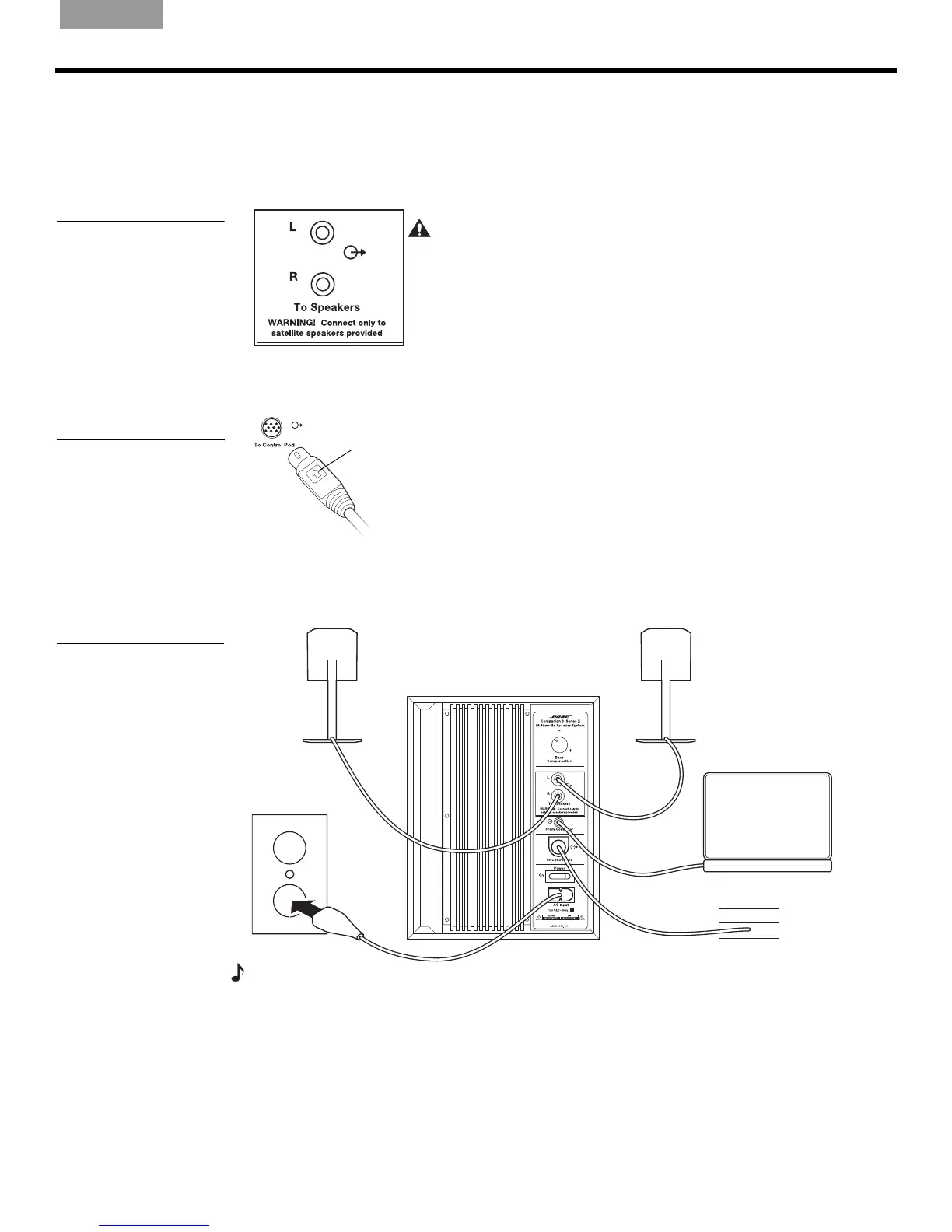9
B&RPSDQLRQB*XLGHIP
S
ETUP AND CONNECTIONS
English FrançaisEspañol
Connecting the speakers to the module
The speakers, control pod, and computer all connect directly to the Acoustimass
®
module.
1. Insert the connector on each speaker cable into the corresponding L or R jack labeled
To Speakers on the rear of the Acoustimass module (Figure 5).
Figure 5
Speaker connection jacks
C
A
U
T
I
O
N
:
C
o
n
n
e
c
t
o
n
l
y
C
o
m
p
a
n
i
o
n
®
3
s
p
e
a
k
e
r
s
t
o
t
h
e
s
e
j
a
c
k
s
.
C
o
n
n
e
c
t
i
n
g
a
n
y
o
t
h
e
r
e
l
e
c
t
r
o
n
i
c
d
e
v
i
c
e
t
o
t
h
e
s
e
j
a
c
k
s
m
a
y
d
a
m
a
g
e
y
o
u
r
s
p
e
a
k
e
r
s
y
s
t
e
m.
2. Insert the control pod cable into the jack labeled To Control Pod on the rear of the
module. Be sure the cable connector is right side up, with the arrow showing (Figure 6).
Figure 6
Proper control pod cable
connection
Arrow indicator
3. Insert the connector on one end of the supplied audio input cable into the jack labeled
From Computer on the rear of the module. Connect the other end to the audio output
jack on your computer (Figure 7).
Figure 7
Labels on the module for
ease in making connections
Right
speaker
Left
speaker
To
Speakers
From
Computer
To
Control Pod
Acoustimass Module
Computer
Control Pod
Power cord
AC outlet
Note: ,I\RXUVRXQGVRXUFHKDVSKRQRMDFNVLQVWHDGRIDVWHUHRPLQLMDFNXVHDQDXGLR
DGDSWHUFDEOHavailable from retail electronics stores&RQQHFWWKHDGDSWHUWRWKHDXGLRLQSXW
FDEOHDQGLQVHUWWKHDGDSWHULQWRWKHSKRQRMDFNVRQ\RXUVRXUFH