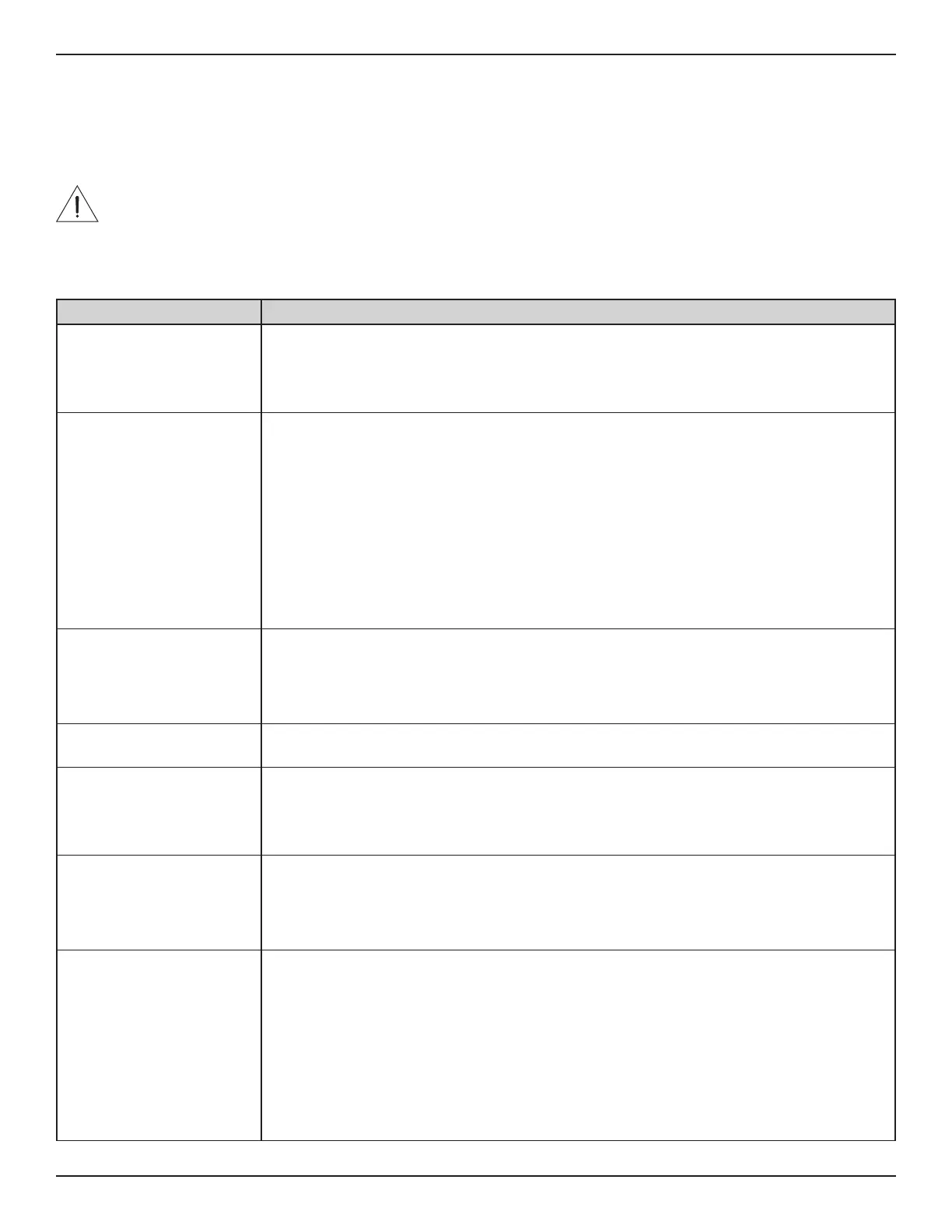16 • English L1 Pro8/Pro16 Portable Line Array System • Owner's Guide
PRO.BOSE.COM
Care & Maintenance
Care & Maintenance
Cleaning Your L1 Pro
Clean the product enclosure using only a soft, dry cloth. If necessary, carefully vacuum the grille of the L1Pro.
CAUTION: Do not use any solvents, chemicals, or cleaning solutions containing alcohol, ammonia, or
abrasives.
CAUTION: Do not use any sprays near the product or allow liquids to spill into any openings.
Troubleshooting
Problem What to do
No power • Make sure you have power at the AC outlet. Try operating a lamp or other
equipment from the same AC outlet or test the outlet using an AC outlet
tester.
No sound • Make sure your L1 Pro is turned on.
• Make sure your instrument is plugged into the Channel Input.
• Make sure the volume is turned up on your source.
• Make sure the volume is turned up on the L1 Pro.
• Make sure the L1 Pro isn't in AutoO/Low-power Standby mode.
• Plug your instrument into a dierent amplifier to make sure the source is
working.
• Make sure the Channel Mute button is not engaged.
Standby LED is flashing
red (thermal fault)
• Turn o the L1 Pro and wait 30 minutes before turning it back on.
• Move the L1 Pro to a cooler location.
• Move the L1 Pro to a location that has more ventilation.
Standby LED is solid red
(system fault)
• Please call Product and Technical Support at (877) 335-2673.
With nothing plugged
into the L1 Pro, a light
hum or buzz is heard
• Using an AC outlet tester, test the AC outlet the L1 Pro is plugged into for
reversed or open (hot, neutral, and/or ground) contacts.
• If using an extension cord, plug the L1 Pro directly into the outlet.
Instrument or audio
source sounds distorted
• Turn down volume on the source.
• Turn down channel volume.
• Try a dierent source or instrument.
Microphone is
encountering feedback
• Turn down channel volume.
• Orient the microphone so that it is not pointing directly at the L1 Pro.
• Try a dierent microphone.
• Try a dierent position for the L1 Pro and/or vocalist on stage.
• Increase the distance from the L1 Pro to the microphone.
• If using a vocal eects processor, make sure it is not contributing to the
feedback problem.
