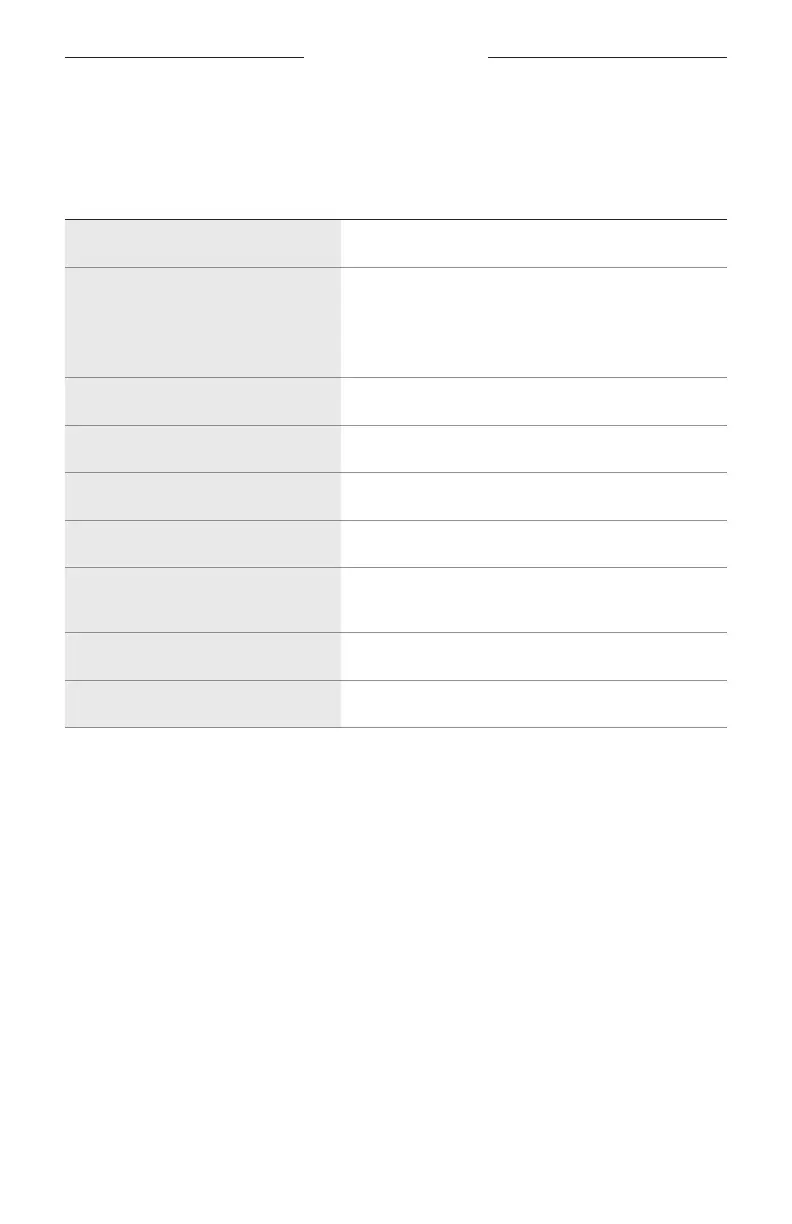VOICE ASSISTANT
28
|
ENG
Use your voice
Start with “Alexa,” then say:
THINGS TO TRY EXAMPLES OF WHAT TO SAY
Talk to Alexa What can you do?
Play audio
Play Beethoven.
NOTE: Amazon Music is set as the default music
service. To change the default music service,
use the Alexa app.
Play from a specific audio service Play NPR on TuneIn.
Skip to the next song Next song.
Plan your day What’s the weather?
Add to your shopping list Add eggs to my shopping list.
Send a message
(Alexa-to-Alexa messaging only)
Send a message to Tom.
Discover more skills What new skills do you have?
Stop Alexa Stop.
Disable the wake word
To disable the wake word for Amazon Alexa, use the Bose Music app. You can access
this option from the Settings menu.
NOTES:
• After disabling the wake word, you can still use the Voice Assistant button
(see page 24).
• You can also customize touch control to disable/enable the wake word
(see page 23).