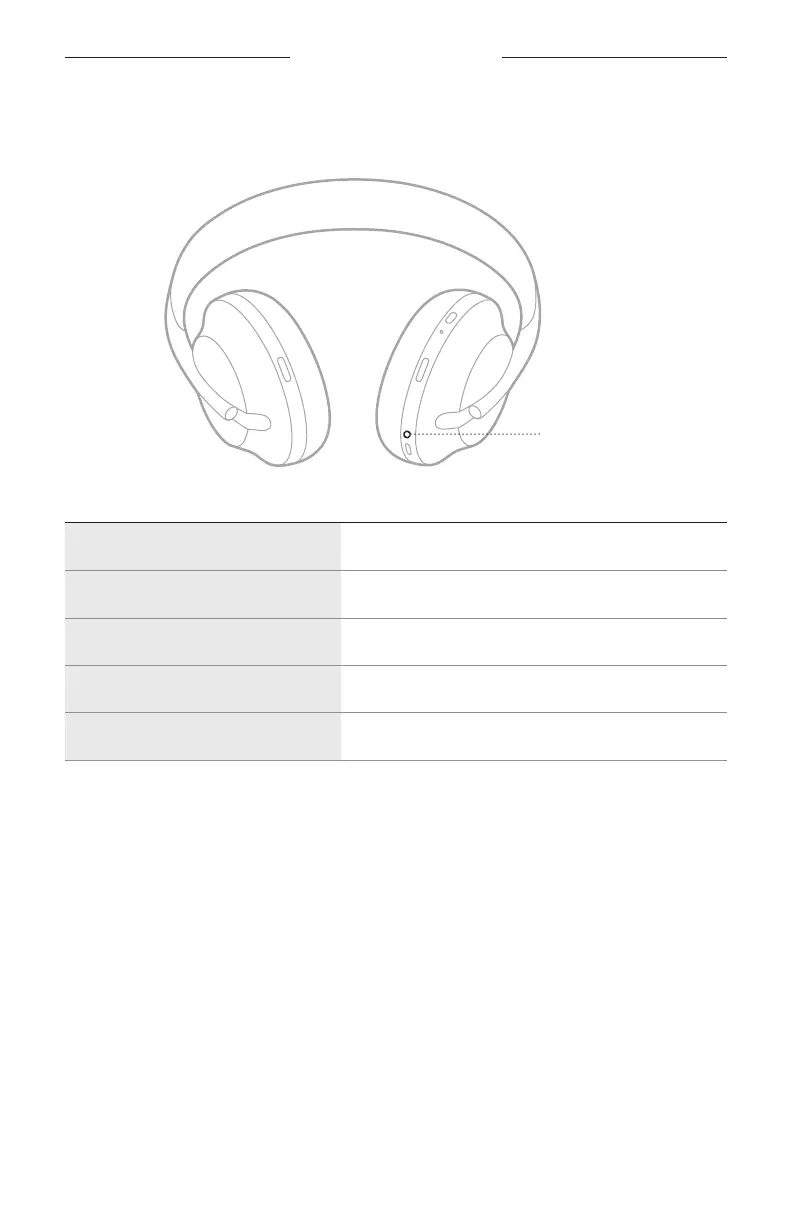HEADPHONE STATUS
38
|
ENG
BATTERY LIGHT
The battery light is located on the right earcup and shows the battery level.
Battery light
LIGHT ACTIVITY SYSTEM STATE
Solid white Medium to full charge
Solid red Low charge
Blinks red Need to charge
Blinks red and white Error - contact Bose customer service
Quickly blinks white Updating headphones
NOTES:
• While charging, the battery light blinks white. When the headphones are fully
charged, the battery light glows solid white.
• If connected to an Apple device, the device displays the battery level near the upper
right corner of the screen and in the notification center.
• You can also check the battery level of the headphones using the Bose Music app.