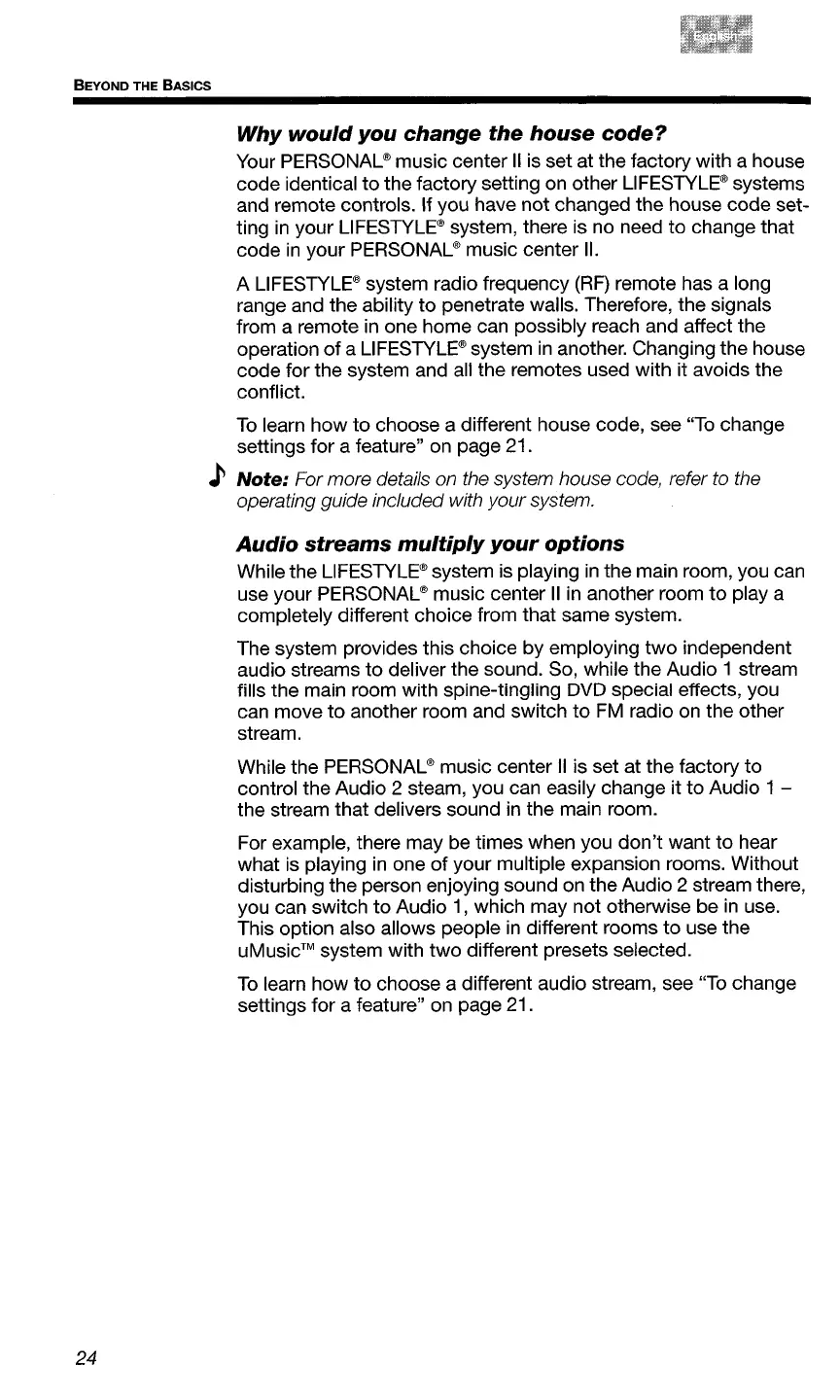BEYOND THE BASICS
Why would you change
the
house code?
Your
PERSONAL®
music center
II
is set at the factory with a house
code identical
to
the factory setting
on
other
LI
FESTYLE®
systems
and remote controls. If you have not changed the house code set-
ting
in
your
LIFESTYLE®
system, there is no need to change that
code
in
your
PERSONAL®
music center
II.
A
LIFESTYLE®
system radio frequency
(RF)
remote has a long
range and the ability
to
penetrate walls. Therefore, the signals
from a remote
in
one home can possibly reach and affect the
operation
of
a
LIFESTYLE®
system
in
another. Changing the house
code for the system and all the remotes used with it avoids the
conflict.
To
learn how
to
choose a different house code, see
"To
change
settings for a feature" on page 21.
J Note: For more details on the system house code, refer to the
operating guide included with your system.
Audio streams multiply
your
options
While the
LIFESTYLE®
system is playing
in
the main room, you can
use your
PERSONAL®
music center
II
in
another room
to
playa
completely different choice from that same system.
The system provides this choice by employing
two
independent
audio streams
to
deliver the sound. So, while the Audio 1 stream
fills the main room with spine-tingling DVD special effects, you
can move
to
another room and switch
to
FM
radio on the other
stream.
While the
PERSONAL®
music center
II
is set at the factory to
control the Audio 2 steam, you can easily change it to Audio 1 -
the stream that delivers sound
in
the main room.
For example, there may be times when you
don't
want
to
hear
what
is
playing
in
one
of
your multiple expansion rooms. Without
disturbing the person enjoying sound on the Audio 2 stream there,
you can switch
to
Audio 1, which may not otherwise be
in
use.
This option also allows people
in
different rooms
to
use the
uMusic™
system with
two
different presets selected.
To
learn how
to
choose a different audio stream, see
HTo
change
settings for a feature" on page 21.
24
