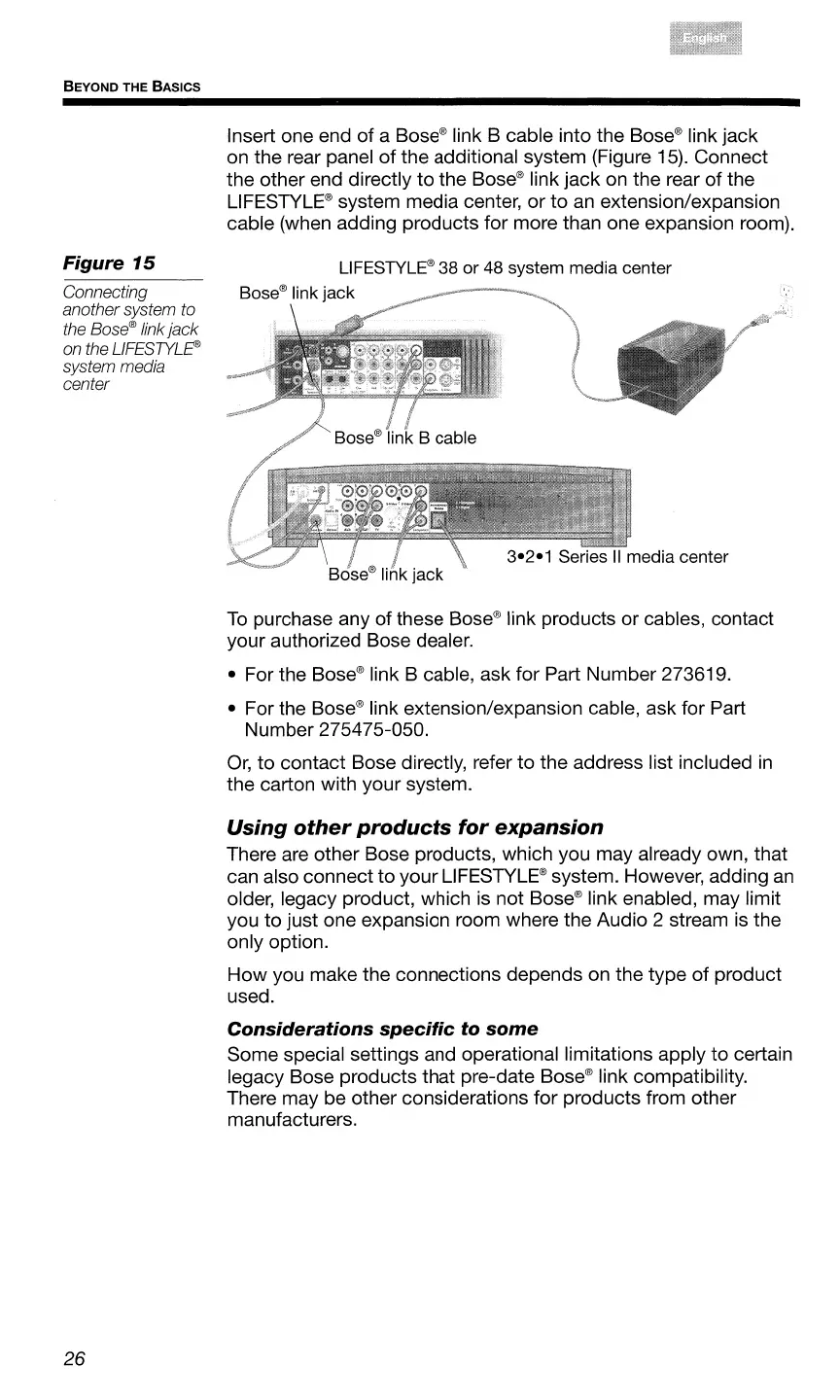BEYOND
THE
BASICS
Figure
15
Connecting
another system
to
the
Bose®
link
jack
on
the
LIFESTYLE?
system media
center
26
Insert one end
of
a
Bose®
link B cable into the
Bose®
link jack
on the rear panel
of
the additional system (Figure 15). Connect
the other end directly to the
Bose®
link jack on the rear
of
the
LIFESTYLE®
system media center, or
to
an
extension/expansion
cable (when adding products for more than one expansion room).
LIFESTYLE® 38
or
48 system media center
Bose® link
jack
To
purchase any of these
Bose®
link products or cables, contact
your authorized Bose dealer.
• For the
Bose®
link B cable, ask for Part Number 273619.
• For the
Bose®
link extension/expansion cable, ask for Part
Number 275475-050.
Or,
to
contact Bose directly, refer to the address list included
in
the carton with your system.
Using
other
products
for
expansion
There are other Bose products, which you may already own, that
can also connect
to
your
LIFESTYLE®
system. However, adding
an
older, legacy product, which is not
Bose®
link enabled, may limit
you
to
just one expansion room where the Audio 2 stream is the
only option.
How
you make the connections depends on the type
of
product
used.
Considerations specific to
some
Some special settings and operational limitations apply to certain
legacy Bose products that pre-date
Bose®
link compatibility.
There may be other considerations for products from other
manufacturers.
