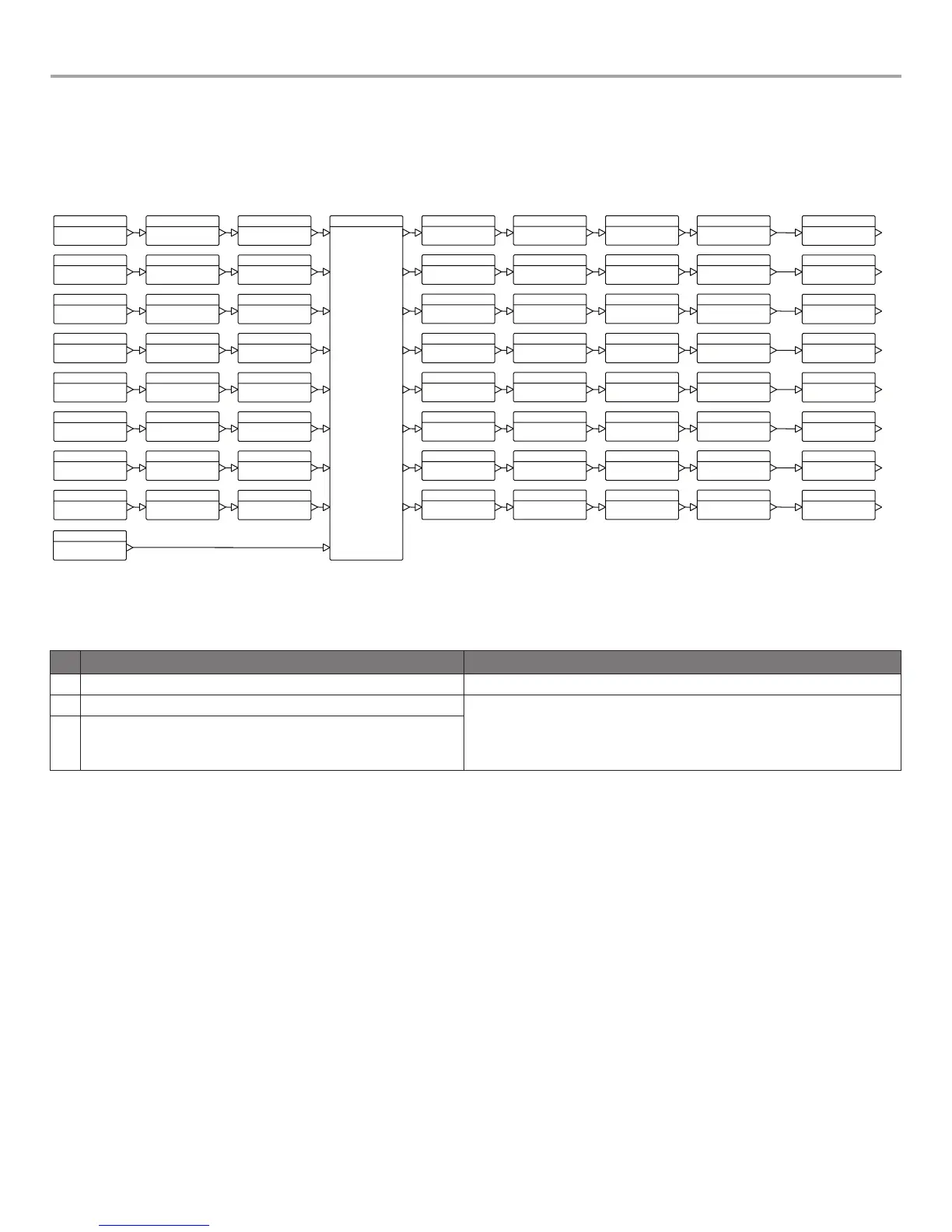Page 20 User Guide English
Installation and Operating Guide pro.Bose.com
Setup and Configuration
Figure 8 shows the basic signal flow and available DSP functions available to manipulate each individual input channel.
Some functions and advanced parameters can only be modified using ControlSpace
®
Designer™ software. See "Interface
Comparison Table" on page 40 to view configurations required to access functions and features.
Figure 8. Simplified DSP block diagram (8-channel diagram shown; 4-channel models are similar)
Analog In
In A
Analog In
In B
Analog In
In C
Analog In
In D
Analog In
In E
Analog In
In F
Analog In
In G
Analog In
In H
Amp Output
Out 1
Amp Output
Out 2
Amp Output
Out 3
Amp Output
Out 4
Amp Output
Out 5
Amp Output
Out 6
Amp Output
Out 7
Amp Output
Out 8
Signal Generator
PEQ-5band
PEQ-5band
PEQ-5band
PEQ-5band
PEQ-5band
PEQ-5band
PEQ-5band
PEQ-5band
Array EQ
Matrix
A
1
Array EQ
Array EQ
Array EQ
Array EQ
Array EQ
Array EQ
Array EQ
Band Pass
Band Pass
Band Pass
Band Pass
Band Pass
Band Pass
Band Pass
Band Pass
SpeakerPEQ
SpeakerPEQ
SpeakerPEQ
SpeakerPEQ
SpeakerPEQ
SpeakerPEQ
SpeakerPEQ
SpeakerPEQ
Delay
Delay
Delay
Delay
Delay
Delay
Delay
Delay
Limiter
Limiter
Limiter
Limiter
Limiter
Limiter
Limiter
Limiter
B
2
C
3
D
4
E
5
F
6
G
7
H
8
Signal Generator
Configuration Methods
There are three methods to configure a PowerMatch amplifier for use. The table below shows those methods and describes function-
ality differences between the methods.
Method of Configuration Use Case
1. Local front panel
Fast, easy access to status, basic loudspeaker processing and control options.
2. USB connection to ControlSpace Designer software
• Full-featured control and visibility over all DSP functions.
• Graphical tools available to help create EQs for 3rd party loudspeakers, real time
display and monitoring.
• Multiple network version amplifiers can be configured and monitored from a single
PC using an RJ45 Ethernet connection.
3. RJ45 connection to ControlSpace Designer software (network versions only)