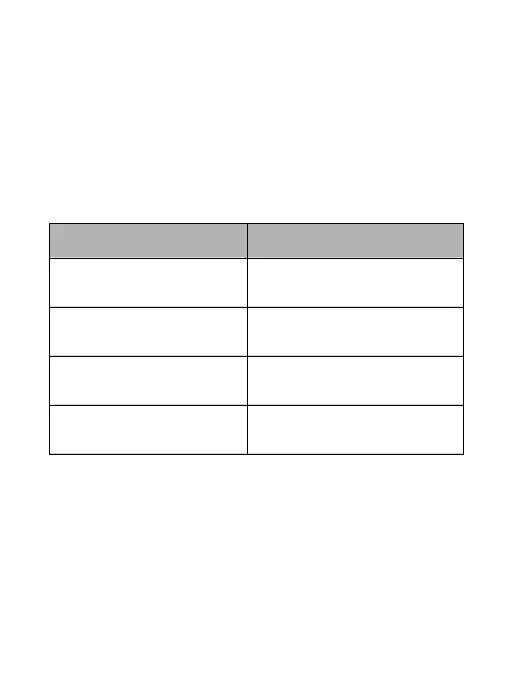Notes:
◆ When the BTunes is connected with two Bluetooth devices, the BTunes can
only play music from one device and need pause current music and play
music from the other device.
◆ If you want to remote control last/next song, pause/play, it needs your
Bluetooth smart devices or Bluetooth transmitter paired with the headset to
support AVRCP profile, please refer to the user’s manual of your smart
devices or Bluetooth transmitter for further information.
7. LED indicator