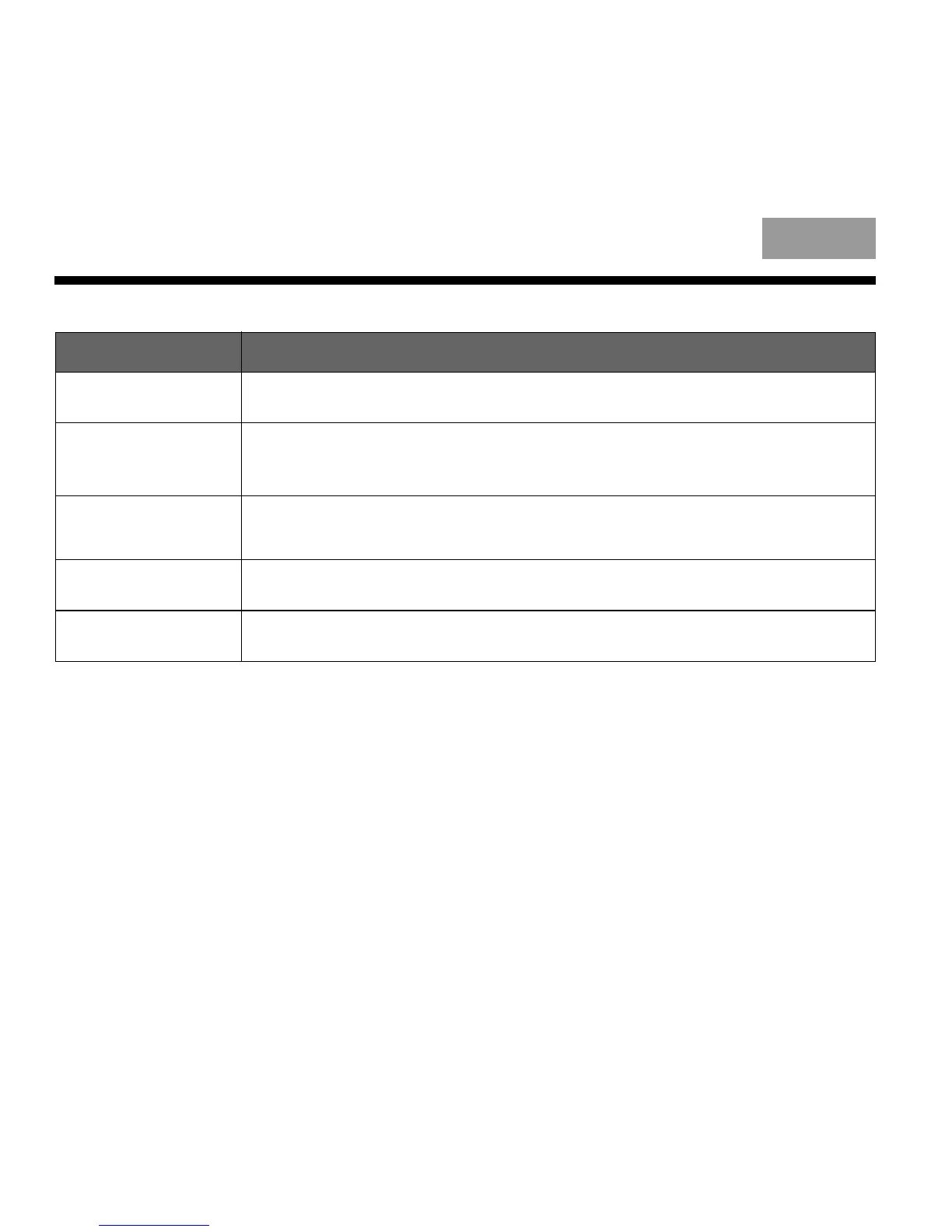6
English
Troubleshooting
Problem What to do
No noise reduction • Turn on the headphones.
• Replace the battery.
Low or no volume • Turn the source volume up.
• Set LEVEL switch to HI.
• Check the headphones cord connection at the source and the earcup.
Crackling noise;
intermittent loss of
noise reduction
• Replace the battery.
Low rumbling sound • Adjust the fit of the headphones on your ears.
• Make sure no foreign objects are inside the earcups.
Volume too high • Turn the surce volume down.
• Set LEVEL switch to LO.