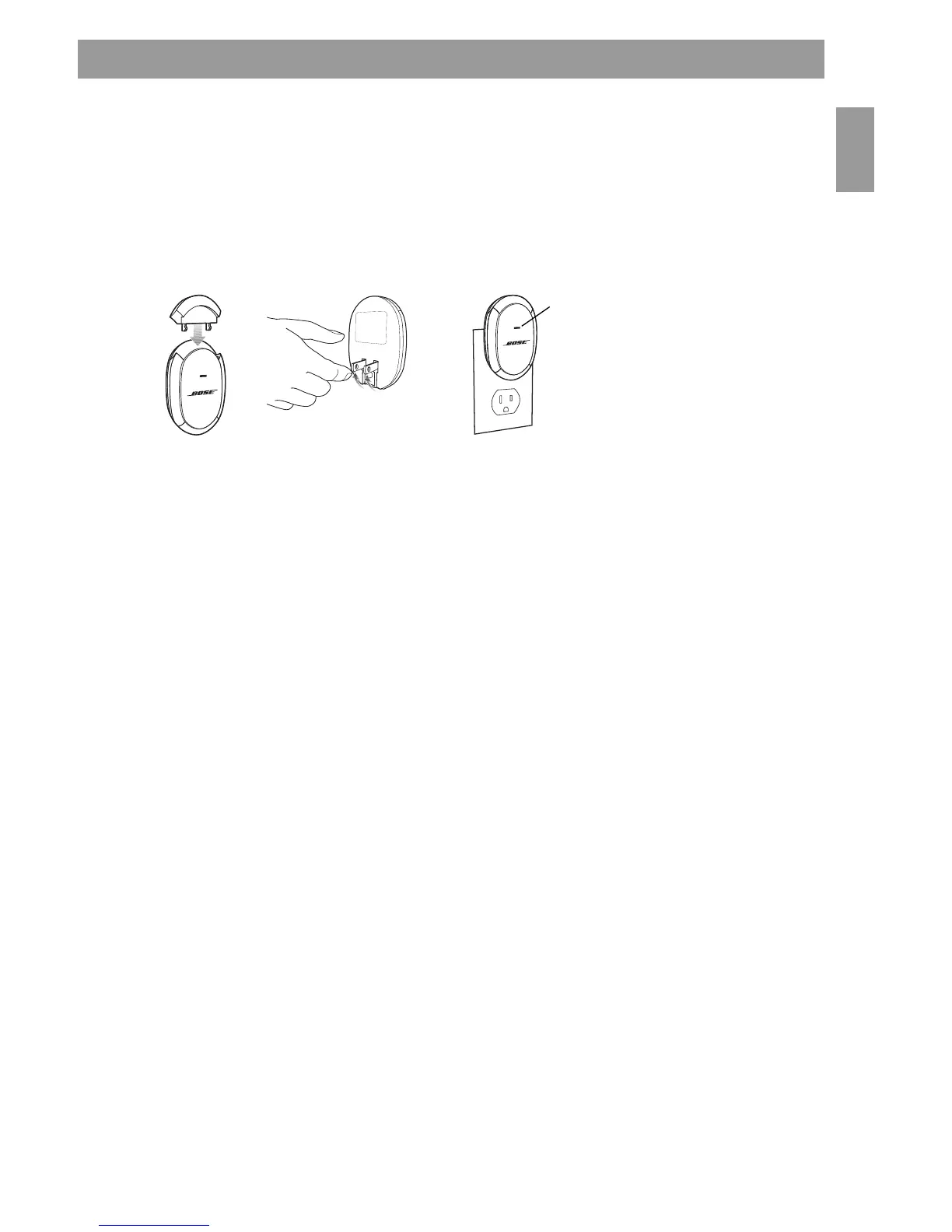5
Preparing Your Headphones
English FrançaisEspañol
Preparing Your Headphones
Charging the battery
Initial charging time for a new battery is approximately two hours. After that, charging
time varies depending on the battery charge state.
1. Insert the battery into the charger.
2. Swing the plug prongs out of the charger body.
3. Plug the charger into a live AC (mains) outlet.
Indicator:
On = Charging
Off = Charging complete
Flashing = See “Troubleshooting”
on page 10.
12 3
IMPORTANT: DO NOT STORE A BATTERY IN THE CHARGER.
• After charging, unplug the battery charger and remove the battery.
• Storing a battery in the charger diminishes the charged state of the bat-
tery over time and may permanently reduce the capacity of the battery.
Battery handling and precautions
• The battery does not have to be completely discharged in order to charge it. You
can charge the battery at any time.
• Never leave the battery in a discharged state. Charge after use and before storage.
• Avoid extreme temperatures when charging the battery. Battery charging should
occur within the temperature range of 32°F (0°C) to 95°F (35°C).
• A fully charged battery provides approximate
ly 25 hours of use. Replace the battery
when it no longer provides adequate power after charging. To order a replacement
battery, see “Troubleshooting” on page 10.
• Keep the terminals on the battery, in the charger, and in the right earcup of the
headphones clean at all times. Dirty terminals may cause poor electrical connec-
tions and affect performance. For cleaning instructions, see “Cleaning” on page 10.