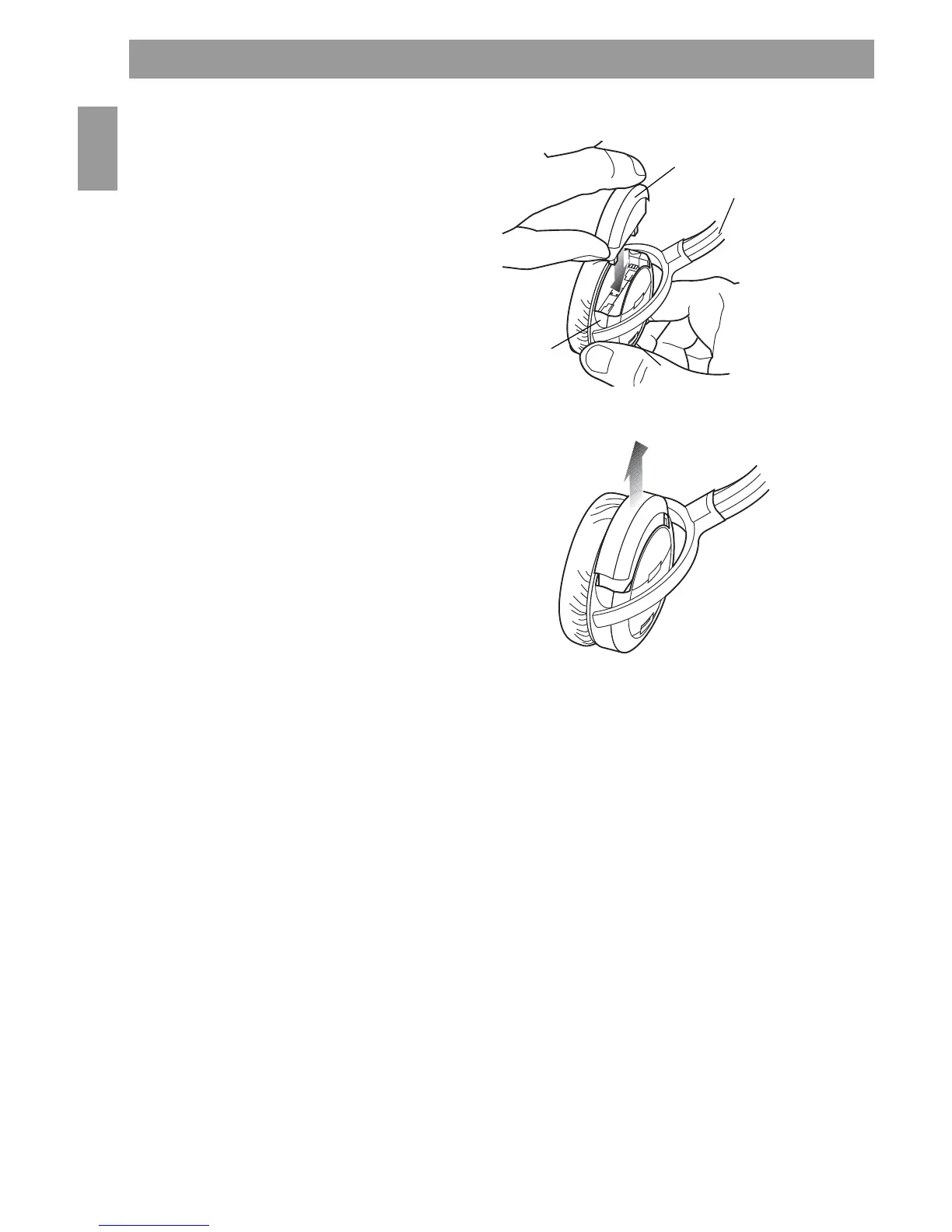Preparing Your Headphones
6
English
Français Español
Installing the battery
Be sure to fully charge the battery before
first use. See “Charging the battery” on
page 5.
Right
earcup
Battery
Headband
1. Make sure the headphones power
switch is off.
2. Hold the headphones right earcup as
shown.
3. Insert the battery into the compartment.
Be sure to push the battery all the way
in until it is flush with the earcup.
Removing the battery for charging
Perform Step 1 and 2 and lift the battery
straight up and out of the battery
compartment.