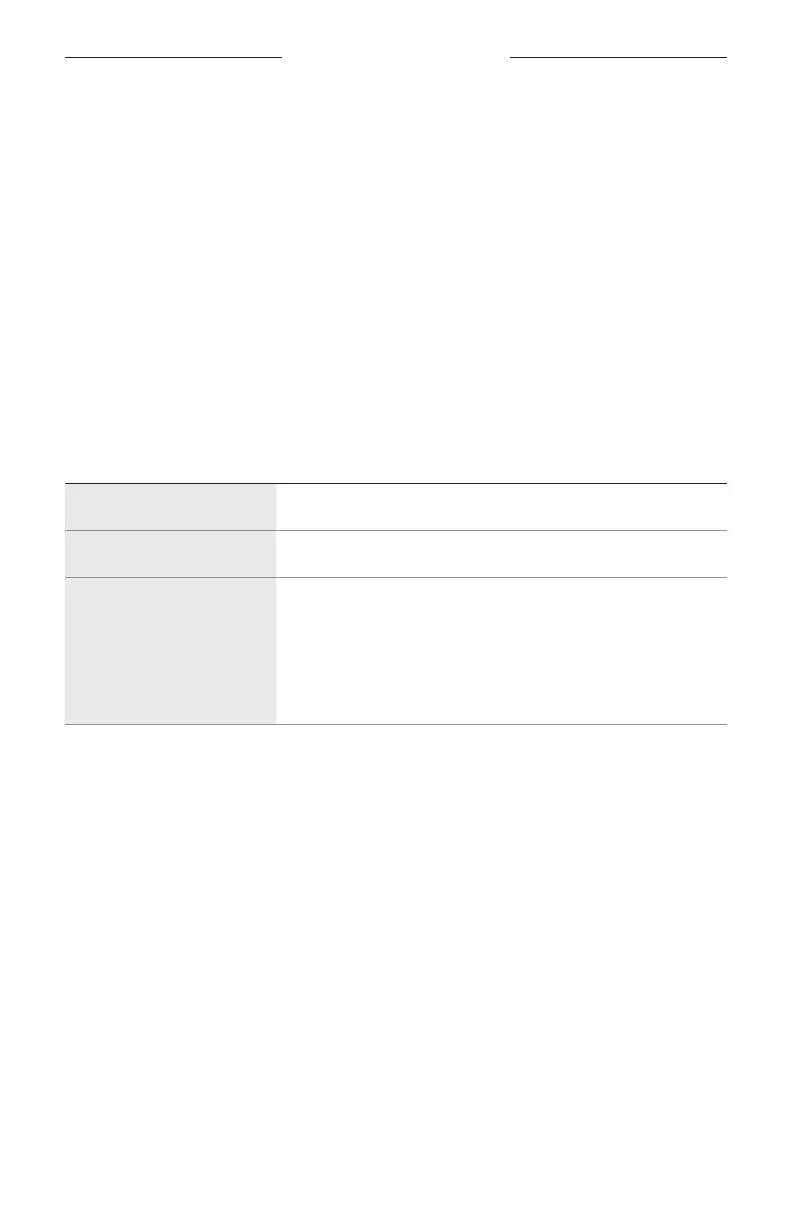30
|
ENG
NOISE CANCELLATION
Noise cancelling reduces unwanted noise, providing a clearer and more lifelike audio
performance. You can choose between two pre-configured noise cancelling modes,
Quiet and Aware, or create up to two of your own custom modes.
Quiet Mode allows you to block out distractions using the highest level of
noise cancellation.
Aware Mode provides full transparency and allows you to hear your surroundings
while enjoying your audio.
Aware Mode also includes ActiveSense™ technology to reduce sudden or loud noises.
Choose your noise cancelling mode based on your listening preferences
and environment.
NOISE CANCELLING MODES
MODE DESCRIPTION
Quiet World-class noise cancellation with Bose-optimized audio.
Aware Hear your surroundings while enjoying your audio.
Custom
Custom noise cancellation (between full noise cancellation and
full transparency) based on your listening preferences
and environment.
NOTE: You can create up to two custom modes. To create and
manage custom mode(s), use the Bose Music app. You
can access this option from the Settings menu.
NOTE: When powered on, the earbuds default to Quiet Mode. To change the default
mode, use the Bose Music app. You can access this option from the
Settings menu.
Aware Mode with ActiveSense™
The dynamic noise cancellation of Aware Mode with ActiveSense™ technology allows
you to hear your surroundings while reducing unwanted noise.
Aware Mode with ActiveSense™ allows the earbuds to automatically turn on noise
cancellation when sudden or loud noises occur near you, so you can maintain
awareness without intermittent noise interrupting your audio. Once the noise stops,
noise cancellation automatically turns o again.
NOTE: To disable ActiveSense™, use the Bose Music app. You can access this option
from the main screen.
