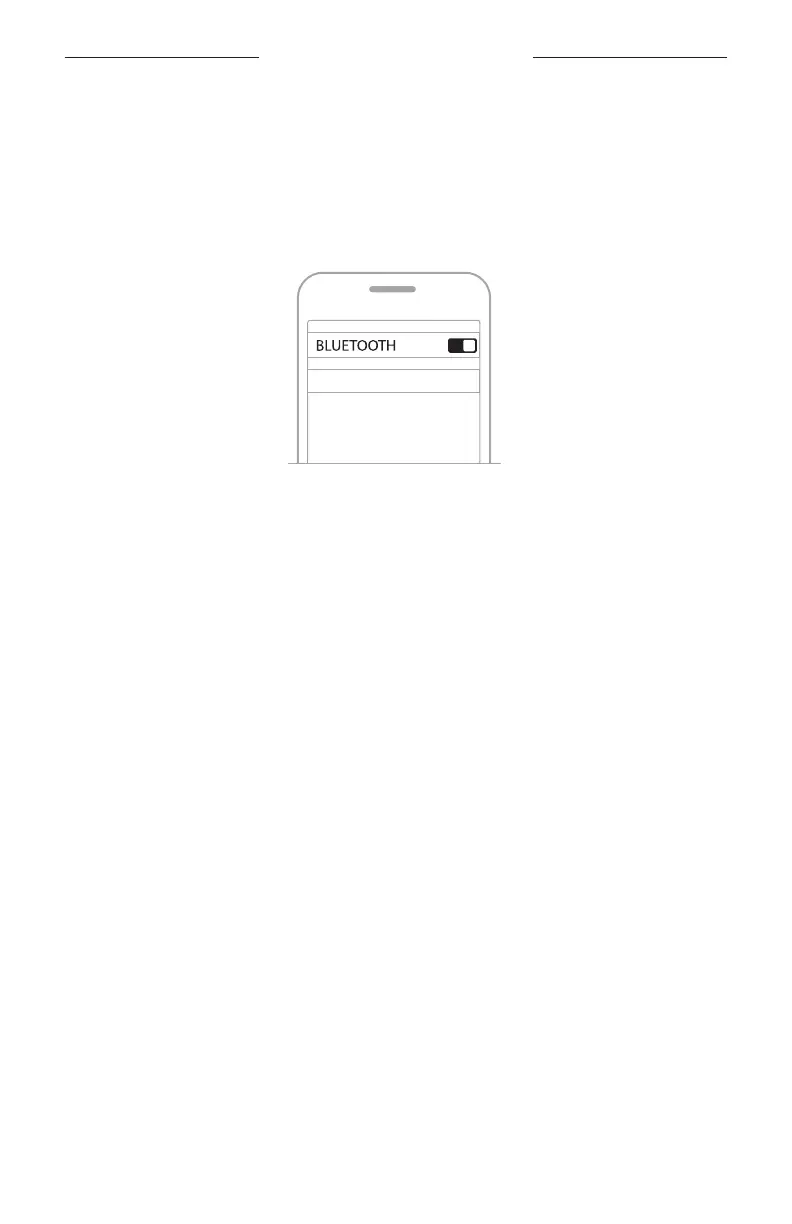39
|
ENG
BLUETOOTH CONNECTIONS
2. On your device, enable the Bluetooth feature.
NOTE: The Bluetooth feature is usually found in the Settings menu.
3. Select the earbuds from the device list.
NOTE: Look for the name you entered for your earbuds in the Bose Music app. If
you didn’t name your earbuds, the default name appears.
BOSE QCII EARBUDS
The earbuds name appears in the mobile device list. The earbuds status light glows
solid blue (see page 36).
DISCONNECT A MOBILE DEVICE
Place the earbuds in the charging case.
TIP: You can also use the Bose Music app or your Bluetooth settings to disconnect
your device. Disabling the Bluetooth feature on your device disconnects the
earbuds and all other devices.
RECONNECT A MOBILE DEVICE
When the earbuds are removed from the case, they try to connect with the most
recently-connected device.
To connect to a dierent previously-connected device, use the device's Bluetooth
settings to connect to the earbuds.
NOTES:
• The device must be within range (30 ft or 9 m) and powered on.
• Make sure the Bluetooth feature is enabled on your mobile device.
