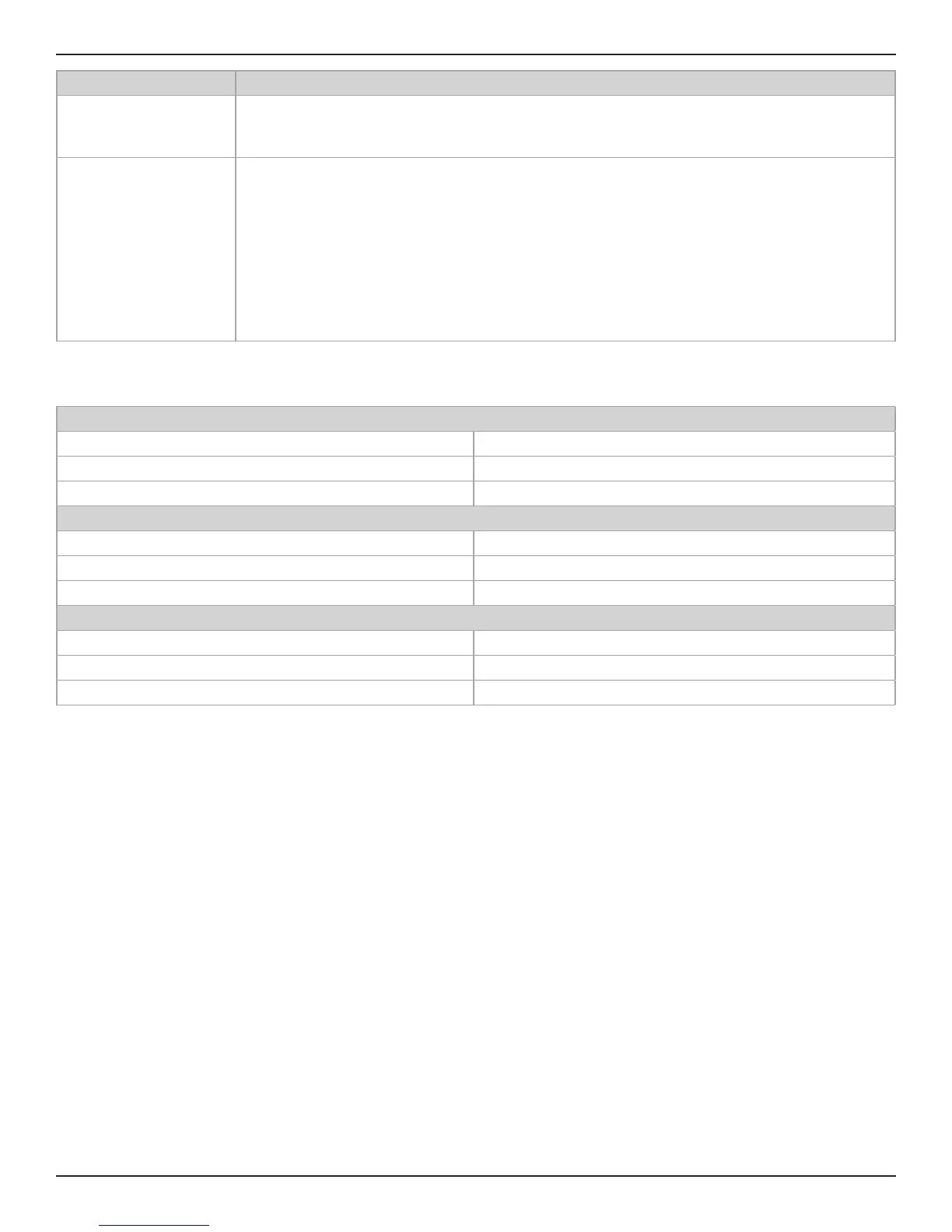18 • English S1 Pro System • Owner's Guide
Care & Maintenance
Problem What to do
Excessive hum
when daisy-chaining
multiple units
Make sure you're using a ¼" TRS cable; do not use a ¼" TS (guitar) cable.
Speaker does not
charge
Set the power switch to On or Quick Charge and do not use the speaker while it is
charging.
Try charging your battery with the power switch set to On instead of Quick Charge.
Move your speaker to a cooler location.
Leave your speaker in Standby for several hours before trying to charge your battery
again.
Unplug your speaker, remove the battery, wait until the battery is cool to the touch
and replace battery.
S1 Pro Specifications
Enclosure
Enclosure Material Polypropylene plastic
Finish Textured plastic
Grille Steel with black powder-coat
Size
Dimensions (H x W x D) - mm 330 x 241 x 286
Dimensions (H x W x D) - inches 13 x 9.5 x 11.2
Net Weight 15.7 lbs (7.1 kg)
Battery
Type Rechargeable lithium-ion battery
Charge Time 5 hours (3 hours in Quick Charge)
Play Time Up to 11 hours