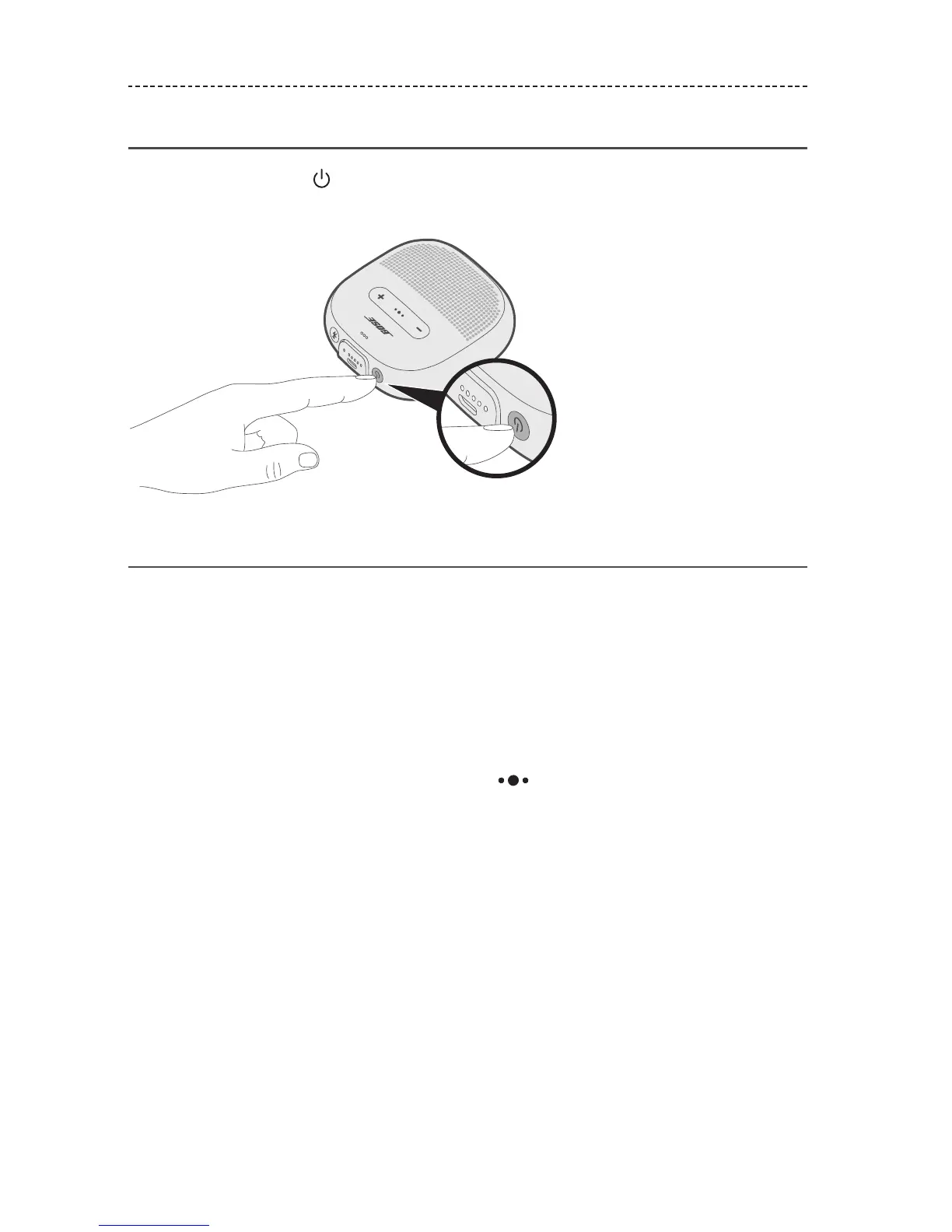12 - ENGLISH
SPEAKER CONTROLS
Power on/o
Press the Power button .
The battery indicators glow solid white.
Auto-o timer
The auto-o timer conserves the battery when the speaker is operating on battery
power. The speaker switches o when audio has stopped and buttons have not been
pressed for 20 minutes.
Note: To adjust the time it takes for your speaker to automatically power o, use the
Bose® Connect app.
Disable the auto-o timer
Press and hold
+
and the Multi-function button simultaneously.
You hear “Auto-o disabled.”
Repeat to re-enable the auto-o timer.
Tip: You can also disable the auto-o timer using the Bose Connect app.