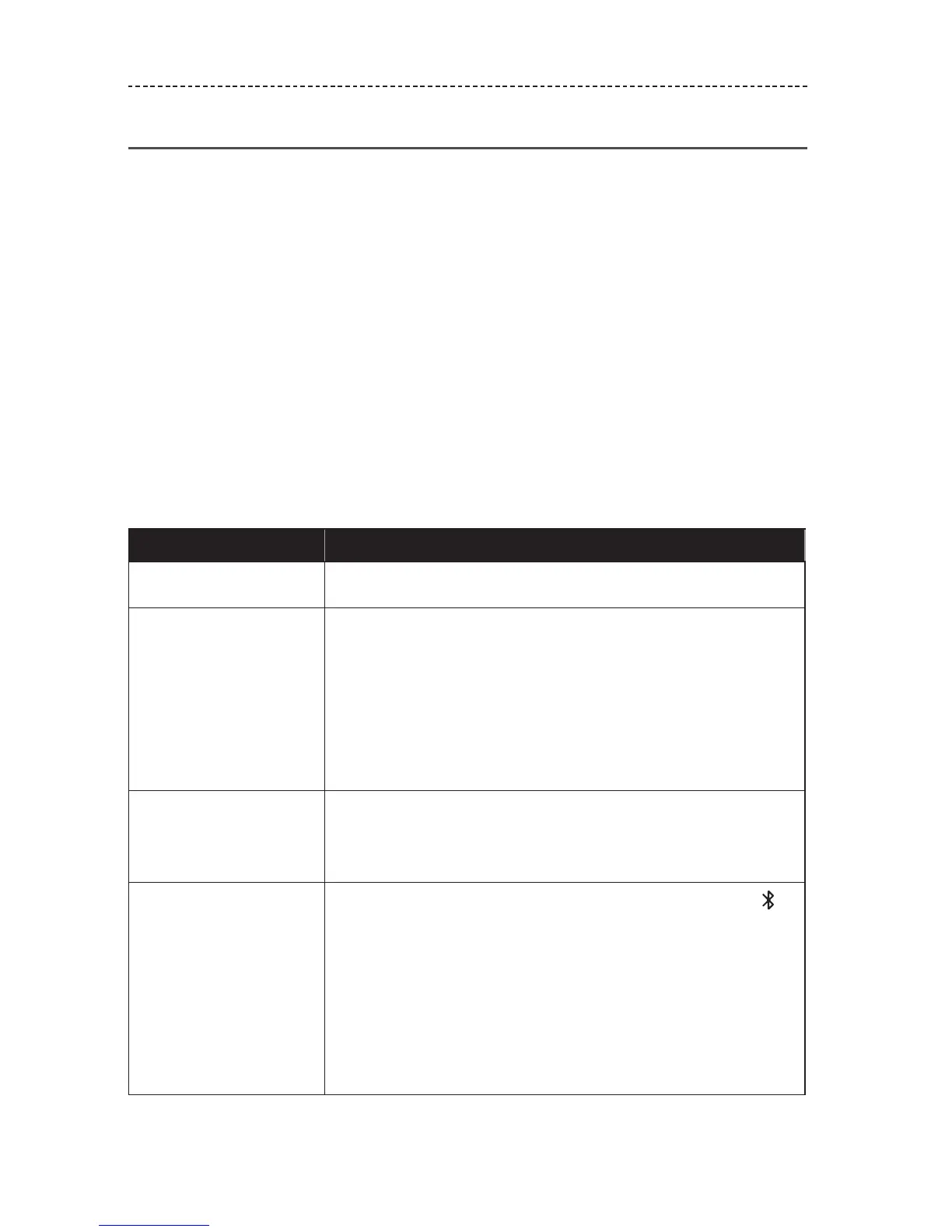30 - ENGLISH
TROUBLESHOOTING
Common solutions
If you experience problems with your speaker:
• Power on the speaker (see page 12).
• Check the state of the status indicators (see page 18).
• Make sure your mobile device supports Bluetooth technology (see page 22).
• Charge the battery (see page 16).
• Increase the volume on your speaker, device and music app.
• Move your device closer to the speaker and away from any interference
or obstruction.
• Try connecting another device (see page 24).
If you could not resolve your issue, see the table below to identify symptoms and
solutions to common problems. If you are unable to resolve your issue, contact
Bose customer service.
Visit: global.Bose.com/Support/Micro
Symptom Solution
No power (battery)
• Battery may be in protection mode or discharged. Connect your
speaker to a wall charger or computer that is powered on.
Speaker does not connect
with mobile device
• On your device:
– Disable and then enable the Bluetooth feature.
– Delete your speaker from the Bluetooth list on your device.
Connect again (see page 24).
• Connect a dierent device (see page 25).
• Visit: global.Bose.com/Support/Micro to see how-to videos.
• Clear the speaker pairing list (see page 25). Connect again.
Bose speakers do not pair
together manually
• Download the Bose Connect app for an additional way to pair
your Bose speakers.
• Your second speaker may not support Stereo or Party mode.
Refer to your Bose speaker owner’s guide.
No sound
• Make sure voice prompts are on. Press the Bluetooth button
to hear the connected device. Make sure you are using the
correct device.
• Use a dierent music source.
• Connect a dierent mobile device (see page 24).
• If two devices are connected, pause audio on the first device and
play audio on the other device.
• If two devices are connected, move the devices within range of
the speaker (30 ft. or 9 m).