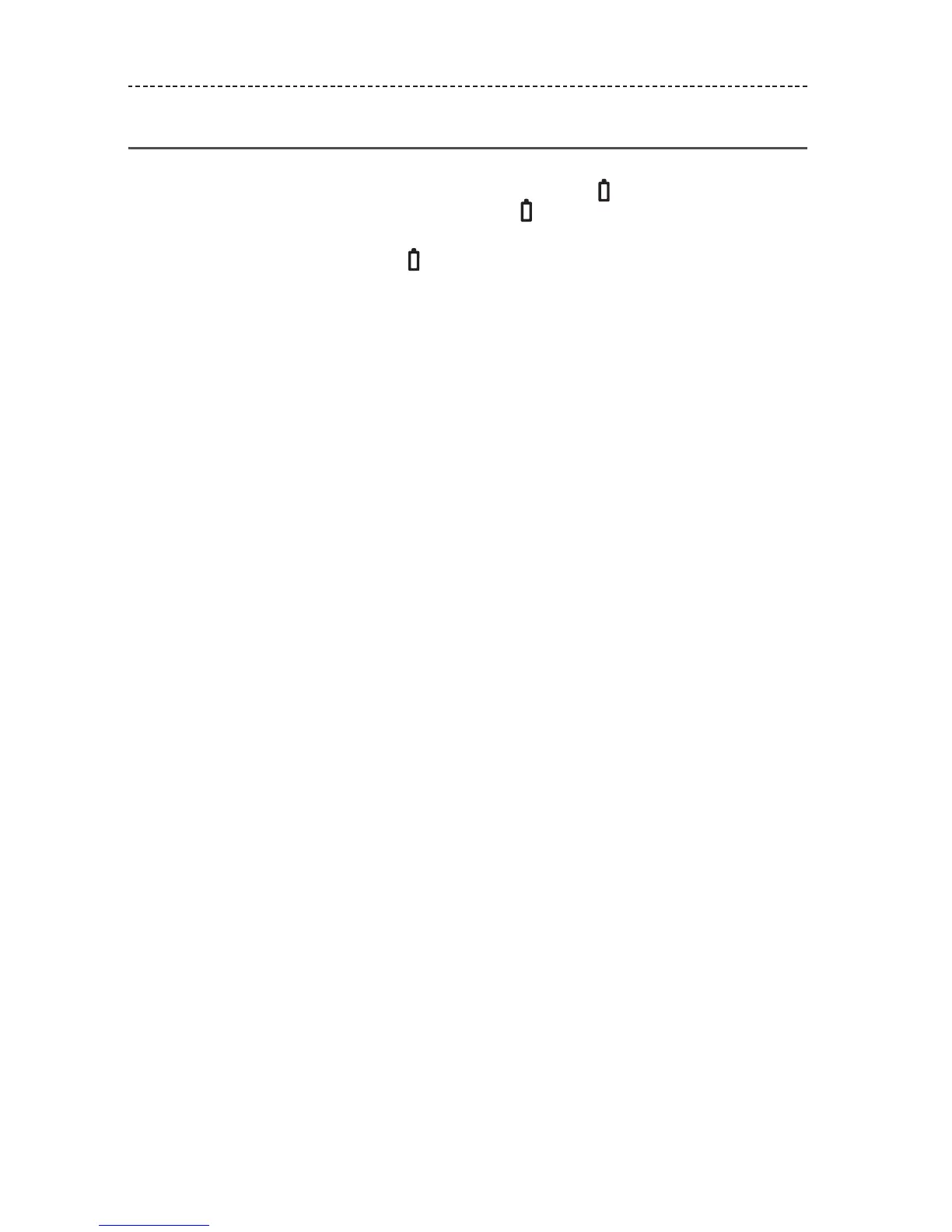12 - ENGLISH
CHARGING THE BATTERY
Checking the battery
• Each time you power on the headphones, the voice prompt announces the
headphone battery charge level, and the battery indicator glows for 10 seconds.
When you press any of the headphone controls, glows for 10 seconds. For more
information, see “Battery indicator” on page 13.
• While the headphones are in use, blinks red when the battery needs charging.
• If you are connected to an Apple device, the device displays the headphone battery
charge level near the upper right corner of the screen.