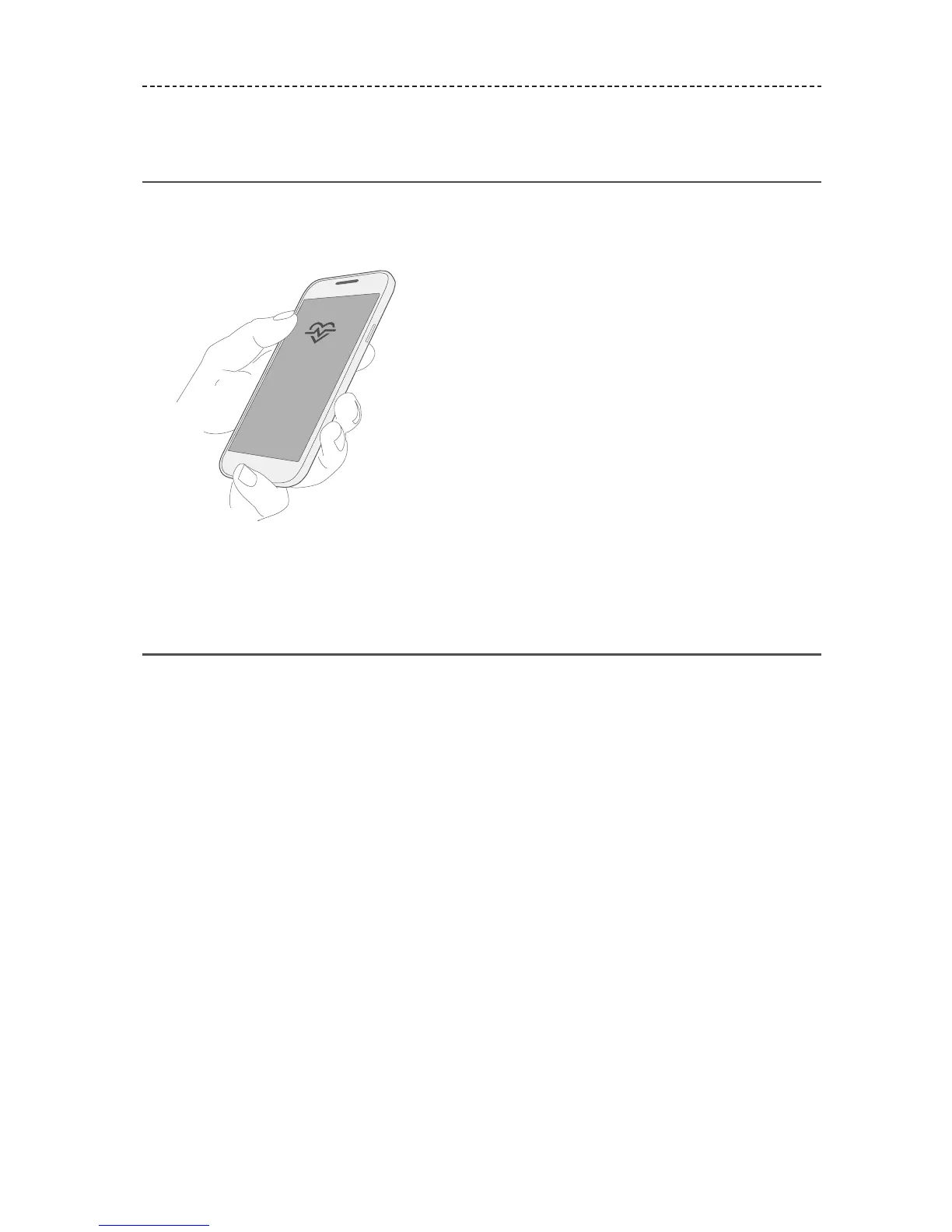ENGLISH - 23
Viewing your heart rate in the
Bose
®
Connect app
After your headphones are connected to your mobile device, you can view your
real-time heart rate in the Bose
®
Connect app.
Note: To view your heart rate, make sure the left earbud is securely in place throughout
your workout.
Viewing your heart rate in a fitness app
After your headphones are connected to your mobile device, you can view your heart
rate in most popular fitness apps. To begin, set up your headphones as the heart rate
sensor in your fitness app.
Tips for setup
• During setup, keep your earbuds in your ears.
• During setup, move away from any other devices with heart rate sensors.
• In your fitness app’s Settings menu, look for a “Devices,” “Hardware” or “Heart Rate
Monitor” menu. Select “Search for sensor” or “Auto-connect.”
• Some fitness apps may require you to select HR-Bose SoundSport Pulse as the heart
rate sensor in the device list.
• Some fitness apps may require you to select “Start workout” to view your heart rate.
• Make sure the left earbud is securely in place throughout your workout.
• Refer to your fitness app’s help menu for more information on connecting to a heart
rate sensor.
Note: Some fitness apps require a paid subscription to view detailed heart rate data.
HEART RATE SENSOR