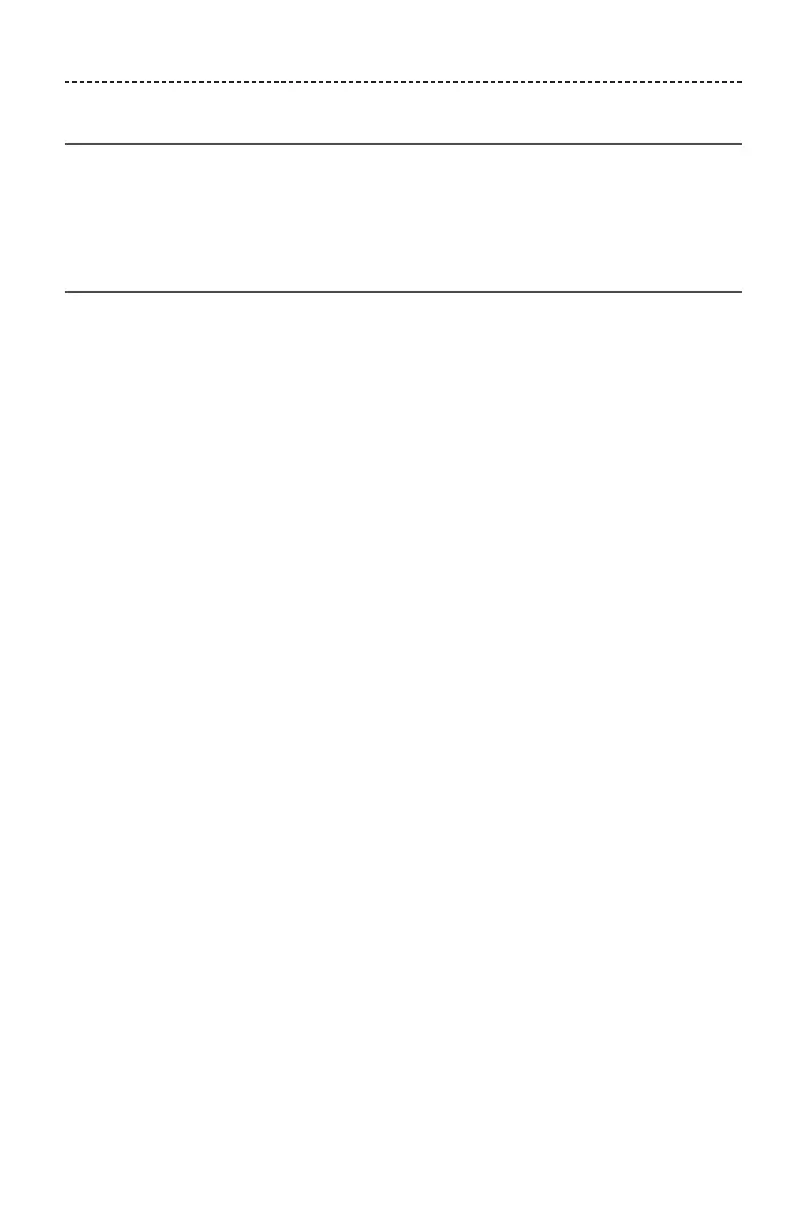ENGLISH - 21
BLUETOOTH TECHNOLOGY
Disconnecting a mobile device
• Turn o the Bluetooth feature on your mobile device.
• If your mobile device supports NFC, tap the NFC touchpoint on your mobile device to
the back of the inline remote.
Reconnecting a mobile device
• When powered on, the headphones try to reconnect with the two most
recently-connected mobile devices.
Note: The mobile devices must be within range and powered on.
• If your mobile device supports NFC, tap the NFC touchpoint on your mobile device to
the back of the inline remote.