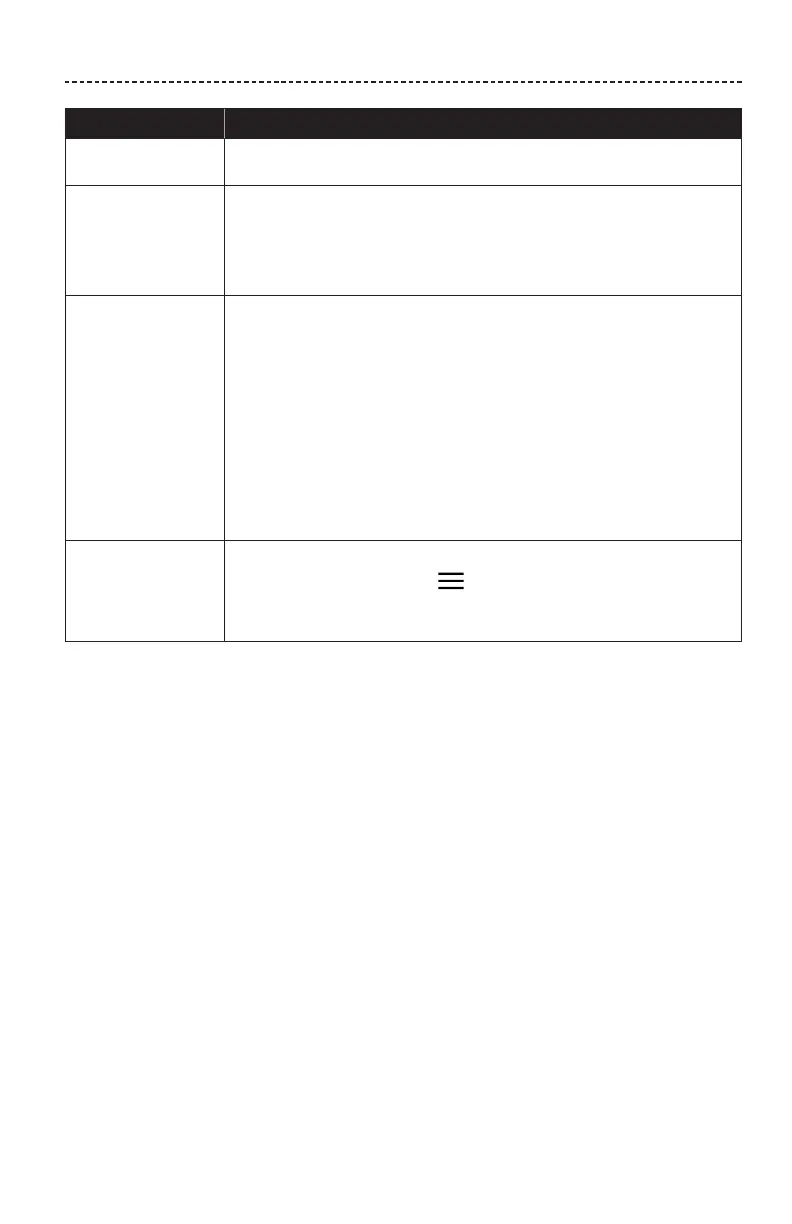ENGLISH - 27
TROUBLESHOOTING
Symptom Solution
Cannot connect to
network
If your network information has changed or to connect your speaker to
another network, see page 14.
Intermittent or no
audio
• Stop other audio or video streaming applications.
• Unmute or increase the volume on your speaker and mobile device.
• Unplug the power cord; reconnect after one minute.
• Restart your mobile device or computer and your router.
Cannot play
Bluetooth audio
• Set up the SoundTouch® app first and perform all updates.
• Connect a mobile device (see page 17).
• Clear your speaker pairing list (see page 19).
• Try pairing a dierent mobile device.
On your mobile device:
• Disable and re-enable the Bluetooth feature.
• Remove your speaker from the Bluetooth menu. Connect again.
• Refer to your mobile device’s documentation.
• See “Intermittent or no audio.”
Bass is too heavy
or low
Adjust the bass level of your speaker in the app:
1.
From within the app, select > Settings > Speaker Settings and
select your speaker.
2. Adjust the bass level of your speaker.