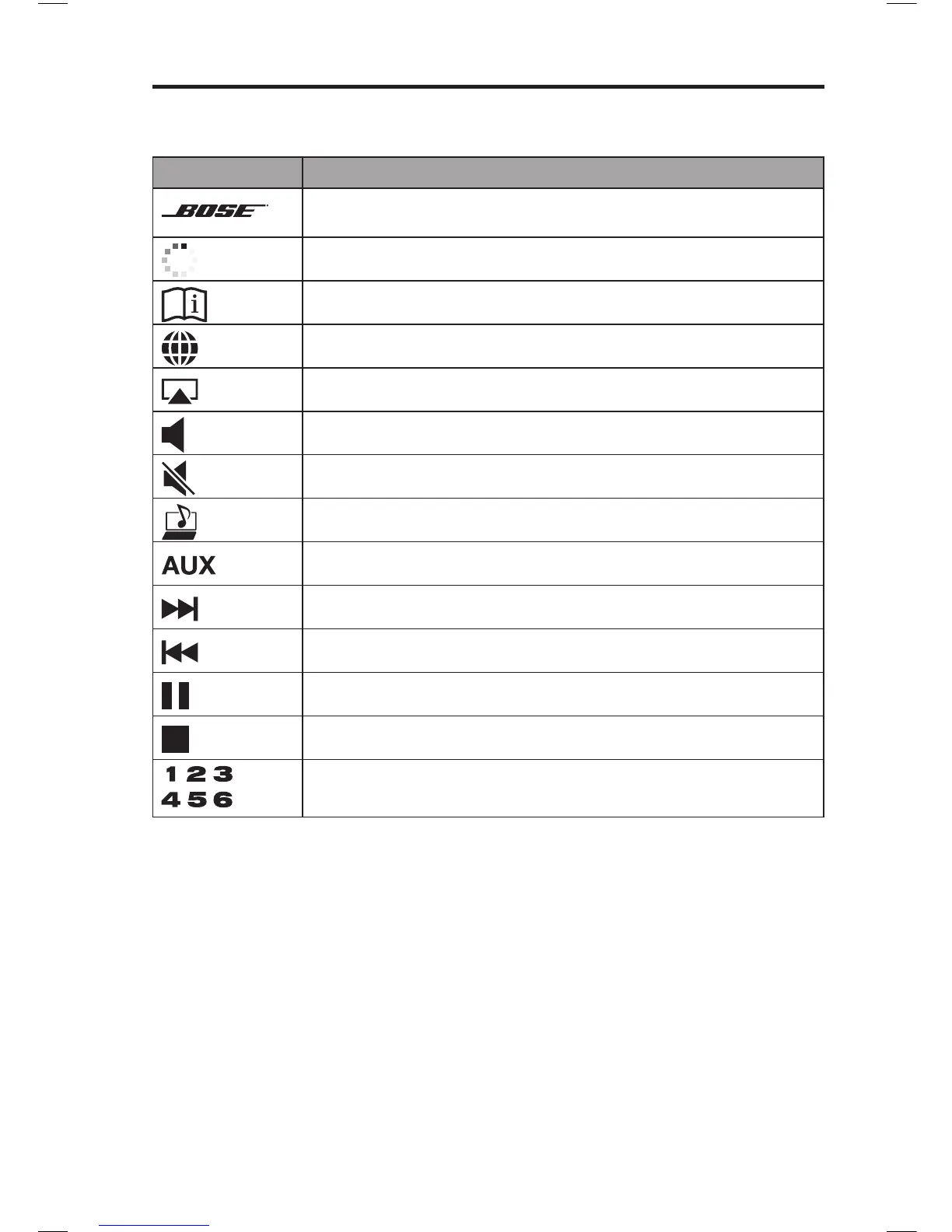English - 13
Using the System
Understanding messages on the display
The display shows system information and icons, and may include album or artist.
Display icon Description
System is booting up
Progress spinner
Appears at initial power on. Instructs you to refer to setup instructions
Internet radio is playing
AirPlay mode is active
Volume is being adjusted
Volume is muted
Music library is playing
Auxiliary mode is active
Skipping forward to the next track
Skipping backward to the previous track
Audio is paused
Audio is stopped
Preset is selected